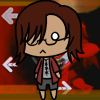The Idiots Guide to Vegas
- mueller7792
- Joined: Sat Apr 05, 2008 8:08 pm
- Location: Illinois
- JaddziaDax
- Crazy Cat Lady!
- Joined: Tue Mar 16, 2004 6:25 am
- Status: I has a TRU Arceus
- Location: somewhere i think O.o
- Contact:
I'ma put together a Vegas guide one of these days: *sigh*squallxrinoa wrote:hmm I've been trying to use it but it either goes ONLY up and down or side to side but not up and down AND side to side.Like for the 1 event,I can pan it up and down but not side to side.And for another event it lets me pan it side to side but not up and down! :S help!
Um how'd you flip an event?I don't mean rotate because it turns the event upside down which isnt what I want,it's like a mirror image I want.
Question 1:

Question 2: right click and choose flip horizontally
- JaddziaDax
- Crazy Cat Lady!
- Joined: Tue Mar 16, 2004 6:25 am
- Status: I has a TRU Arceus
- Location: somewhere i think O.o
- Contact:
Vegas has no "make clips" like Windows Movie Maker does, so you are gonna have to do this:mueller7792 wrote:is there a way to divide my bleach episode into clips? i imported a bleach episode into vegas 7.0e, and it's just a huge clip 24 minutes long.

or make clips yourself by doing this:
JaddziaDax wrote:open the video file in virtualdub mod go to video->compression->Huffyuv or Lagarith
then go to file->save
use those to mark the beginning and the end of the "clips" you want so you can save room
- JaddziaDax
- Crazy Cat Lady!
- Joined: Tue Mar 16, 2004 6:25 am
- Status: I has a TRU Arceus
- Location: somewhere i think O.o
- Contact:
- AimoAio
- Being elegantly...lazy
- Joined: Sun Mar 16, 2008 12:19 pm
- Location: Somewhere
- Contact:
oh right,thanks!it's been hard working with 20 layers because I had to use track motion to pan the images around :\
I have another question
Say I wanted a person running masked out and ontop another video with the person still running.Do I have to put a keyframe in and mask again everytime the person moves differently?I had a look at a video with something similar like that before but sometimes the person goes offscreen and you can see the background parts which isnt what I want.
I have another question
Say I wanted a person running masked out and ontop another video with the person still running.Do I have to put a keyframe in and mask again everytime the person moves differently?I had a look at a video with something similar like that before but sometimes the person goes offscreen and you can see the background parts which isnt what I want.
- JaddziaDax
- Crazy Cat Lady!
- Joined: Tue Mar 16, 2004 6:25 am
- Status: I has a TRU Arceus
- Location: somewhere i think O.o
- Contact:
- 76
- Ninja mother-figure
- Joined: Sun Aug 28, 2005 10:48 pm
- Status: Learning
- Location: in the clouds, crying over a dying world
- Contact:
Alright. I'm sorry! I'm sorry!
But I've just read the first nine pages and I haven't found an answer.
When I go to the pan crop window in vegas(6.0) I try to draw the bottom up to cut off subs, and the whole square resizes.
Is there a way to just cut off the bottom of the video? Without having to cut off of all the edges?
I am terribly sorry if this is dreadfully annoying. But I would like an answer before being called a noob. If that isn't too much trouble.
But I've just read the first nine pages and I haven't found an answer.
When I go to the pan crop window in vegas(6.0) I try to draw the bottom up to cut off subs, and the whole square resizes.
Is there a way to just cut off the bottom of the video? Without having to cut off of all the edges?
I am terribly sorry if this is dreadfully annoying. But I would like an answer before being called a noob. If that isn't too much trouble.
Everything came from nothing, therefore everything is nothing.
There's nothing to worry about.
There's nothing to worry about.
- LivingFlame
- Joined: Sat May 28, 2005 4:41 pm
- Location: Closer than you think...
One of the icons on the left of the Pan/Crop window is the "Lock Aspect Ratio" icon. Click it and it will turn of that lock. The top and bottom will still move together, though. If there's a way to stop that, I don't know it, but Jaddzia will probably wander in with that answer. He seems to be our resident expert, lol. 
... yea ...
- AimoAio
- Being elegantly...lazy
- Joined: Sun Mar 16, 2008 12:19 pm
- Location: Somewhere
- Contact: