Gawd I am such a N00b (Vegas 7 help!)
-
redxsdimes
- Joined: Sat Oct 29, 2005 11:17 pm
- Location: Glendale, Arizona
- Contact:
Gawd I am such a N00b (Vegas 7 help!)
Okay so I recently obtained a copy of Sony Vegas 7 and it's over whelming how much stuff it has. And yea I love the new effects and transtions, but I can't figure out how to get my video to play while still in the vegas program.
Example: Like with WMM it had a preview window and you could watch what you have on it. Well same goes with Vegas and I figured out how to preview media files but not the actual video I am working on. Not even an image appears in the window. Is there something I am missing?
Example: Like with WMM it had a preview window and you could watch what you have on it. Well same goes with Vegas and I figured out how to preview media files but not the actual video I am working on. Not even an image appears in the window. Is there something I am missing?
Oh Lillian, look what you've done, you stripped my heart, ripped it apart in the name of Fun!
- Kariudo
- Twilight prince
- Joined: Fri Jul 15, 2005 11:08 pm
- Status: 1924 bots banned and counting!
- Location: Los taquitos unidos
- Contact:
I don't have vegas...but from looking at a few pictures I think I have an idea (most of these programs have quite similar interfaces)
at the bottom of the timeline there are a few buttons that look like play, stop, pause, fast forward, etc... try pressing the play button (shaped like a triangle pointing to the right)
depending on how vegas works, you may need to click somewhere in the timeline before clicking that play button.
there are also [usually] hotkeys (keyboard buttons that do different things in the program).
For Premiere, pressing enter renders the video for in-program playback
spacebar pauses/unpauses the playback
it's probably similar in vegas, you should be able to find this out using vegas's help features.
if you have clips on the timeline and your scrubber bar is over that clip and you see black in the preview window...then you probably are trying to use divx/xvid footage. if so, I'd like to say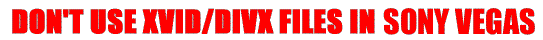
(the image is also a link...props to scintilla for the banner...and the bandwidth)
at the bottom of the timeline there are a few buttons that look like play, stop, pause, fast forward, etc... try pressing the play button (shaped like a triangle pointing to the right)
depending on how vegas works, you may need to click somewhere in the timeline before clicking that play button.
there are also [usually] hotkeys (keyboard buttons that do different things in the program).
For Premiere, pressing enter renders the video for in-program playback
spacebar pauses/unpauses the playback
it's probably similar in vegas, you should be able to find this out using vegas's help features.
if you have clips on the timeline and your scrubber bar is over that clip and you see black in the preview window...then you probably are trying to use divx/xvid footage. if so, I'd like to say
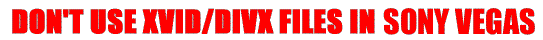
(the image is also a link...props to scintilla for the banner...and the bandwidth)
-
redxsdimes
- Joined: Sat Oct 29, 2005 11:17 pm
- Location: Glendale, Arizona
- Contact:
I looked at it and the file type is wmv is that bad? And I tired clicking the buttons and also looked in the help info, but still nothing. I'm starting to feel like I should just stay with WMM and forever be a sucky amv maker....it would be a hell of lot easier!
Please HELP! I don't want to stick with the cheap stuff I want to progress and become better!
Please HELP! I don't want to stick with the cheap stuff I want to progress and become better!
Oh Lillian, look what you've done, you stripped my heart, ripped it apart in the name of Fun!
- canikizu
- Joined: Thu Sep 08, 2005 9:00 am
Can you post a picture of what you are doing ?? so that we know what your problem is ? 
There are some common problem :
1. The video files you imported is xvid, divx. In that case, you can't open it. Usually wmv file is ok.
2. While you were testing with new software, you messed up with some button above the preview window (split screen view, overlay) so when you preview your video, you only see the black screen. Or you messed up with composite mode
3.Your preview is slow, try preview by clicking shift + B.
But i think all this problem will be solve when you start new project, or reinstall again. But we need a picture to know for sure
There are some common problem :
1. The video files you imported is xvid, divx. In that case, you can't open it. Usually wmv file is ok.
2. While you were testing with new software, you messed up with some button above the preview window (split screen view, overlay) so when you preview your video, you only see the black screen. Or you messed up with composite mode
3.Your preview is slow, try preview by clicking shift + B.
But i think all this problem will be solve when you start new project, or reinstall again. But we need a picture to know for sure
-
redxsdimes
- Joined: Sat Oct 29, 2005 11:17 pm
- Location: Glendale, Arizona
- Contact:
Here is the picture. 
Basically it will play the media file in the project media area but once I get onto the time line I get nothing. Not even the video effects show up. Just plays the music and nothing else. If you can see it shows that it has the video size on it and it doesn't say it on the dvix/xvid files were as regular avi and wmv is shows the window size.
Oh and when I first played with the program it played the videos. So I am thinking that I must have touched something to lose the ability to view in the preview window.

Basically it will play the media file in the project media area but once I get onto the time line I get nothing. Not even the video effects show up. Just plays the music and nothing else. If you can see it shows that it has the video size on it and it doesn't say it on the dvix/xvid files were as regular avi and wmv is shows the window size.
Oh and when I first played with the program it played the videos. So I am thinking that I must have touched something to lose the ability to view in the preview window.
Oh Lillian, look what you've done, you stripped my heart, ripped it apart in the name of Fun!
- CrackTheSky
- has trust issues
- Joined: Sun Aug 27, 2006 11:01 pm
- Status: Maybe editing?
- Location: Chicago
- kikai_saigono
- Joined: Sat Jul 09, 2005 9:26 pm
- Status: jailbait D:
- Contact:
Yeah, you wouldn't beleive how many people can do really well with WMM....But vegas really is confusing at first....just try the 'idiot's guide to vegas' and you'll learn pretty much every basic.... o.OCrackTheSky wrote:If you're going to be a sucky AMV maker, it's because you suck at making AMVs, regardless of what program you use.redxsdimes wrote:I'm starting to feel like I should just stay with WMM and forever be a sucky amv maker
Youtuber wrote:What is an MEP exactly? I looked it up but I don't think it has anything to do with being a Member of the European Parliament.
- canikizu
- Joined: Thu Sep 08, 2005 9:00 am
can't say much from the picture of you, because you said that the preview window is always black, but in the picture, the timeline show the scene in the end and ofc it is black. So i can't say much.
i can only think of 3 things now :
1. when the split screen view is selected, if the clipboard don't have any photosnap, then it will display the black screen, but look at the picture, it seems like the split screen view is not selected
2. The opacity of the clip is 0%, when you drag your mouse at the top of the clip, you can pull out the string, that is the opacity.
3. I think the problem is in this. In menu OPTION, you checked mute all video. I think this is the problem, because your video track is alittle different than i thought it was, but i don't have Vegas right now to test it
i can only think of 3 things now :
1. when the split screen view is selected, if the clipboard don't have any photosnap, then it will display the black screen, but look at the picture, it seems like the split screen view is not selected
2. The opacity of the clip is 0%, when you drag your mouse at the top of the clip, you can pull out the string, that is the opacity.
3. I think the problem is in this. In menu OPTION, you checked mute all video. I think this is the problem, because your video track is alittle different than i thought it was, but i don't have Vegas right now to test it
- Kristyrat
- Time-traveling penguin
- Joined: Sun Sep 26, 2004 7:31 pm
- Status: Lies and fish
- Location: Igloo
- Contact:
From what I can see in the screenshot, it looks like you muted the video track.. without pressing the mute button or without it registering that it's muted 
But yeah, the greyed out area in that track typically means it's muted, you can mute/unmute by clicking the little (\) button right before the ! button where the Track list is.
Hope that fixes it
[Kristyrat]
But yeah, the greyed out area in that track typically means it's muted, you can mute/unmute by clicking the little (\) button right before the ! button where the Track list is.
Hope that fixes it
[Kristyrat]
- guy07
- Joined: Mon Sep 08, 2003 1:28 pm
- Status: Back in beard.
- Location: T.O.
lol, i did the exact same things with vegas, it was mute, but make sure to fiddle around with vegas before starting a project, learn how to mask and mix effects then make a vid, better do good vids and take a while to learn then to jump into it and have people call u a stoner who makes crappy vids ...oh wait ...that was me .... same principal though




