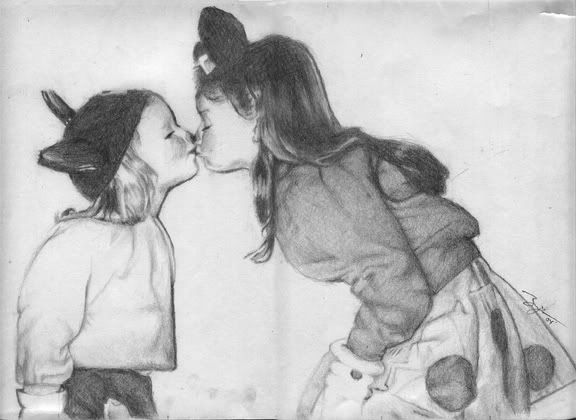Anime Art Thread
- MAS PRODUCTIONS
- Joined: Mon Oct 01, 2001 12:43 pm
- Location: Ft Smith, AR
- LoST RaiNDRoP
- Joined: Wed Jan 14, 2004 6:09 pm
- Location: Oklahoma
- Contact:
-
Trunksgirl07
- Joined: Tue Apr 06, 2004 11:05 am
- Location: Somewhere in the universe
- LEIFey
- Joined: Tue Apr 13, 2004 4:57 pm
- Location: Everywhere...that's right...
- Jebadia
- Joined: Fri Jun 01, 2001 8:54 pm
- Location: Parkersburg, WV
- Contact:
Nice picture Raindrop. Though if Mr.Oni see's that we might have a problem on our hands...or *cough* in his hands *cough* [/pedo joke]
Here's an unfinished sketch I'm working on.
http://www.deviantart.com/view/14295052/
Smaller image

Here's an unfinished sketch I'm working on.
http://www.deviantart.com/view/14295052/
Smaller image

"If you believe in yourself, eat all your school, stay on milk, drink your teeth, don't do sleep, and get your eight hours of drugs, you can get WORK!"
Paperskunk:...PENIS!!!!!!!!! GIANT PENIS!!!!!!!!!! ERMAC WHAT HAVE YOU DONE!!!!!!!! GIANT JUICY PENIS!!!!!!!!! AHHHHHHHHH MY EYES!!!!!!
Paperskunk:...PENIS!!!!!!!!! GIANT PENIS!!!!!!!!!! ERMAC WHAT HAVE YOU DONE!!!!!!!! GIANT JUICY PENIS!!!!!!!!! AHHHHHHHHH MY EYES!!!!!!
-
roxybudgy
- Joined: Fri Apr 04, 2003 4:50 am
- Location: Australia
- Contact:
I recently got Photoshop CS and at first I was baffled at how to use Photoshop because the only image editing program I used before was MS Paint.
This is my second picture done using Photoshop: http://www.deviantart.com/deviation/14199154/
I also got Adobe Premiere Pro, but I still don't know how to use it.
This is my second picture done using Photoshop: http://www.deviantart.com/deviation/14199154/
I also got Adobe Premiere Pro, but I still don't know how to use it.
Shiawase!
- Jebadia
- Joined: Fri Jun 01, 2001 8:54 pm
- Location: Parkersburg, WV
- Contact:
Nice pic there Roxy. I'd suggest adding some shadows to Su so she doesn't look flat, and perhaps later on adjust the color tone so she matches the background more.
You can do that rather easily. If you have Su and the background layers separate, choose the Su layer, then go to Image > Adjustments > Variations and it'll have a showing of different color tone variations for that layer.
Or you can go and do it manually via other adjustment methods ( I prefere Color Balance a lot of the time)
You can do that rather easily. If you have Su and the background layers separate, choose the Su layer, then go to Image > Adjustments > Variations and it'll have a showing of different color tone variations for that layer.
Or you can go and do it manually via other adjustment methods ( I prefere Color Balance a lot of the time)
"If you believe in yourself, eat all your school, stay on milk, drink your teeth, don't do sleep, and get your eight hours of drugs, you can get WORK!"
Paperskunk:...PENIS!!!!!!!!! GIANT PENIS!!!!!!!!!! ERMAC WHAT HAVE YOU DONE!!!!!!!! GIANT JUICY PENIS!!!!!!!!! AHHHHHHHHH MY EYES!!!!!!
Paperskunk:...PENIS!!!!!!!!! GIANT PENIS!!!!!!!!!! ERMAC WHAT HAVE YOU DONE!!!!!!!! GIANT JUICY PENIS!!!!!!!!! AHHHHHHHHH MY EYES!!!!!!
- LEIFey
- Joined: Tue Apr 13, 2004 4:57 pm
- Location: Everywhere...that's right...
nice picture roxy. is that from love hina issue 13? im a huge fan:) i did some work (finally) and ill see when i can post it.
When I was a kid, my father only gave me a brick to play with. If I complained about the brick, he would dropkick me in the throat and I'd realize how ungrateful I was being...
- LoST RaiNDRoP
- Joined: Wed Jan 14, 2004 6:09 pm
- Location: Oklahoma
- Contact:
- LoST RaiNDRoP
- Joined: Wed Jan 14, 2004 6:09 pm
- Location: Oklahoma
- Contact: