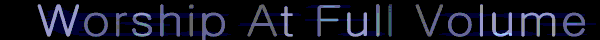Can't figure out what your are talking about.orochikins wrote:I believe you go to your desktop, press the "print screen" key, and then paste that into paint or something similar to that.Osakaisthebomb wrote:how does one get a picture of their own desktop screencap?
Desktop screencap!
- Osakaisthebomb
- Joined: Sat Jul 09, 2005 5:05 pm
- Status: 16 kib limit is a crime.
- Location: Florence,Alabama
- Contact:
- Kariudo
- Twilight prince
- Joined: Fri Jul 15, 2005 11:08 pm
- Status: 1924 bots banned and counting!
- Location: Los taquitos unidos
- Contact:
on your keyboard there should be a key that says, "prt scrn", "print screen" or some other abbreviation of that.
it should be up there near the home key, page up/down, insert and scroll lock
by pressing that key, it copies whatever is shown on your monitor (at that time) to your clipboard (just like pressing ctrl+c to copy text.)
from there, you can paste it into any image editor
if all else fails, look here
it should be up there near the home key, page up/down, insert and scroll lock
by pressing that key, it copies whatever is shown on your monitor (at that time) to your clipboard (just like pressing ctrl+c to copy text.)
from there, you can paste it into any image editor
if all else fails, look here
- *inverse*
- Joined: Wed Aug 20, 2003 10:30 pm
- Location: BC, Canada
- Contact:
- Osakaisthebomb
- Joined: Sat Jul 09, 2005 5:05 pm
- Status: 16 kib limit is a crime.
- Location: Florence,Alabama
- Contact:
finally got it. randomly found this pic and had to put it as my desktop wallpaper.
http://i165.photobucket.com/albums/u55/ ... esktop.jpg
Sorry but i couldn't figure out how to make it a thumbnail.
http://i165.photobucket.com/albums/u55/ ... esktop.jpg
Sorry but i couldn't figure out how to make it a thumbnail.
- wurpess
- rabid fangirl
- Joined: Mon Mar 28, 2005 11:44 pm
- Status: BLAAAARGH!!!!! -_-
- Location: The happy place in my head
Not sure if I should post my new desktop, so I'll put it in a link and click at your own risk.
yaoi waning
yaoi waning