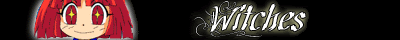Mouth without an outline

Mouth with an outline shown
Examine VERY closely around the mouth, you will see an outline.
The outline of the mouth doesn't blend in with the video. It shows up in the preview window and in exported videos. What can I do to get the mouth to blend in?