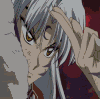Big music problems!
- pyro08
- Joined: Fri May 19, 2006 6:12 pm
Big music problems!
when I add music to my timeline the player says that there is an error and must be shut down. What is the problem?
- NS
- I like pants
- Joined: Sat Jul 08, 2006 10:05 pm
- Status: Pants
- Location: Minneapolis, Minnesota
- Contact:
- NS
- I like pants
- Joined: Sat Jul 08, 2006 10:05 pm
- Status: Pants
- Location: Minneapolis, Minnesota
- Contact:
Don't, That's your problem. For WMM I found you should use .wma files.
I'm not sure if .wav files would work, but given the simplicity of WMM i'm guessing they wouldn't.
Oh and don't tell me that you've used MP3s in the past and it's always been fine. I know it's like that. i used MP3s for a long ass time when I had WMM, then they just stopped working. So, yah
I'm not sure if .wav files would work, but given the simplicity of WMM i'm guessing they wouldn't.
Oh and don't tell me that you've used MP3s in the past and it's always been fine. I know it's like that. i used MP3s for a long ass time when I had WMM, then they just stopped working. So, yah
- CrackTheSky
- has trust issues
- Joined: Sun Aug 27, 2006 11:01 pm
- Status: Maybe editing?
- Location: Chicago
- NS
- I like pants
- Joined: Sat Jul 08, 2006 10:05 pm
- Status: Pants
- Location: Minneapolis, Minnesota
- Contact:
- Scintilla
- (for EXTREME)
- Joined: Mon Mar 31, 2003 8:47 pm
- Status: Quo
- Location: New Jersey
- Contact:
- JaddziaDax
- Crazy Cat Lady!
- Joined: Tue Mar 16, 2004 6:25 am
- Status: I has a TRU Arceus
- Location: somewhere i think O.o
- Contact:
- Cornwiggle
- Joined: Sat May 10, 2003 2:59 pm
- Location: Lost Ground
If your MP3 won't work, then just save that audio in WMM as "high quality audio" and you'll get a WMA just as good in quality in the MP3.JaddziaDax wrote:.wma is a worse compression than .mp3 (quality-wise)
use .wav if you can
Trust me, I've done it...quite a bit. Audio always turns out good at the end.
Or, here's a better idea.
If your MP3 won't edit, do the WMA thing and edit with that. When you're done, delete the WMA and then reinsert the MP3, it should still match up perfectly, then save.
¯\(°_o)/¯
- Minion
- Joined: Sat May 22, 2004 10:16 pm
- Location: orlando
- Contact: