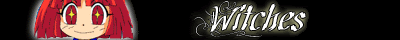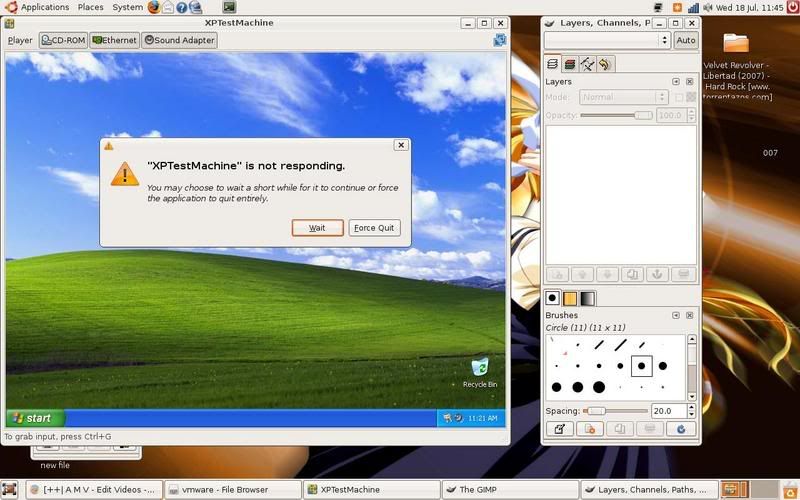Runnign adobe products in Ubuntu
- BasharOfTheAges
- Just zis guy, you know?
- Joined: Tue Sep 14, 2004 11:32 pm
- Status: Breathing
- Location: Merrimack, NH
Runnign adobe products in Ubuntu
I've been toying with the idea of running Ubuntu Linux on my new system and was wondering if anyone had any experience with getting any adobe products to work properly. I'm unsure if wine works properly with AE, Premiere Pro, photoshop, etc. or if there's a better alternative to get them working. I'm not too sure I want to change my editing suite, and i'll probably dualboot 64bit XP if i can't use it for editing.
Anime Boston Fan Creations Coordinator (2019-2023)
Anime Boston Fan Creations Staff (2016-2018)
Another Anime Convention AMV Contest Coordinator 2008-2016
| | |
Anime Boston Fan Creations Staff (2016-2018)
Another Anime Convention AMV Contest Coordinator 2008-2016
| | |
- BasharOfTheAges
- Just zis guy, you know?
- Joined: Tue Sep 14, 2004 11:32 pm
- Status: Breathing
- Location: Merrimack, NH
- Ayanefan
- Joined: Mon Oct 24, 2005 10:17 am
I have Ubuntu on my laptop and the best way I know of to get it to work properly is to use VMPlayer and create a Windows XP virtual machine. It's not that difficult but is time consuming. I'd rather just do a dual boot because either way, using Wine or VMPlayer is still going to take most of the resources out of your lappy and unless you have (in my opinion) 2gb of ram and at least a CoreDuo it's not worth the time.BasharOfTheAges wrote:heh - no responces. I guess trythil's busy. =/
- Ayanefan
- Joined: Mon Oct 24, 2005 10:17 am
I don't know why I assumed you had a laptop, I'm tired. I'll post the steps later, they are on my laptop that is running Ubuntu. I tried, I stopped after it formatted the partition for over 3 hours (I heard that it can take up to 4 hours to do).
I have a triple boot system right now. I have Windows XP, XP with video edition only (this one I'm on now) and Ubuntu 64bit which doesn't run Flash unless you have a 32 bit browser.
I have a triple boot system right now. I have Windows XP, XP with video edition only (this one I'm on now) and Ubuntu 64bit which doesn't run Flash unless you have a 32 bit browser.
- Ayanefan
- Joined: Mon Oct 24, 2005 10:17 am
Ok, here is how I was going to do my "Test Environment" from the office. This is something we use here for virtualisation and works really well. Here are the basic steps, if you want more detail I'd have to try or you can check the ubuntu forums.
1: Install VMPlayer on your Ubuntu
2: Create a VMX script to install a Virtual Windows XP using this link:
http://www.easyvmx.com/easyvmx.shtml
3: Enter the parameters and save the file
4: Pop in a Windows XP cd in your compy (still under Ubuntu)
5: Start VMPlayer and run the VMX script from steps 2 and 3.
6: This will load up the virtual machine and then access the hard drive and install Windows XP. This will be an OS load so it has the same licensing stipulations as a normal install.
7: Once it is installed and running, enjoy loading your favorite Windows applications under the new Virtual maching.
The nice thing about this, is you can save the folder that you created the Virtual Machine and move it to another computer and run it from there (as long as the hardware is pretty much the same, when windows loads from VMplayer it will be looking for hardware and such.
I will try this again on my system and see how it goes. Now that I finished my AMV I have more time on my hands.
_________________
1: Install VMPlayer on your Ubuntu
2: Create a VMX script to install a Virtual Windows XP using this link:
http://www.easyvmx.com/easyvmx.shtml
3: Enter the parameters and save the file
4: Pop in a Windows XP cd in your compy (still under Ubuntu)
5: Start VMPlayer and run the VMX script from steps 2 and 3.
6: This will load up the virtual machine and then access the hard drive and install Windows XP. This will be an OS load so it has the same licensing stipulations as a normal install.
7: Once it is installed and running, enjoy loading your favorite Windows applications under the new Virtual maching.
The nice thing about this, is you can save the folder that you created the Virtual Machine and move it to another computer and run it from there (as long as the hardware is pretty much the same, when windows loads from VMplayer it will be looking for hardware and such.
I will try this again on my system and see how it goes. Now that I finished my AMV I have more time on my hands.
_________________
- Ayanefan
- Joined: Mon Oct 24, 2005 10:17 am
- BasharOfTheAges
- Just zis guy, you know?
- Joined: Tue Sep 14, 2004 11:32 pm
- Status: Breathing
- Location: Merrimack, NH
Yea, at this point i'm pretty sure dual booting would be a better idea. The system i'm working with is a 2.13Ghz core2duo with 4GB of RAM so capability isn't exactly an issue, but I'd probably prefer to have a dedicated partition when the vast majority of my time is spent using programs that are so Windows-centric. Thanks for the guide though.
Anime Boston Fan Creations Coordinator (2019-2023)
Anime Boston Fan Creations Staff (2016-2018)
Another Anime Convention AMV Contest Coordinator 2008-2016
| | |
Anime Boston Fan Creations Staff (2016-2018)
Another Anime Convention AMV Contest Coordinator 2008-2016
| | |
- Digitalmaster3605
- Joined: Sun Apr 18, 2004 2:00 pm
- Gepetto
- Mr. Poopy Pants
- Joined: Thu Jun 10, 2004 10:11 pm
- Status: Bored to tears
- Location: The Tokyo Settlement
- Contact:
I was wondering the same thing about openSUSE, but unless I can get it to work with WINE I don't think it's worth it. Between having a dual boot and using a virtual machine (which is essentially running both OSes at the same time, a great way to hump my RAM with a spiked club) a dual boot is certainly better.
So, anyone know if WINE can handle Premiere and AE?
So, anyone know if WINE can handle Premiere and AE?
And God spoke unto the Chicken, and He said: "Thou shalt crosseth the road", and the Chicken did cross the road, and there was much rejoicing.
My DeviantART profile
My DeviantART profile