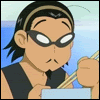AE problem!
- VEGETA_LSSJ
- Joined: Sat Dec 30, 2006 11:31 am
- Location: DESTROY ALL!!!!!!!!!!!!!!!!!!
AE problem!
Great! now that I have original AE with my cd key...again problems....
Now when I thought I finally set everything to work perfectly, I've noticed that my export is obviously darker than original video!?!?
I have installed other versions of AE, and the only component that was same all the time is the quicktime player, and of course no change, still export is darker than original in the same amount...So logically and obviously problem is in qicktime player!
So I installed other version, but again, exactly the same problem unfortunately...
So can anyone help me to solve this problem, please tell me anything you know about this, or at least tell me where to download qicktime player which works best with AE or something like this
Thank you for your patience & reading.
Now when I thought I finally set everything to work perfectly, I've noticed that my export is obviously darker than original video!?!?
I have installed other versions of AE, and the only component that was same all the time is the quicktime player, and of course no change, still export is darker than original in the same amount...So logically and obviously problem is in qicktime player!
So I installed other version, but again, exactly the same problem unfortunately...
So can anyone help me to solve this problem, please tell me anything you know about this, or at least tell me where to download qicktime player which works best with AE or something like this
Thank you for your patience & reading.
DESTROY ALL!!!!!!!!!!!!!!!!!!!!!!!!!!!!!!!!!!!!!!!
- BasharOfTheAges
- Just zis guy, you know?
- Joined: Tue Sep 14, 2004 11:32 pm
- Status: Breathing
- Location: Merrimack, NH
- Zarxrax
- Joined: Sun Apr 01, 2001 6:37 pm
- Contact:
- VEGETA_LSSJ
- Joined: Sat Dec 30, 2006 11:31 am
- Location: DESTROY ALL!!!!!!!!!!!!!!!!!!
thank you both on reply.
Here are the screenshots:
AVI export settings-

export options before installed quicktime-

Export options after installed qucktime-

original source video-

exported AVI-

@Zarxrax
Yes mine is PC Windows XP SP2
And I thought AE can't work without quicktime, can he?
Without quicktime installed my AE 7 pro have only these export options
-Adobe Premiere Pro Project
-Adobe Flash (SWF)
-Adobe Clip Notes
-and maybe Image sequence
Just like there in screenshot...
And most of options gave me the same result - DARKER VIDEO!
Except! - DV stream, Quicktime Movie, Adobe Flash (SWF), and maybe some more, but I am not satisfied with their maximal quality or with their format. AVI is what I want most and It always export darker, no matter what settings I set...
Is there any way to solve this, or is there anything for AE except quicktime?
It would be great If I could somehow export in huffyv from AE...
Here are the screenshots:
AVI export settings-

export options before installed quicktime-

Export options after installed qucktime-

original source video-

exported AVI-

@Zarxrax
Yes mine is PC Windows XP SP2
And I thought AE can't work without quicktime, can he?
Without quicktime installed my AE 7 pro have only these export options
-Adobe Premiere Pro Project
-Adobe Flash (SWF)
-Adobe Clip Notes
-and maybe Image sequence
Just like there in screenshot...
And most of options gave me the same result - DARKER VIDEO!
Except! - DV stream, Quicktime Movie, Adobe Flash (SWF), and maybe some more, but I am not satisfied with their maximal quality or with their format. AVI is what I want most and It always export darker, no matter what settings I set...
Is there any way to solve this, or is there anything for AE except quicktime?
It would be great If I could somehow export in huffyv from AE...
DESTROY ALL!!!!!!!!!!!!!!!!!!!!!!!!!!!!!!!!!!!!!!!
- BasharOfTheAges
- Just zis guy, you know?
- Joined: Tue Sep 14, 2004 11:32 pm
- Status: Breathing
- Location: Merrimack, NH
- VEGETA_LSSJ
- Joined: Sat Dec 30, 2006 11:31 am
- Location: DESTROY ALL!!!!!!!!!!!!!!!!!!
- Xamibon
- Joined: Tue Aug 21, 2007 7:46 am
- Location: In Your Mind