Ok not to making videos but to Avisynth.....ok so i have a .mov file which i'd like to make into a .avi or .wmv file. Now someone recommended Avisynth and i'm all up for trying out new things, but i don't havea clue where to start. Someone i think has told me the script to use, but i don't even know how to use it. Any help here would be awesome.
Thanks in advance
Anyone want to help a newbie out
- archer400
- Joined: Mon Feb 16, 2004 5:12 pm
- Location: Yorkshire, England
- Contact:
- The Origonal Head Hunter
- The Propheteer
- Joined: Sat Jul 16, 2005 12:21 am
- Status: Hooked on a Feeling
- Location: State of Denial
- The Origonal Head Hunter
- The Propheteer
- Joined: Sat Jul 16, 2005 12:21 am
- Status: Hooked on a Feeling
- Location: State of Denial
forgot to say the script is just from what I've read, never had to do so myself that way.The Origonal Head Hunter wrote:1)create a new text file and change its extension from .txt to .avs
2) use the script DirectShowSource("file location") keep in mind the () and "" are important.
3) Put in VDubMod and convert.
- Kariudo
- Twilight prince
- Joined: Fri Jul 15, 2005 11:08 pm
- Status: 1924 bots banned and counting!
- Location: Los taquitos unidos
- Contact:
it just happens that I wrote a detailed explaination for converting files to something editable a while ago
I've never tried to serve a .mov file...but the process is still the sameKariudo wrote:get avisynth (get the .exe), and install
get virtualDubMod (get the all-inclusive zip), and install
get lagarith (get codec and installer 1.3.12) and Huffyuv
unzip the huffyuv and lagartih files, right click the files that look like a notepad with a gear until you see an "install' option, click it (do this for both codecs)
write an avisynth script:
open notepad
put the following into notepadinside the parenthesis you will need to put the filepath to your wmv file enclosed in double quotes.Code: Select all
DirectShowSource()
Finding the filepath in WinXP:
navigate to your wmv file
in this example, I will use legacy.wmv.
the filepath is made form the two parts underlined in red
for this example, your script would look like thisnotice how it is surounded in double quotes, and has another '\' between "amvs" and "Legacy.wmv" these are both vital.Code: Select all
DirectShowSource("C:\Documents and Settings\Use\My Documents\amvs\Legacy.wmv")
in notepad, once your script resembles my example, go to file, save as.
name your file, and add .avs to the end (ex. myScript.avs)
do not mess with the filetype box, make sure the encoding box is set to ANSI
open up virtualDubMod
go to file, open video file, and browse for your .avs file
there is a chance that you might get an error, there isn't really any way to tell you what to do before you get an error though...if you get an error, post in the avs section.
go to video, compression.
you should see a list of different codecs on the left side, scroll down until you find huffyuv or lagarith
***WMM does not like lagarith, if you are using WMM use HuffYuv instead***
click once to highlight, then click the "configure" button
Configuring HuffYuv
make sure that the "always suggest RGB format for output" box is checked
personally, I have YUY2 compression method to predict median (best) and RGBcompression method to predict gradient (best)
Enable RGBA compression is unchecked (for me at least)
swap fields on decompress is unchecked
enable console-window logging is unchecked
configuring Lagarith
Enable null frames is unchecked
Always suggest RGB for output is checked
Use multithreading, unless you know for certain that you have a dual-core cpu you should leave this unchecked
mode is set to RGB (or RGBA)
press ok to exit the configure dialog window
press ok to exit the compression dialog window
go to file, save as, name your file and click save
now you just wait for your file to be converted.
Lossless files are large, but are the best for editing.
for encoding for distribution (using Xvid) please look at this page of eadfag
- archer400
- Joined: Mon Feb 16, 2004 5:12 pm
- Location: Yorkshire, England
- Contact:
Thanks so much for the help. Unfortunatly i get to this point
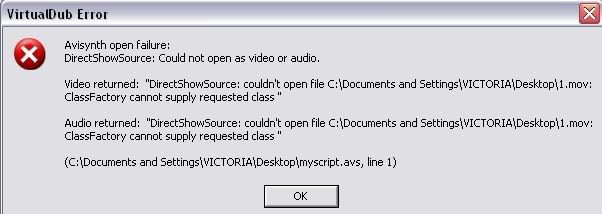
And i get an error message which is annoying. anyone got any ideas on that???open up virtualDubMod
go to file, open video file, and browse for your .avs file
there is a chance that you might get an error, there isn't really any way to tell you what to do before you get an error though...if you get an error, post in the avs section.
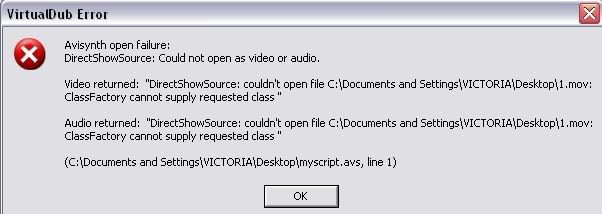
- JaddziaDax
- Crazy Cat Lady!
- Joined: Tue Mar 16, 2004 6:25 am
- Status: I has a TRU Arceus
- Location: somewhere i think O.o
- Contact:



