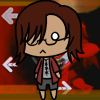avisynth vmToon()
- prYzm
- Joined: Thu Feb 02, 2006 8:05 am
- Location: 'Stralia
avisynth vmToon()
ive got the latest V of the amvAPP program and ive been trying to get the vmToon() filter to work but no matter what i do the program doesnt read it. even if i set different variables (eg vmToon(strength=x) etc the command only ever comes up in black and my quality on my export doesnt change. is there something else i should get for avisynth? or an option i need to change or what.
oh and to clarify in the script the vmToon() command always remains black, it never changes colour like other scripted occurances once they are put in.
oh and to clarify in the script the vmToon() command always remains black, it never changes colour like other scripted occurances once they are put in.
- Kariudo
- Twilight prince
- Joined: Fri Jul 15, 2005 11:08 pm
- Status: 1924 bots banned and counting!
- Location: Los taquitos unidos
- Contact:
- prYzm
- Joined: Thu Feb 02, 2006 8:05 am
- Location: 'Stralia
k heres what i have atm
the other functions are working fine, but no matter what i change the vmToon() around with it never takes effect. dunno if its a plugin error or if im doin sumtin wrong.BiFrost(interlaced=false)
BlindPP(cpu=4, quant=8)
Deen("w3d",3,3,5)
vmToon()
Crop(2, 18, -2, -18)
LanczosResize(640, 480)
- Kariudo
- Twilight prince
- Joined: Fri Jul 15, 2005 11:08 pm
- Status: 1924 bots banned and counting!
- Location: Los taquitos unidos
- Contact:
not really sure what's causing your problem, but here's something that managed to fix my problems with vmtoon
add the lines: addborders(16,16,16,16) before vmtoon and crop(16,16,-16,-16) after vmtoon
this managed to solve a problem with diagonal lines being put into my footage after calling vmtoon...not sure if it'l work but it's worth a shot
add the lines: addborders(16,16,16,16) before vmtoon and crop(16,16,-16,-16) after vmtoon
this managed to solve a problem with diagonal lines being put into my footage after calling vmtoon...not sure if it'l work but it's worth a shot
- prYzm
- Joined: Thu Feb 02, 2006 8:05 am
- Location: 'Stralia
- prYzm
- Joined: Thu Feb 02, 2006 8:05 am
- Location: 'Stralia
- Willen
- Now in Hi-Def!
- Joined: Sun Jul 10, 2005 1:50 am
- Status: Melancholy
- Location: SOS-Dan HQ
Right click and Save Link As... (or Save Target As...)
vmToon link
Put it into your AviSynth plugins folder.
vmToon link
Put it into your AviSynth plugins folder.
- Kariudo
- Twilight prince
- Joined: Fri Jul 15, 2005 11:08 pm
- Status: 1924 bots banned and counting!
- Location: Los taquitos unidos
- Contact: