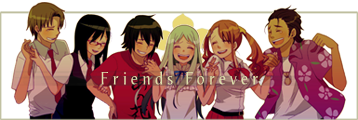I am having difficulty compressing my video to XviD so that it doesn't look like ... well, crap in the end.
I understand that anime footage and live-action footage may have to be changed to different settings when compressing, but I really have no idea what to adjust. I get a bunch of blocking in dark areas and not-so-dark areas too (even when enabling the Chroma Optimizer) Also, it looks like VirtualDubMod is converting colorspaces because the color looks washed out and not half as vibrant (it does that when I convert my AMVs to XviD as well, but this topic may be for another thread) even though it's not changing colorspaces.
It's not as obvious as when watching the video, but here are two before-after examples of quality (The top is before converting to XviD and the bottom is the XviD):


^ Bunch of blocking on the walls and discoloration. It's darker and lost it's vibrancy.
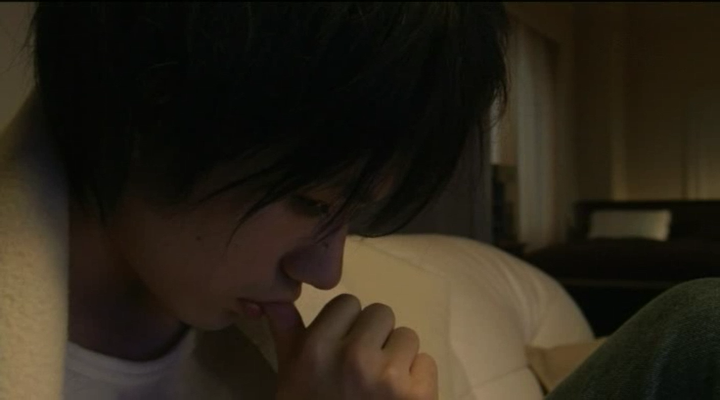
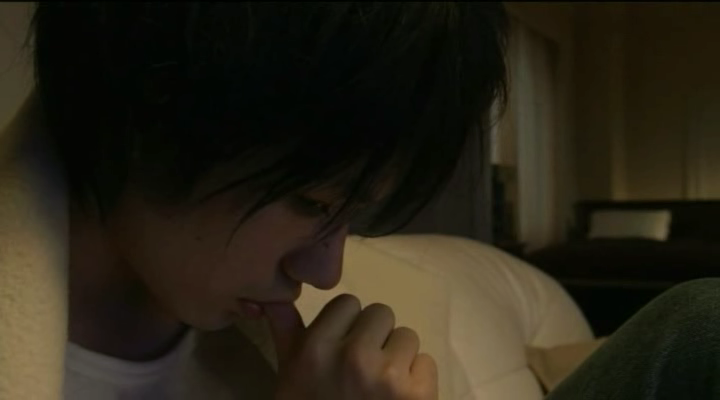
^ It's not as obvious in the picture but it's a lot darker than the original and there is a lot of blocking in L's hair in the video.
I'm not using any post-editing filters, but I'm not sure if it would help with this problem.
Has anyone worked with live-action footage like this before and if possible can you please help me out?