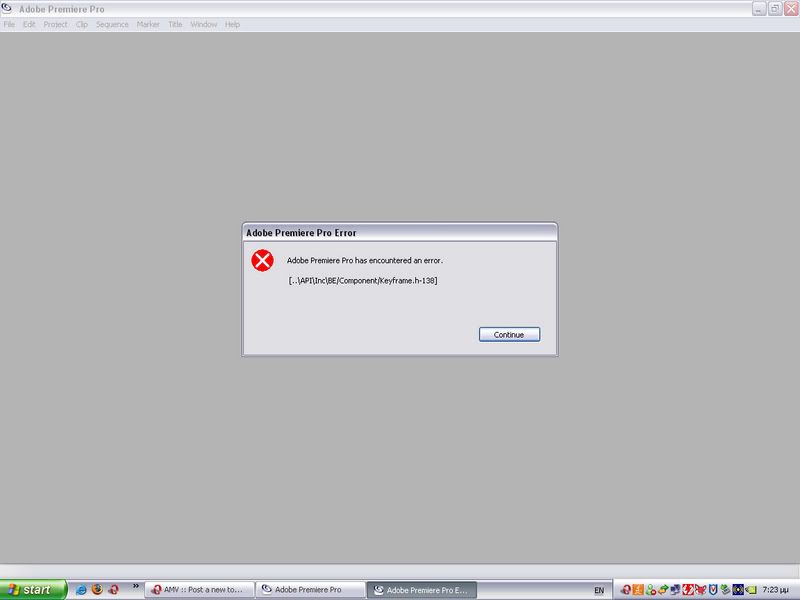
After that it says it's going to attempt to save my current project, but of course it saves nothing, because my project hasn't even opened yet.
There are 2 auto-saves, and they have the same problem.
I was editing with lagariths and wavs.
Help.
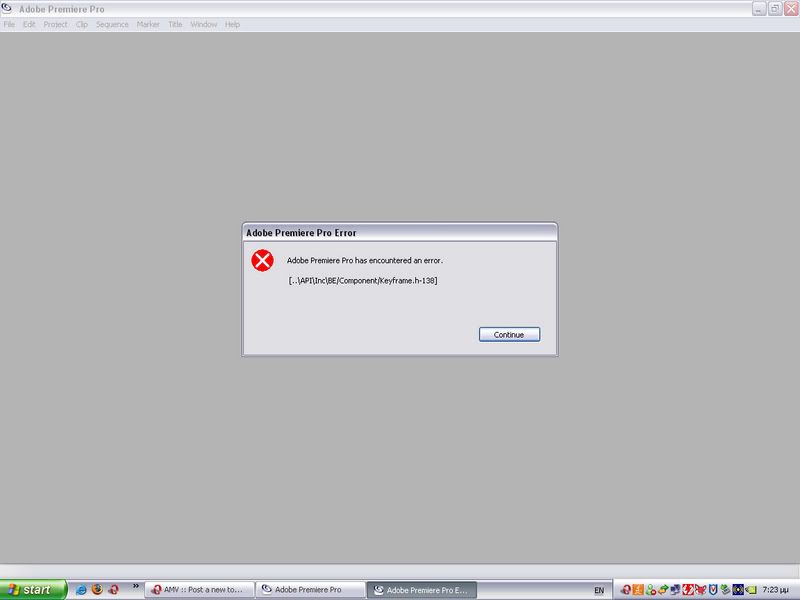
Backups are your friends!!Cast to Stone wrote:I sent it to someone else and she had the same problem when trying to open it, so it is appearantly a problem with the file.
Still, anyone know what could have caused this? I wouldn't want this to happen to one of those bigger projects of mine.
This was the iron chef video I started on today and had to finish by tomorrow.Scott Green wrote:Backups are your friends!!Cast to Stone wrote:I sent it to someone else and she had the same problem when trying to open it, so it is appearantly a problem with the file.
Still, anyone know what could have caused this? I wouldn't want this to happen to one of those bigger projects of mine.
Seriously make backups once in a while
maybe on CD, DVD, external HDD :O
Okay that's a whole other Chapter, but yeah honestly I don't know what caused your error, I had some errors to with Adobe, but I could open up my auto-saved projects so just little progress got lost :OCast to Stone wrote:This was one whole day full of work though, I'm fucking pissed that I have to drop from that tournament now (not willing to redo everything).