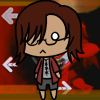Alright,my interlace problem was solved.But now im back with a problem im even more concerned with..Now,my sync is thrown off greately,and my fades dont all fade correctly,or at all for that matter,mainly the more fast fades are the ones that dont even fade.But im guessing the reason my sync is thrown off is due to the fades now fading correctly.The first time i rendered my amv from VDudMod,all i did was compress the video,an audio,and add these 2 scripts:
Code: Select all
ConverttoYV12()
fielddeinterlace()
And it turned out nice except for the interlacing.Now all i did was render it from VDubMod..with compressing the video,and audio,and adding these scripts:
Code: Select all
ConverttoYV12()
fielddeinterlace()
Decimate(5,mode=0)
BlendBob(badFrames=0)
deen("a3d",4)
And it rendered with good quality,no interlacing,except for the de-sync problem,and it looks really horrible with the fades corrupted like that.So im guessing the problem is either Decimate,BlendBob,or Deen,i think best chances is..its blendbob because ive used decimate and deen in the past excluding any problem at all..
Compression:
Video: XviD
Audio: Lame MP3,192kbps
So..what do you people think the problem can possibly be?