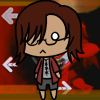FREAKING GREEN BAR!
- sunwukong86
- Joined: Mon Oct 08, 2007 10:24 am
FREAKING GREEN BAR!
Ok I posted this before and I thought I fixed it. Im trying to rip Akira and everytime I do I get a nasty green bar that flickers on the left hand side of my video.
This is my script
LoadPlugin("C:\Program Files\AviSynth 2.5\plugins/MPEG2Dec3dg.dll")
LoadPlugin("C:\Program Files\AviSynth 2.5\plugins/Decomb521.dll")
MPEG2Source("C:\Documents and Settings\Lee.DENCOMPUTER\Desktop/akira1.d2v")
This is my script
LoadPlugin("C:\Program Files\AviSynth 2.5\plugins/MPEG2Dec3dg.dll")
LoadPlugin("C:\Program Files\AviSynth 2.5\plugins/Decomb521.dll")
MPEG2Source("C:\Documents and Settings\Lee.DENCOMPUTER\Desktop/akira1.d2v")
Formerly ANBU_Itaichi1986
- Yarry
- Joined: Mon Feb 12, 2007 9:38 am
- Location: Denmark
- Contact:
Re: FREAKING GREEN BAR!
I'm not sure if I'm being a total nub here. But could it be because you use / at the last part of your paths instead of an actual backslash? ("" and not "/"). That's how I reger to files on my computer anyway, but dno if there's a special reason as to why you use /.sunwukong86 wrote:Ok I posted this before and I thought I fixed it. Im trying to rip Akira and everytime I do I get a nasty green bar that flickers on the left hand side of my video.
This is my script
LoadPlugin("C:\Program Files\AviSynth 2.5\plugins/MPEG2Dec3dg.dll")
LoadPlugin("C:\Program Files\AviSynth 2.5\plugins/Decomb521.dll")
MPEG2Source("C:\Documents and Settings\Lee.DENCOMPUTER\Desktop/akira1.d2v")
Yarry
- Unlimited Rice
- Joined: Wed Jun 25, 2003 1:21 pm
- Location: FL.
-
NekoMayumi
- Joined: Mon Sep 24, 2007 12:12 am
- sunwukong86
- Joined: Mon Oct 08, 2007 10:24 am
- Kariudo
- Twilight prince
- Joined: Fri Jul 15, 2005 11:08 pm
- Status: 1924 bots banned and counting!
- Location: Los taquitos unidos
- Contact:
- sunwukong86
- Joined: Mon Oct 08, 2007 10:24 am
- Unlimited Rice
- Joined: Wed Jun 25, 2003 1:21 pm
- Location: FL.
I meant just crop a little bit of the side, just a couple of pixels to basically cut out the green line from the footage on the side.sunwukong86 wrote:What do you mean? It doesnt look that distorted to me.Unlimited Rice wrote:I've never worked with the Akira DVD, but I'm guessing you'll need to crop a bit of that left side out and resize the video again.
Although, I forgot to take note how big this green bar actually is, so u may just have to ignore me, then. Nothing I said had anything to do with distorting it noticeably.
And maybe it is this 2.7 problem the others are talking about. I'm not familiar with that case, though.
-
NekoMayumi
- Joined: Mon Sep 24, 2007 12:12 am
The green bar is likely not part of the source. >_>Unlimited Rice wrote: I meant just crop a little bit of the side, just a couple of pixels to basically cut out the green line from the footage on the side.
Although, I forgot to take note how big this green bar actually is, so u may just have to ignore me, then. Nothing I said had anything to do with distorting it noticeably.
And maybe it is this 2.7 problem the others are talking about. I'm not familiar with that case, though.
It's an issue with some older plugins and Avisynth 2.57 (I assume that's what is called 2.7 here?). SetPlanarLegacyAlignment(true) should fix it.
Anyway, about the interlacing. What have you tried? And possibly cut a sample out for testing.