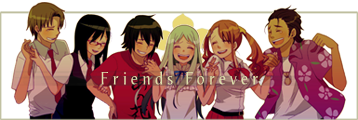The rules for the file format are as follows-
"· MPEG-2 files must conform to rigid technical specifications outlined below. Please read the technical requirements carefully. Acen AMV staff will not convert entries for you nor give technical support in meeting these format requirements.
· MPEG-2 file formatting requirements:
- 720x480 Frame Size
- Progressive Video (See note below)
- 23.976 or 29.97 Frames per Second
- 48 kHz MP2 Stereo Audio at 320 kbps
- Total file bitrate cannot exceed 15 Mbps
· A note about progressive video: If your video is interlaced then it will most likely be deinterlaced on the fly by our software playback environment. For this reason we are considering progressive video a formatting requirement but we will not disqualify a video if it is interlaced. Please keep in mind we cannot guarantee that playback of interlaced videos will match your expectations."
I would just try to save in MPEG-2 format and see if the rest fell into place, but Windows Movie Maker seems not to have that as an option. This is what shows up when I do the 'save movie to computer' thing.
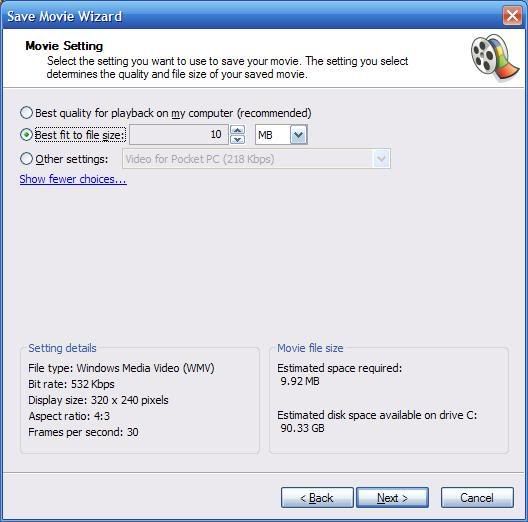
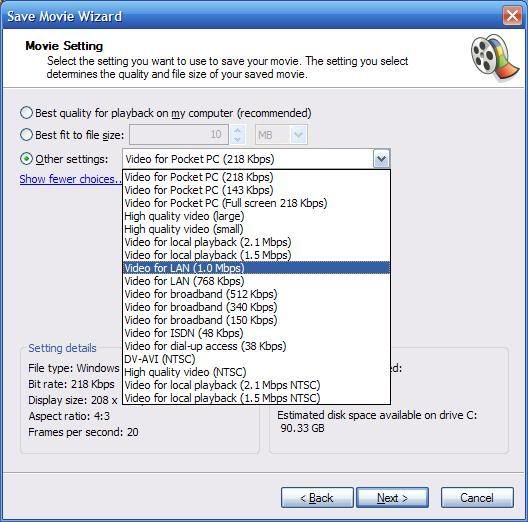
So- am I just clicking on the wrong thing, or misreading my options? Can I save to the right format, with all attendant details correct, or did I choose the wrong program? What can I do?