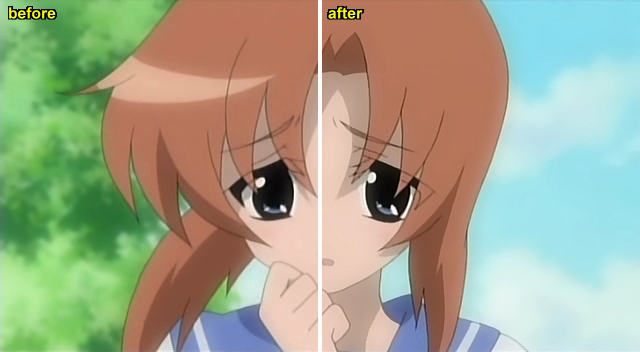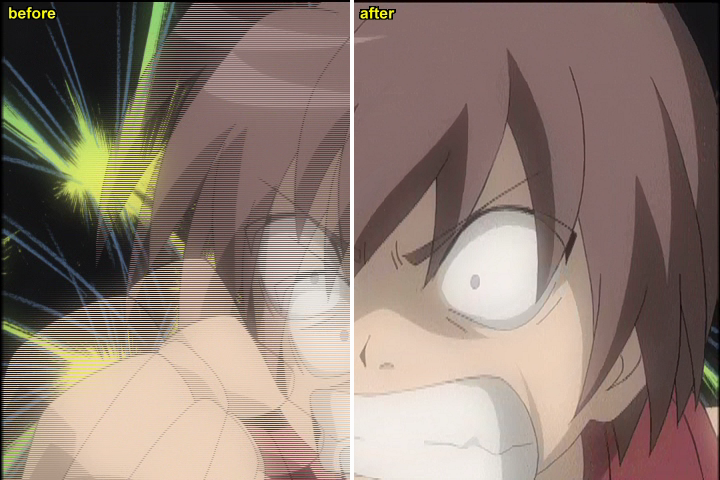I've been trying to remove some small blocks in the clip and try to brighten the color and sharpen the edges (Without knowing which plug ins or commands are better than others) and I feel I should get some opinions and advice. Here are some before/after pictures and what I've put together for a script so far:
Before:

After:

Here is the script that I used (I've had a lot more in here in the past to view what changes they made, but this is what I have currently):
Code: Select all
AVISource("C:\Documents and Settings\John Faulkner\My Documents\Hig1.avi")
ConvertToYV12()
FRFun7()
Animfiltra()