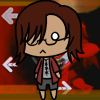The Idiots Guide to Vegas
- JaddziaDax
- Crazy Cat Lady!
- Joined: Tue Mar 16, 2004 6:25 am
- Status: I has a TRU Arceus
- Location: somewhere i think O.o
- Contact:
- AimoAio
- Being elegantly...lazy
- Joined: Sun Mar 16, 2008 12:19 pm
- Location: Somewhere
- Contact:
- AimoAio
- Being elegantly...lazy
- Joined: Sun Mar 16, 2008 12:19 pm
- Location: Somewhere
- Contact:
- JaddziaDax
- Crazy Cat Lady!
- Joined: Tue Mar 16, 2004 6:25 am
- Status: I has a TRU Arceus
- Location: somewhere i think O.o
- Contact:
is that timeline darker in color than the others?squallxrinoa wrote:I've tried having the video clip on a different layer and changing the opacity of the first video to 50% but all it showed was the 2nd video playing and the first one disappeared!
create a loop region then press Shift BFreyzon wrote:Ive been having issues with lag in vegas lately... do anyone know hot to "cure" this?
- AimoAio
- Being elegantly...lazy
- Joined: Sun Mar 16, 2008 12:19 pm
- Location: Somewhere
- Contact:
- AimoAio
- Being elegantly...lazy
- Joined: Sun Mar 16, 2008 12:19 pm
- Location: Somewhere
- Contact:
and I highlighted it because it wont play smoothly but I pressed Shift + B and it works now.
what does the opacity do?coz usually it would be the visibility of something.like the lower the opacity,the more transparent the picture is.but when I just lowered 1 video's opacity to 50% it make the video darker instead of brighter which I thought it was supposed to be...
what does the opacity do?coz usually it would be the visibility of something.like the lower the opacity,the more transparent the picture is.but when I just lowered 1 video's opacity to 50% it make the video darker instead of brighter which I thought it was supposed to be...
- Ghet
- Joined: Tue Feb 27, 2007 12:02 pm
- Status: >.<
opacity controls how much of the video you seesquallxrinoa wrote:and I highlighted it because it wont play smoothly but I pressed Shift + B and it works now.
what does the opacity do?coz usually it would be the visibility of something.like the lower the opacity,the more transparent the picture is.but when I just lowered 1 video's opacity to 50% it make the video darker instead of brighter which I thought it was supposed to be...
- AimoAio
- Being elegantly...lazy
- Joined: Sun Mar 16, 2008 12:19 pm
- Location: Somewhere
- Contact: