The Idiots Guide to Vegas
- JaddziaDax
- Crazy Cat Lady!
- Joined: Tue Mar 16, 2004 6:25 am
- Status: I has a TRU Arceus
- Location: somewhere i think O.o
- Contact:
Now for that three panel thinger you were asking for:
I'm putting it on you<b></b>tube I hope it's not that hard to see what I'm talking about. link here (and yes it will go to the correct page)
anyways this was the easiest way I could think of to do this without having to export and import like mad O.o
I'm putting it on you<b></b>tube I hope it's not that hard to see what I'm talking about. link here (and yes it will go to the correct page)
anyways this was the easiest way I could think of to do this without having to export and import like mad O.o
- LivingFlame
- Joined: Sat May 28, 2005 4:41 pm
- Location: Closer than you think...
Sweet music, lol. And nice job pixelating the little chat window or whatever it was. XDJaddziaDax wrote:Now for that three panel thinger you were asking for:
I'm putting it on you<b></b>tube I hope it's not that hard to see what I'm talking about. link here (and yes it will go to the correct page)
anyways this was the easiest way I could think of to do this without having to export and import like mad O.o
(Translation: nice tutorial.)
... yea ...
- JaddziaDax
- Crazy Cat Lady!
- Joined: Tue Mar 16, 2004 6:25 am
- Status: I has a TRU Arceus
- Location: somewhere i think O.o
- Contact:
yea my video capture thing, won't capture aim or gmail, but it always picks up msnm, it was someone signing on or off i donno i don't pay attention to it anymore... I'm gathering all of my video tutorials on that account... but I usually only make them if someone asks me a question that I can't answer with simple screencaps... (it's easier to just record it anyways)
the whole process actually took about 14 minutes.... I just edited out a lot of the pointless parts, and got to the main points
the whole process actually took about 14 minutes.... I just edited out a lot of the pointless parts, and got to the main points
- AimoAio
- Being elegantly...lazy
- Joined: Sun Mar 16, 2008 12:19 pm
- Location: Somewhere
- Contact:
Thanks for the tutorial,it really helps but is there any way I could change the speed at which the bars flip?Like making it flip to the music instead of just flipping like normal speed.And also is there a way to make the flipped clips flip AGAIN to show another 3 bars to piece together a new image?I don't want them all flipping at the same time,I want to be able to change the time/speed at which the "bars" flip at.Any way of doing that?
This is what I mean by flipping the clips
These 3 to start with
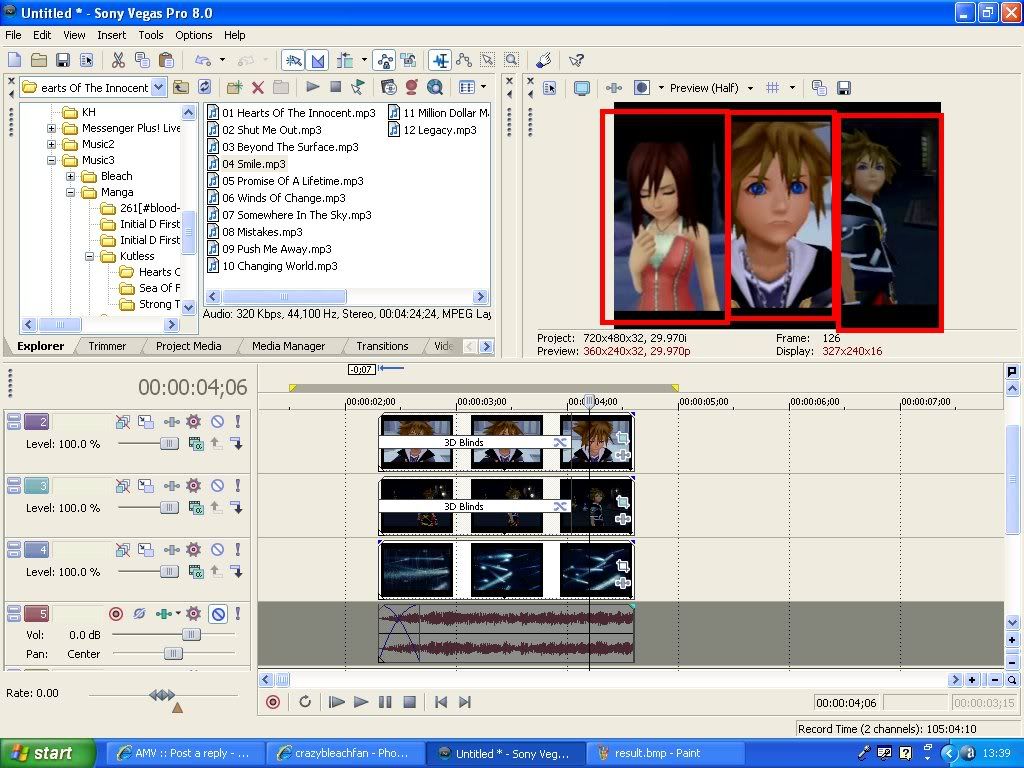
Flipped to this
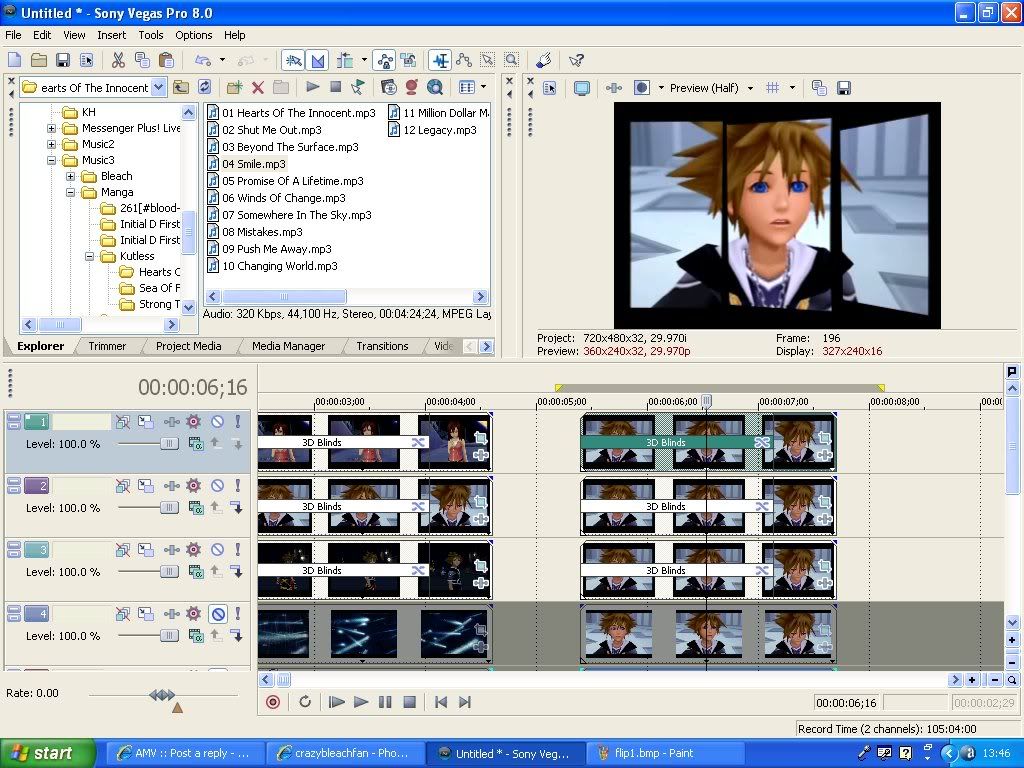
This is what I mean by flipping the clips
These 3 to start with
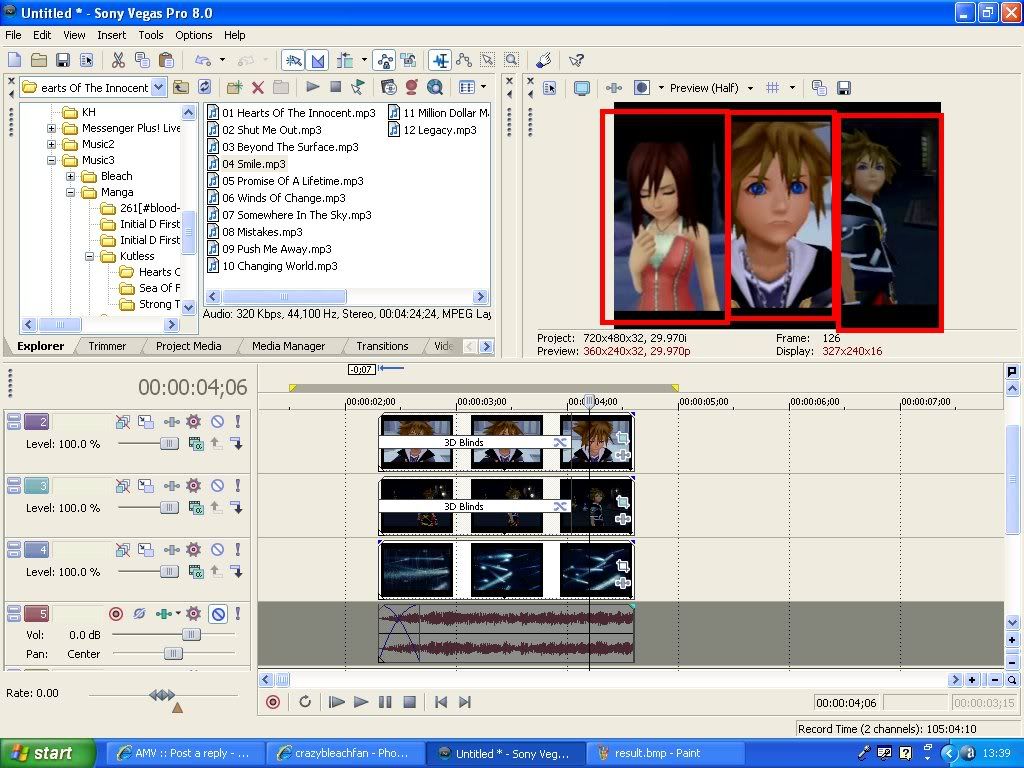
Flipped to this
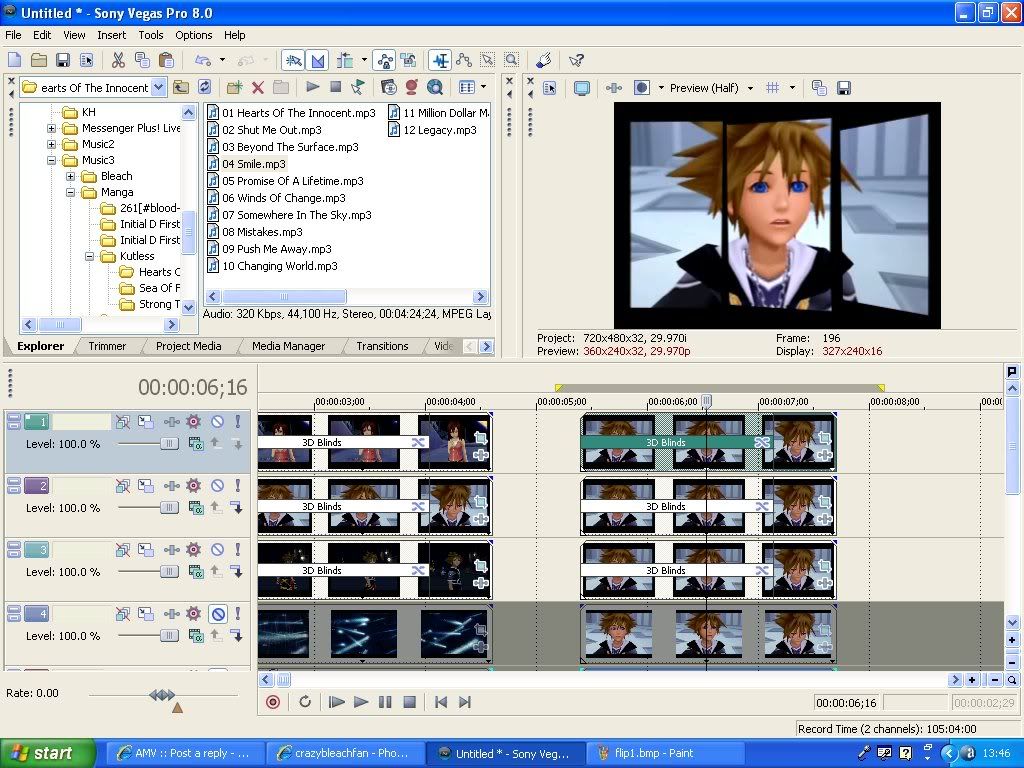
- JaddziaDax
- Crazy Cat Lady!
- Joined: Tue Mar 16, 2004 6:25 am
- Status: I has a TRU Arceus
- Location: somewhere i think O.o
- Contact:
yea just transition the next group right after,
and as for timing, Im sure that there is a setting to change the number of extra flips per pannel, also the time for them to flip also depends on how long you make the crossfade/transition... if you make the crossfade shorter, they will flip faster, if you make it longer they will flip slower... it will be difficult but if you are using the transition that will be the "easiest" way...
or the "hard way"
you could set up each clip individually (using the single panel transition) then export them each, then import the new clips you made, pan them into place, then mask out the flipping panel frame by frame...
That's the only other way I can think to do it, but you might lose quality that way.
and as for timing, Im sure that there is a setting to change the number of extra flips per pannel, also the time for them to flip also depends on how long you make the crossfade/transition... if you make the crossfade shorter, they will flip faster, if you make it longer they will flip slower... it will be difficult but if you are using the transition that will be the "easiest" way...
or the "hard way"
you could set up each clip individually (using the single panel transition) then export them each, then import the new clips you made, pan them into place, then mask out the flipping panel frame by frame...
That's the only other way I can think to do it, but you might lose quality that way.
-
lissaloo101
- Joined: Tue Mar 25, 2008 9:49 pm
- Location: Louisiana
- Kariudo
- Twilight prince
- Joined: Fri Jul 15, 2005 11:08 pm
- Status: 1924 bots banned and counting!
- Location: Los taquitos unidos
- Contact:
this page will help you there, though I do recommend looking through the new version of that guide and experimenting with zarx264GUI included in the amvapp3.0beta because it will give you a smaller filesize with equal or better quality in the end
-
lissaloo101
- Joined: Tue Mar 25, 2008 9:49 pm
- Location: Louisiana
- JaddziaDax
- Crazy Cat Lady!
- Joined: Tue Mar 16, 2004 6:25 am
- Status: I has a TRU Arceus
- Location: somewhere i think O.o
- Contact:
- AimoAio
- Being elegantly...lazy
- Joined: Sun Mar 16, 2008 12:19 pm
- Location: Somewhere
- Contact:
wasn't it avi to begin with?And if the filesize is still too big,it means you didnt compress it right.Read the "Exporting your AMV ready for compression" section.lissaloo101 wrote:I went there and nothing!!!!
I converted it to an avi and it's too big for boochsack. AND I HAVE NO IDEA HOW TO MAKE IT SMALLER!!!!!!!!!!!!!!!
I'm so confused!

