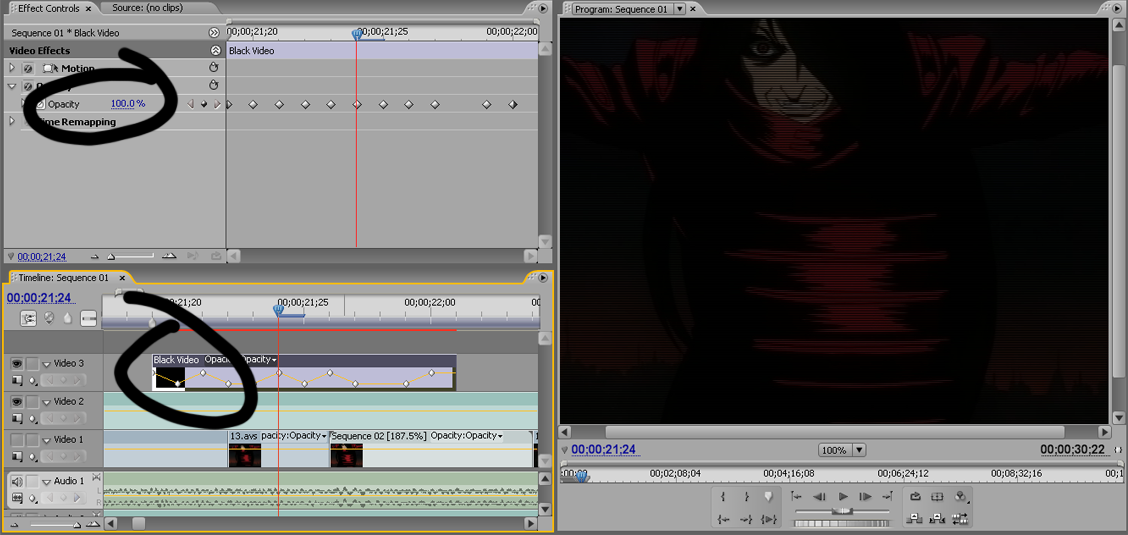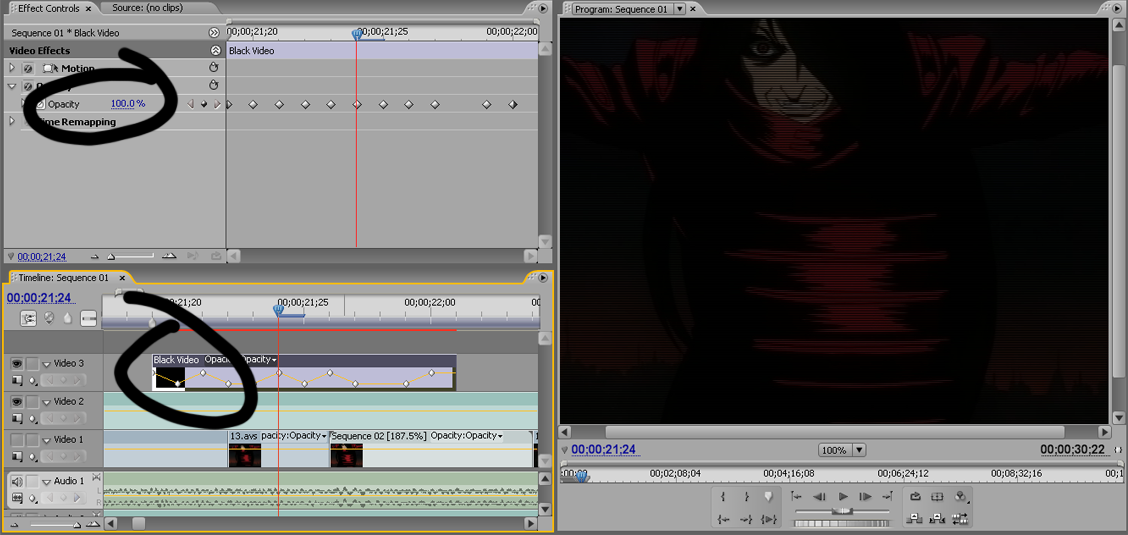Post
by Shui » Wed Apr 23, 2008 3:31 am
Is it..... I can't rly figure out what the problem is just by looking at the Snapshot.
But you didn't apply some channel effects wich are concerned with the video track 1 ?
And thus deactivating the video track 1 can surely mess up the whole thing.
sry 4 my bad language but that's everything I could come up with.