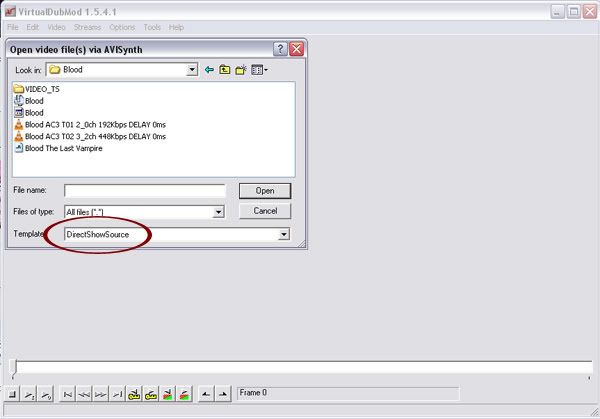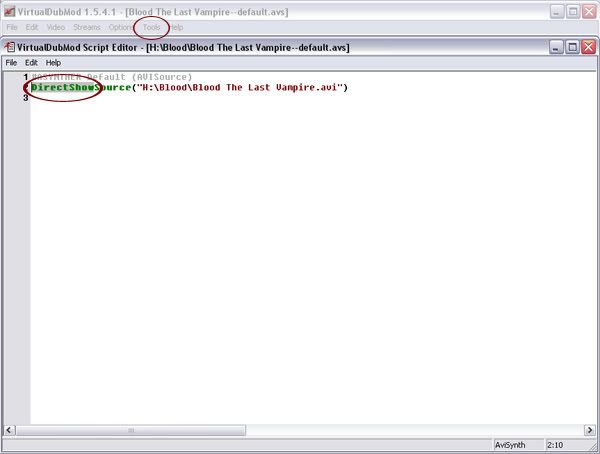Thanks, this also helped me out a lot.CrackTheSky wrote:Download ffmpegsource, extract it to your AviSynth plugins folder, and make the following .avs script:
Alter the path and file names as necessary.Code: Select all
loadplugin("C:\Program Files\AviSynth 2.5\plugins\ffmpegsource.dll") ffmpegsource("C:\blah\myfile.mkv")
MKV/OGM --> Avi!?
- MaggIvy
- Joined: Tue Jul 05, 2005 3:30 pm
- Location: Canada
- Kariudo
- Twilight prince
- Joined: Fri Jul 15, 2005 11:08 pm
- Status: 1924 bots banned and counting!
- Location: Los taquitos unidos
- Contact:
- LivingFlame
- Joined: Sat May 28, 2005 4:41 pm
- Location: Closer than you think...
- The Origonal Head Hunter
- The Propheteer
- Joined: Sat Jul 16, 2005 12:21 am
- Status: Hooked on a Feeling
- Location: State of Denial
- Xploratio
- Joined: Mon Oct 29, 2001 5:23 pm
- Location: Montreal
eeeh i dont get it
Theres something I dont quite get .. I got 5 centimeters per second in mkv , when I open it in VirtualDub Mod it displays all sorts of errors and when i play it, VDMod asks me to exit program . I then tried on to recompress the file and whatever way i used the final file looked chocky .. meaning that it wasnt as fluid as the original file although it kept the quality on.
so if you guys got any advice .. im all ears .. more like im all eyes but eeh u get me lol
so if you guys got any advice .. im all ears .. more like im all eyes but eeh u get me lol
!OB!
- LivingFlame
- Joined: Sat May 28, 2005 4:41 pm
- Location: Closer than you think...
Re: eeeh i dont get it
Xploratio wrote:Theres something I dont quite get .. I got 5 centimeters per second in mkv , when I open it in VirtualDub Mod it displays all sorts of errors and when i play it, VDMod asks me to exit program . I then tried on to recompress the file and whatever way i used the final file looked chocky .. meaning that it wasnt as fluid as the original file although it kept the quality on.
so if you guys got any advice .. im all ears .. more like im all eyes but eeh u get me lol
Did you use DirectShowSource?Cast to Stone wrote:Cast to Stone wrote:Well, my version is kind of older, so I thought I'd try to help too.
First of all, go to file - open via avisynth. Things are pretty obvious, and they should normally be in most Vdub versions:
If they aren't, you can always try doing it with the script editor. Try to open the file via avisynth, and once you get the error message, go to "Tools - Script Editor". There, change "AVISource" to "DirectShowSource", so it should be like this:
If the problem still consists after that, you're obviously missing any form of .h264 codecs. Downloading CCCP (Combined Community Codec Pack) from here should fix that.
If nothing mentioned above works, you're most probably doing something wrong.
Hope that helped.
And remember.
CtS for most helpful 2009. :p
... yea ...
- Kariudo
- Twilight prince
- Joined: Fri Jul 15, 2005 11:08 pm
- Status: 1924 bots banned and counting!
- Location: Los taquitos unidos
- Contact: