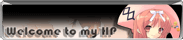How to make glass crack effect??
- Bauzi
- Joined: Fri May 21, 2004 12:48 pm
- Status: Under High Voltage
- Location: Austria (uhm the other country without kangaroos^^)
- Contact:
Debug Mode´s "Wax" has a shatter effect too.
OK what would I do with the pic with the shattered glass brush?
Take my pen tool.
Make some selections that fit too the shattered glass.
Tweak my settings to have my composition in a 3D room.
Rotate the pieces that I cut out with the pen tool.
Well I gues I try it now! =P
OK what would I do with the pic with the shattered glass brush?
Take my pen tool.
Make some selections that fit too the shattered glass.
Tweak my settings to have my composition in a 3D room.
Rotate the pieces that I cut out with the pen tool.
Well I gues I try it now! =P
You can find me on YT under "Bauzi514". Subscribe to never miss my AMV releases. 
- JaddziaDax
- Crazy Cat Lady!
- Joined: Tue Mar 16, 2004 6:25 am
- Status: I has a TRU Arceus
- Location: somewhere i think O.o
- Contact:
gameboy12615 wrote:thanks...I've tried some PS brushes...but only use brush seems not enough...look:JaddziaDax wrote:you could always find you some cracked glass photoshop brushes, and then do what Ryko89 said
http://media.imhb.cn/homepic/2008/6/19/ ... 302_s4.jpg
the crack is not on the original picture...and there is no refraction effect at all...
yea i was building on his statement here.Ryko89 wrote:just take a picture of a shattered window, or download an image of a shattered window. Apply it to the footage, play with the transfer modes and color correct it, then mask out each glass shard's inside and move it a bit around to give it that uneven look for your video
- Zarxrax
- Joined: Sun Apr 01, 2001 6:37 pm
- Contact:
If you just want some refraction effect on it, then in photoshop fill each section of the glass with different shades of grey, and then use displacement map in After Effects. You might even be able to animate the displacement amount for a cool look.gameboy12615 wrote:thanks...I've tried some PS brushes...but only use brush seems not enough...look:
the crack is not on the original picture...and there is no refraction effect at all...
- Sierra Lorna
- Joined: Sat Jan 19, 2002 2:48 pm
- Location: BC, Canada
- Contact:
- gameboy12615
- Joined: Fri Jun 15, 2007 10:58 am
- Location: china
- Contact:
Thanks for your help...I also thought pen before...but what a shame I never thought add a stroke...orz...this time it looks better>_<Sierra Lorna wrote:I just did mine with a bunch of masks using the pen tool in AE. I used Stroke on the masks with black and white, and changed the Position of some of the scenes to make displacement. Zarxrax's idea sounds cool though, I never thought of that.

- gameboy12615
- Joined: Fri Jun 15, 2007 10:58 am
- Location: china
- Contact:
Ryko89 wrote:just take a picture of a shattered window, or download an image of a shattered window. Apply it to the footage, play with the transfer modes and color correct it, then mask out each glass shard's inside and move it a bit around to give it that uneven look for your video
ya...thanks again...as you said:yea i was building on his statement here.

nice!!!I will try to make the 1st effect>_<
- gameboy12615
- Joined: Fri Jun 15, 2007 10:58 am
- Location: china
- Contact:
- NS
- I like pants
- Joined: Sat Jul 08, 2006 10:05 pm
- Status: Pants
- Location: Minneapolis, Minnesota
- Contact: