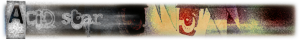error using MKV Extract GUI
- Ryko89
- Joined: Sat Nov 25, 2006 7:55 pm
- Location: Norway
error using MKV Extract GUI
I have no idea what to do. Tried everything to make this MKV editable. *kills a sheep*
When I use Vdub mod with the scripts it freezes, when I use Avidemux it crashes and when I use another MKV extractor it crashes. And when I use this, it says when I first fire it up
"mkvextract.exe and/or mkvmerge.exe file not found in the same MKVextractGUI folder. Copy them into this folder and try again"
And I blissfully ignore that because I simply dunno what it means, and then opens my GITS Movie 1 1080p H.264 DTS ES6.1 footage and when I try to open it says:
"error creating Chilg process
CreateChildProcess(ExeName, CommandLine, FChildStdoutWr)"
And nothing more happens.
Please leave a rather detailed guideline, I have gone out of ideas for what to do.
-Ryko
When I use Vdub mod with the scripts it freezes, when I use Avidemux it crashes and when I use another MKV extractor it crashes. And when I use this, it says when I first fire it up
"mkvextract.exe and/or mkvmerge.exe file not found in the same MKVextractGUI folder. Copy them into this folder and try again"
And I blissfully ignore that because I simply dunno what it means, and then opens my GITS Movie 1 1080p H.264 DTS ES6.1 footage and when I try to open it says:
"error creating Chilg process
CreateChildProcess(ExeName, CommandLine, FChildStdoutWr)"
And nothing more happens.
Please leave a rather detailed guideline, I have gone out of ideas for what to do.
-Ryko
- mirkosp
- The Absolute Mudman
- Joined: Mon Apr 24, 2006 6:24 am
- Status: (」・ワ・)」(⊃・ワ・)⊃
- Location: Gallarate (VA), Italy
- Contact:
Re: error using MKV Extract GUI
Vdub and Avidemux might be crashing since it's a rather big resolution. Now onto mkvextract...
The issue, there, is that your mkvextractgui.exe file must be in the same installation folder where you have the mkvtoolnix (prolly "C:\Program Files\MKVtoolnix"). Otherwise, it won't work.
The issue, there, is that your mkvextractgui.exe file must be in the same installation folder where you have the mkvtoolnix (prolly "C:\Program Files\MKVtoolnix"). Otherwise, it won't work.
- Ryko89
- Joined: Sat Nov 25, 2006 7:55 pm
- Location: Norway
Re: error using MKV Extract GUI
Thanks Mirko, forever grateful. I thought my laptop was possessed by the will of hatred
- Ryko89
- Joined: Sat Nov 25, 2006 7:55 pm
- Location: Norway
Re: error using MKV Extract GUI
...gah.
A symphony of fails chimes again.
After making a 4.5gb file with no file extention it gives me a blank message
it could be an error, could be a "process finished" but I don't think so. I tried running the finished product through KMP and VLC and nothing seemed to work. Tried giving it a .avi file extention but that didn't work either. Couldn't find this in the troubleshooting either. What gives?
A symphony of fails chimes again.
After making a 4.5gb file with no file extention it gives me a blank message
it could be an error, could be a "process finished" but I don't think so. I tried running the finished product through KMP and VLC and nothing seemed to work. Tried giving it a .avi file extention but that didn't work either. Couldn't find this in the troubleshooting either. What gives?
- mirkosp
- The Absolute Mudman
- Joined: Mon Apr 24, 2006 6:24 am
- Status: (」・ワ・)」(⊃・ワ・)⊃
- Location: Gallarate (VA), Italy
- Contact:
Re: error using MKV Extract GUI
Beats me, never heard something like that before. If no one over here can help, maybe you might want to report it to the devs, they might be able to help you better than us.
- kmv
- Joined: Mon Mar 03, 2003 8:31 am
- Location: Another day, another city
Re: error using MKV Extract GUI
You're going to need to provide a bit more detail about what you are doing for us to understand what might be going wrong.
But, here is a step-by-step guide that should work:
But, here is a step-by-step guide that should work:
- Using explorer navigate to the folder where mkvextractgui is installed and verify that 'mkvextractgui.exe', 'mkvmerge.exe', and 'mkvextract.exe' are all there in that folder. If they are not then put them there. If you don't know how to do that, then STOP and say so.
- Launch mkvextractgui
- Click on the top most "Browse" button (the one next to the text area titled 'Matroska file')
- In the file open dialogue box (that just appeared) navigate to your '.mkv' file and double click on it
- The file open dialogue should disappear and the large text area in the centre of the window (titled 'Track / Attachment list) should now be have some lines of text in it. If it doesn't then STOP and say so.
- Click on the "Check All" button, tick marks should appear to left of each line of text in the main window
- Click on the "Browse" button above the "Check All" button (the one next to the text area titled 'Output Dir')
- In the file open dialogue box (that just appeared) navigate to the folder where you want the mkv's files to be put and double click on that directory's name. NB: It might make life easier if you use an empty folder
- Click on the "Extract" button
- Test the output files by opening them in VLC (or whatever)
- Qyot27
- Surreptitious fluffy bunny
- Joined: Fri Aug 30, 2002 12:08 pm
- Status: Creepin' between the bullfrogs
- Location: St. Pete, FL
- Contact:
Re: error using MKV Extract GUI
An easier way would be to install the regular MKVToolNix package from bunkus.org (and not just MKVextractGUI; old versions of MKVextractGUI were known to roll over and die when faced with native AVC streams - I don't know if the devs ever fixed that). I mean the installer version, not the ZIP. This is because the installer will write the MKVToolNix folder to your system path so that it can find it from anywhere on your computer when using the CLI. mkvextract is part of the mkvtoolnix package and therefore will not need copying. It's obviously best if you're running the latest version (which would be 2.4.1_build20081207; 2.4.0 is fine also).
Now, fire up the Windows command prompt. Either go to Run..., type in cmd and hit enter, or if you have Microsoft's 'Open Command Window Here' powertoy installed*, then just right-click on the folder the MKV is in and choose the 'Open Command Window Here' option. If you don't have the powertoy installed, then you need to input this into the prompt first:
(you must keep the cd\ at the beginning of the line - everything else will point to the folder the MKV is in; just don't include the filename of the video)
*if you're running XP Pro x64 or Vista, I don't know if there are compatible versions. Just fair warning.
Now, all you have to do is this:
...replacing filename with the desired filename, of course.
HOWEVER
extracting the H.264 elementary stream will do you no good, unless you plan to use DGAVCDec (as it cannot read H.264 streams in MKV files; the command to use it after indexing is AVCSource, although like DGIndex, you can make it autogenerate the script from a template). The source filters in AviSynth that you should use to open MKVs are FFmpegSource (preferably version 1.21), or DirectShowSource. As far as DirectShowSource is concerned, it's required that you have Haali's Media Splitter and either ffdshow or CoreAVC installed.
Now, fire up the Windows command prompt. Either go to Run..., type in cmd and hit enter, or if you have Microsoft's 'Open Command Window Here' powertoy installed*, then just right-click on the folder the MKV is in and choose the 'Open Command Window Here' option. If you don't have the powertoy installed, then you need to input this into the prompt first:
Code: Select all
cd\path\to\folder\holding\the\mkv\file*if you're running XP Pro x64 or Vista, I don't know if there are compatible versions. Just fair warning.
Now, all you have to do is this:
Code: Select all
mkvextract tracks "filename.mkv" 1:"filename.h264"HOWEVER
extracting the H.264 elementary stream will do you no good, unless you plan to use DGAVCDec (as it cannot read H.264 streams in MKV files; the command to use it after indexing is AVCSource, although like DGIndex, you can make it autogenerate the script from a template). The source filters in AviSynth that you should use to open MKVs are FFmpegSource (preferably version 1.21), or DirectShowSource. As far as DirectShowSource is concerned, it's required that you have Haali's Media Splitter and either ffdshow or CoreAVC installed.
My profile on MyAnimeList | Quasistatic Regret: yeah, yeah, I finally got a blog
- Ryko89
- Joined: Sat Nov 25, 2006 7:55 pm
- Location: Norway
Re: error using MKV Extract GUI
thanks a lot for all your help. I reinstalled Vdub Mod and when I tried:
I will bookmark this page, have a feeling I'll need it soon again.
Thanks again
and after a bit of waiting, it finally worked.ffmpegsource("C:\Current AMV\Source\Unencoded\GITS 1(H.264-1080p_DTS-ES6.1)\GITS 1(1080p).mkv")
converttoyv12()
lanczosresize(1280,720)
I will bookmark this page, have a feeling I'll need it soon again.
Thanks again