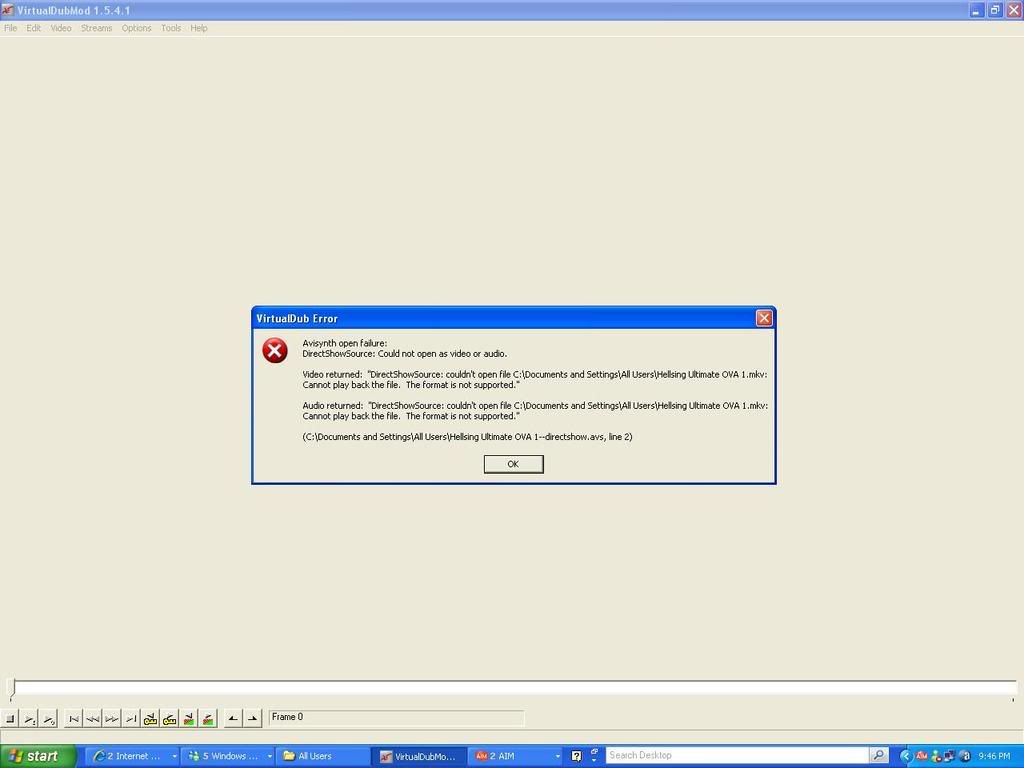
Yeah, its a download source too >.<
You can see the version of Vdub there too, and opened it via avisynth and directshowsource
Please help ='[
Anymore details, feel free to ask
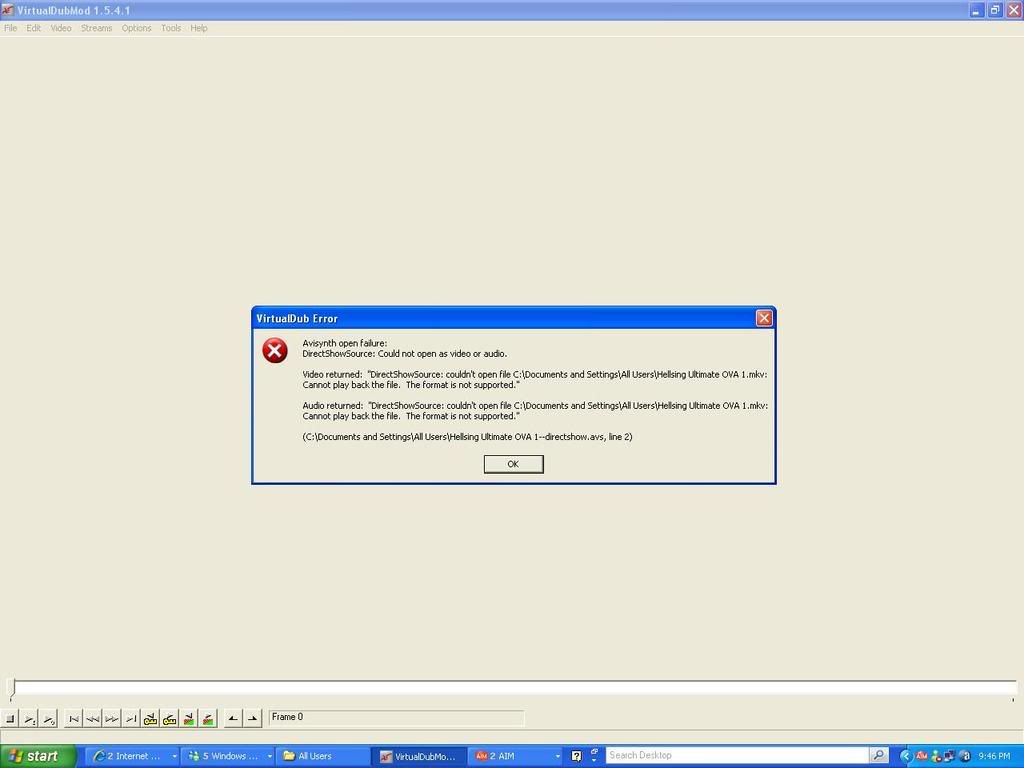
Code: Select all
ffmpegsource("path to video file", vtrack=-1, atrack=-1)Thanks for the advice (:Vax wrote:Try to use a ffmpegsource.
...and create a script withCode: Select all
ffmpegsource("path to video file", vtrack=-1, atrack=-1)
Code: Select all
ffmpegsource("C:\Documents and Settings\All Users\Hellsing Ultimate OVA 1.mkv", vtrack=-1, atrack=-1)