.Mov to .Avi
- SenTrix
- Joined: Mon Jun 23, 2008 8:25 am
- Status: Editing
- Location: South East England
.Mov to .Avi
How do i convert .Mov to .Avi files? beause i already tried importing it directly to sony but doesnt work, importing it through AE which madethe program crashed and the same also happened when i opened it through avisynth.
Any help is appreciated.
Any help is appreciated.
- Scintilla
- (for EXTREME)
- Joined: Mon Mar 31, 2003 8:47 pm
- Status: Quo
- Location: New Jersey
- Contact:
- NeoQuixotic
- Master Procrastinator
- Joined: Tue May 01, 2001 7:30 pm
- Status: Lurking in the Ether
- Location: Minnesota
- Contact:
Re: .Mov to .Avi
Also, make sure have the latest version of Quicktime for good measure. Some recent updates have made Quicktime on Windows not as sucky. I especially love that there is the ProRes decoder now bundled in (great for any FinalCut users that use Mac and PC.) And if you're using Quicktime Alternative, get the latest of that. However, if the video/audio contained within the MOV file is not a standard codec, you might have more trouble. You could give EO-Video a try, it's not free, but has a 30-day trial. I personally have never used EO-Video.
Insert clever text/image here.
- kmv
- Joined: Mon Mar 03, 2003 8:31 am
- Location: Another day, another city
Re: .Mov to .Avi
As long as the codec is one of the usual ones AviDemux will do it. And it's free.Sentrix wrote:How do i convert .Mov to .Avi files?
- Qyot27
- Surreptitious fluffy bunny
- Joined: Fri Aug 30, 2002 12:08 pm
- Status: Creepin' between the bullfrogs
- Location: St. Pete, FL
- Contact:
Re: .Mov to .Avi
If you got the MOV off the Quicktime Trailer site, then it contains a combination of H.264 video and AAC audio. How were you trying to open with AviSynth? Post your script. FFmpegSource should work out-of-the-box, and DirectShowSource can work if you use Haali's Media Splitter with ffdshow. ffdshow can even handle Sorenson 1/3 (and has an incomplete QDM audio decoder), although I don't know about its abilities with other common Quicktime-centric formats.
My profile on MyAnimeList | Quasistatic Regret: yeah, yeah, I finally got a blog
- SenTrix
- Joined: Mon Jun 23, 2008 8:25 am
- Status: Editing
- Location: South East England
Re: .Mov to .Avi
Uhm, thanks for the awesome linkkmv wrote:As long as the codec is one of the usual ones AviDemux will do it. And it's free.Sentrix wrote:How do i convert .Mov to .Avi files?
heres the script...Qyot27 wrote:If you got the MOV off the Quicktime Trailer site, then it contains a combination of H.264 video and AAC audio. How were you trying to open with AviSynth? Post your script. FFmpegSource should work out-of-the-box, and DirectShowSource can work if you use Haali's Media Splitter with ffdshow. ffdshow can even handle Sorenson 1/3 (and has an incomplete QDM audio decoder), although I don't know about its abilities with other common Quicktime-centric formats.
Code: Select all
DirectShowSource("F:\After Effects Junk\*****************.mov")
Convertoyv12()- Qyot27
- Surreptitious fluffy bunny
- Joined: Fri Aug 30, 2002 12:08 pm
- Status: Creepin' between the bullfrogs
- Location: St. Pete, FL
- Contact:
Re: .Mov to .Avi
Nothing seems wrong with that script, except maybe the lack of an fps declaration (which I generally don't think MOV files need). Can you play that MOV with Windows Media Player, though? If you can, then there's no reason why DirectShowSource should fail. If you can't play them in WMP, then download and install both of these:Sentrix wrote:heres the script...i also tried using ffmpegsource which failed quite badly.Code: Select all
DirectShowSource("F:\After Effects Junk\*****************.mov") Convertoyv12()
Haali's Media Splitter
ffdshow (my suggestion: clsid's SVN generic builds) - right now there seems to be some server issues, though
or you could install the CCCP, which will install both of those things for you. Then see if it works with DirectShowSource.
Just saying 'ffmpegsource failed quite badly' doesn't say much at all. What was the warning it gave you when you tried to play the file in WMP? Was it FFmpegSource 1.21 (ffmpegsource.dll) or 2.00 beta (FFMS2.dll)? How did you attempt to call it in the script?
My profile on MyAnimeList | Quasistatic Regret: yeah, yeah, I finally got a blog
- SenTrix
- Joined: Mon Jun 23, 2008 8:25 am
- Status: Editing
- Location: South East England
Re: .Mov to .Avi
I think the problem whith the ffmpegsource not working is due to the avisynth itself, all my mpeg2source ddnt even worked so i re-installed amvapp ad ganna download the ffpemgsource again i guess... And the issue about it not playing w/ WMP, it doesnt play...guess im downloading that Haali's Media Splitter, and what really is CCCP??Qyot27 wrote:Nothing seems wrong with that script, except maybe the lack of an fps declaration (which I generally don't think MOV files need). Can you play that MOV with Windows Media Player, though? If you can, then there's no reason why DirectShowSource should fail. If you can't play them in WMP, then download and install both of these:Sentrix wrote:heres the script...i also tried using ffmpegsource which failed quite badly.Code: Select all
DirectShowSource("F:\After Effects Junk\*****************.mov") Convertoyv12()
Haali's Media Splitter
ffdshow (my suggestion: clsid's SVN generic builds) - right now there seems to be some server issues, though
or you could install the CCCP, which will install both of those things for you. Then see if it works with DirectShowSource.
Just saying 'ffmpegsource failed quite badly' doesn't say much at all. What was the warning it gave you when you tried to play the file in WMP? Was it FFmpegSource 1.21 (ffmpegsource.dll) or 2.00 beta (FFMS2.dll)? How did you attempt to call it in the script?
btw thanks alot for ur help.
- SenTrix
- Joined: Mon Jun 23, 2008 8:25 am
- Status: Editing
- Location: South East England
Re: .Mov to .Avi
Well this is the error i had when i opened it after installed Haali's Media Splitter.Qyot27 wrote:Nothing seems wrong with that script, except maybe the lack of an fps declaration (which I generally don't think MOV files need). Can you play that MOV with Windows Media Player, though? If you can, then there's no reason why DirectShowSource should fail. If you can't play them in WMP, then download and install both of these:Sentrix wrote:heres the script...i also tried using ffmpegsource which failed quite badly.Code: Select all
DirectShowSource("F:\After Effects Junk\*****************.mov") Convertoyv12()
Haali's Media Splitter
ffdshow (my suggestion: clsid's SVN generic builds) - right now there seems to be some server issues, though
or you could install the CCCP, which will install both of those things for you. Then see if it works with DirectShowSource.
Just saying 'ffmpegsource failed quite badly' doesn't say much at all. What was the warning it gave you when you tried to play the file in WMP? Was it FFmpegSource 1.21 (ffmpegsource.dll) or 2.00 beta (FFMS2.dll)? How did you attempt to call it in the script?
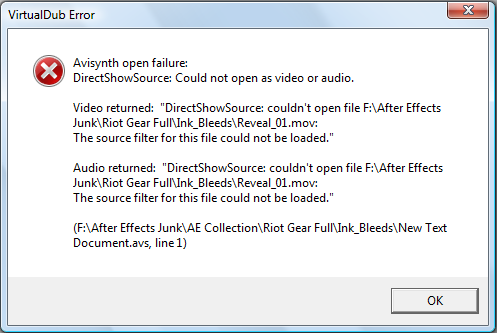
and about the ffmpegsource version i just downloaded 2.00 beta (FFMS2.dll)
- kmv
- Joined: Mon Mar 03, 2003 8:31 am
- Location: Another day, another city
Re: .Mov to .Avi
Sentrix wrote:Uhm, thanks for the awesome link, but i dont know wchich one u want me to download.
For example: Lets assume that you are on Windows, and that you don't want the complexity of doing a self install, then you would choose the Windows v2.4.4 Installer version. For that version (as with most of them) you can choose to download from either one of two mirrors (Berlios.de and SourceForge), so lets say you choose SourceForge, which would be this:
http://downloads.sourceforge.net/avidem ... _win32.exe
The "svn builds" (i.e. Subversion builds) are where you can get the absolute latest version, which may or may not be stable.




