Yes we Austrians are scary. Now go and worship us or we´ll eat your pets!
Project Gateway
- Bauzi
- Joined: Fri May 21, 2004 12:48 pm
- Status: Under High Voltage
- Location: Austria (uhm the other country without kangaroos^^)
- Contact:
Re: Project Gateway
I want a beta. Please.
Yes we Austrians are scary. Now go and worship us or we´ll eat your pets!
Yes we Austrians are scary. Now go and worship us or we´ll eat your pets!
You can find me on YT under "Bauzi514". Subscribe to never miss my AMV releases. 
- TwilightChrono
- Joined: Wed Nov 21, 2007 3:11 am
- Location: In Your Dreams.......Watching You Sleep
- Contact:
Re: Project Gateway
I sent the beta off to you Bauzi.
Same to you Guy07.
Hope you like it.
Same to you Guy07.
Hope you like it.

Premiering At Another Anime Con 2012
- guy07
- Joined: Mon Sep 08, 2003 1:28 pm
- Status: Back in beard.
- Location: T.O.
Re: Project Gateway
Looks good. The scenes around :19 seem a tad out of synch ... it just doesn't look right for some reason. Maybe try switching a few things around. Try replacing the scene with the two in the cockpit as well, you can see his mouth moving.
Those are some suggestions from me. But tbh, anything would work at this point, so you get my approval.
Now, where did onyx go?
EDIT: and i trust u or crack will fix the AR
Those are some suggestions from me. But tbh, anything would work at this point, so you get my approval.
Now, where did onyx go?
EDIT: and i trust u or crack will fix the AR
- TwilightChrono
- Joined: Wed Nov 21, 2007 3:11 am
- Location: In Your Dreams.......Watching You Sleep
- Contact:
Re: Project Gateway
There was a problem with the AR? Shouldn't be. It's 720 x 480, just like what was asked for.EDIT: and i trust u or crack will fix the AR
I ripped it with DVD Decryptor, and then combined the episodes using DGIndex, then made a script in Notepad, and input the script into VDM, just to check and make sure everything looked right. Then I imported the script into VFAPI and made the fake AVI to import into Vegas.
Just like I always do. I made sure I made the footage 720 x 480.

Premiering At Another Anime Con 2012
- guy07
- Joined: Mon Sep 08, 2003 1:28 pm
- Status: Back in beard.
- Location: T.O.
Re: Project Gateway
A good way to check if the AR is right is to look at something that should be round. Like these planets:

As you can see,they aren't round. Just a little tip.
One more tip: when masking, render each clip you want to mask as a individual frame (screen shot) then import, mask the frame, and line the pics up in order. That way you don't have problems with frames moving in the masking area. Which you also should fix. It's not that bad, most people won't notice. But if you freeze frame the masks you can tell.
^----that's just my method, maybe there's a easier way.
Like i said, i'm a (helpful) critic.

As you can see,they aren't round. Just a little tip.
One more tip: when masking, render each clip you want to mask as a individual frame (screen shot) then import, mask the frame, and line the pics up in order. That way you don't have problems with frames moving in the masking area. Which you also should fix. It's not that bad, most people won't notice. But if you freeze frame the masks you can tell.
^----that's just my method, maybe there's a easier way.
Like i said, i'm a (helpful) critic.
- TwilightChrono
- Joined: Wed Nov 21, 2007 3:11 am
- Location: In Your Dreams.......Watching You Sleep
- Contact:
Re: Project Gateway
Actually, that's the angle from the camera. They aren't actually perfectly round on the DVD either. It looks the same to me as it does on the DVD. Believe me, I'm comparing them at this moment.
I can try to make it rounder, but I can't gauruntee anything. I can fix the more obvious problems that everyone has mentioned, but as for the planets, IDK. Cause they look like that on the TV as well.
I can try to make it rounder, but I can't gauruntee anything. I can fix the more obvious problems that everyone has mentioned, but as for the planets, IDK. Cause they look like that on the TV as well.

Premiering At Another Anime Con 2012
- Brad
- Joined: Wed Dec 20, 2000 9:32 am
- Location: Chicago, IL
- Contact:
Re: Project Gateway
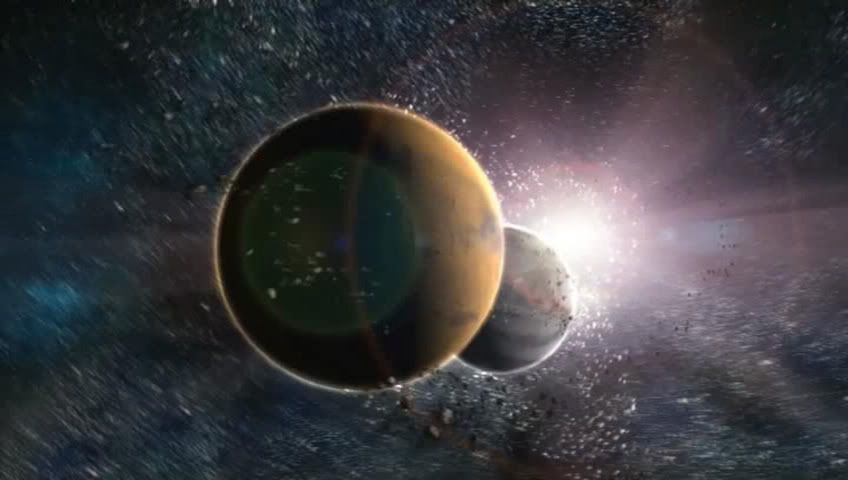
It's a 16:9 source. All DVD's are 720x480 by default, but they have a 16:9 flag that stretches it upon playback (or it'll have a 4:3 flag that squashes it upon playback).
- TwilightChrono
- Joined: Wed Nov 21, 2007 3:11 am
- Location: In Your Dreams.......Watching You Sleep
- Contact:
Re: Project Gateway
I'm trying to fix it as we speak, but, to no avail. I could just save the whole thing in lagarith and just readjust the whole size of the vid that way, through VDM. I don't know how it would look though. I'm still learning on a few techniques that have eluded me.
Anyway, anyone else need to see the beta? Or is it acceptable after that fade transition is fixed?
Anyway, anyone else need to see the beta? Or is it acceptable after that fade transition is fixed?

Premiering At Another Anime Con 2012
- guy07
- Joined: Mon Sep 08, 2003 1:28 pm
- Status: Back in beard.
- Location: T.O.
Re: Project Gateway
First, you need to get it back to the original AR. So when it's finished, render the whole project as a lossless avi, then go here: http://www.animemusicvideos.org/guides/ ... atios.html and do as it says (you're converting 16:9 to 4:3). Guides are good. Even if they are only used to copy/paste codes. 
Basically you have to get the ar right, then render it, then chop off the sides, then render again. And if that doesn't work .... just send crack the 16:9 one and he'll fix if. Probably.
Basically you have to get the ar right, then render it, then chop off the sides, then render again. And if that doesn't work .... just send crack the 16:9 one and he'll fix if. Probably.
- TwilightChrono
- Joined: Wed Nov 21, 2007 3:11 am
- Location: In Your Dreams.......Watching You Sleep
- Contact:
Re: Project Gateway
Niwa is helping me with the problem. Thanks guys for the help.

Premiering At Another Anime Con 2012
