Post Production Frame Rate Help
- Mutedblaze
- Joined: Sun Jun 29, 2008 4:29 pm
Post Production Frame Rate Help
After 3 months of work, i have finally completed an amv that i hope to submit to a convention. Upon looking up the rules for submission, however, i discovered that the amv must be in 29.97 fps. Of course, i should have checked this before actually editing...but i didn't and now its a problem. The video is currently at 23.976 fps. Is there a way to change the frame rate of the amv without ruining the quality and still maintaining synch with the audio? I've tried a couple of things and all have sped up the footage so it is completely out of synch. I know i should have changed my sources before editing, but i guess we all learn somehow. Please help!
- Scintilla
- (for EXTREME)
- Joined: Mon Mar 31, 2003 8:47 pm
- Status: Quo
- Location: New Jersey
- Contact:
Re: Post Production Frame Rate Help
1) See if the contest coordinator will let you submit an MPEG-2 that's 23.976fps with the 3:2 pulldown upon playback flag set. This will have the player convert the video to 29.97fps interlaced on the fly, saving you the trouble of having to convert it.
2) If that won't do, then ask the contest coordinator if the contest will be screened on a progressive or interlaced display.
2a) If progressive, then your best bet is probably to use AVISynth's ChangeFPS(), which will duplicate frames as necessary to get the frame rate up where it needs to be. This may make some motions slightly jerky, but it's better than having combing all over the place.
2b) If interlaced, then ask the coordinator which field order is preferred, and then use the ADTelecine() function found in the AMVapp. It was made for pretty much this exact purpose.
2) If that won't do, then ask the contest coordinator if the contest will be screened on a progressive or interlaced display.
2a) If progressive, then your best bet is probably to use AVISynth's ChangeFPS(), which will duplicate frames as necessary to get the frame rate up where it needs to be. This may make some motions slightly jerky, but it's better than having combing all over the place.
2b) If interlaced, then ask the coordinator which field order is preferred, and then use the ADTelecine() function found in the AMVapp. It was made for pretty much this exact purpose.
- Mutedblaze
- Joined: Sun Jun 29, 2008 4:29 pm
Re: Post Production Frame Rate Help
You will have to forgive my ignorance, but i really don't quite understand your first suggestion Scintilla. I can convert it to a MPEG-2, but i'm not sure how to add the 3:2 pulldown telecine command. And are you saying the convention's player would convert it to 29.97 fps for me? This is relatively new to me.
- Scintilla
- (for EXTREME)
- Joined: Mon Mar 31, 2003 8:47 pm
- Status: Quo
- Location: New Jersey
- Contact:
Re: Post Production Frame Rate Help
What MPEG-2 encoder are you using? TMPGEnc, for example, has the 3:2 pulldown on playback option on the first screen of the options:
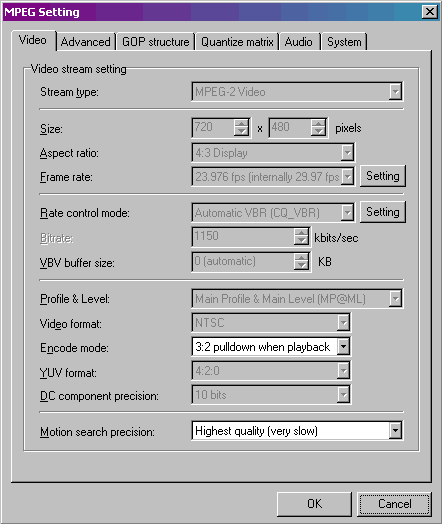
And yes, I'm saying that the convention's player would convert it for you. Any hardware device that can read MPEG-2 video and output to an interlaced display should be able to do it; that includes DVD players and dedicated MPEG decoder cards for computers.
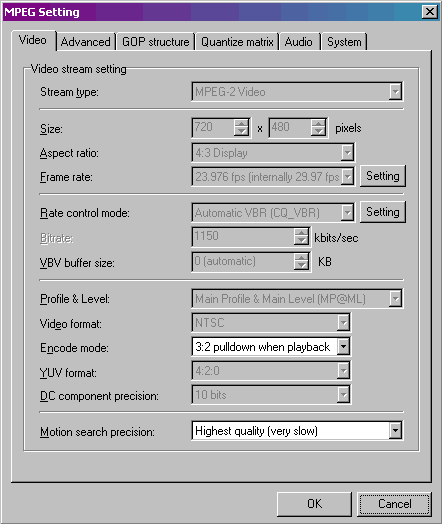
And yes, I'm saying that the convention's player would convert it for you. Any hardware device that can read MPEG-2 video and output to an interlaced display should be able to do it; that includes DVD players and dedicated MPEG decoder cards for computers.
- Mutedblaze
- Joined: Sun Jun 29, 2008 4:29 pm
Re: Post Production Frame Rate Help
ah, ok that makes sense now. I do have TMPGEnc, but this will be my first time actually using it. I will ask the contest coordinator about the details and keep the forum updated afterwards.
- Mutedblaze
- Joined: Sun Jun 29, 2008 4:29 pm
Re: Post Production Frame Rate Help
Alright, after speaking with the contest coordinator i found out that a 3:2 pulldown would be acceptable and the videos will be screened on an interlaced projector. So my next question is is it better to use the 3:2 pulldown playback method or to use the ADTelecine() function. I've heard that a 3:2 pulldown can get a little jumpy footage at parts and i want my video to be shown with the best possible outcome. Advice please.
- Scintilla
- (for EXTREME)
- Joined: Mon Mar 31, 2003 8:47 pm
- Status: Quo
- Location: New Jersey
- Contact:
Re: Post Production Frame Rate Help
In that case, set the 3:2 pulldown flag in your MPEG-2 encoder. This keeps the encode simple (and allows better visual quality for a given bitrate, because you're not increasing the frame rate).
ADTelecine() has the exact same end effect (3:2 pulldown if your source is 23.976fps), but it hardcodes the interlacing into the video stream; and you also have to specify the field order. Encoding with the pulldown flag means you don't have to worry about getting the field order right (I believe).
ADTelecine() has the exact same end effect (3:2 pulldown if your source is 23.976fps), but it hardcodes the interlacing into the video stream; and you also have to specify the field order. Encoding with the pulldown flag means you don't have to worry about getting the field order right (I believe).
- Mutedblaze
- Joined: Sun Jun 29, 2008 4:29 pm
Re: Post Production Frame Rate Help
ok, thanks. You've been a huge help Scintilla!


