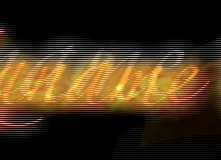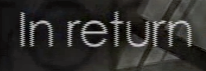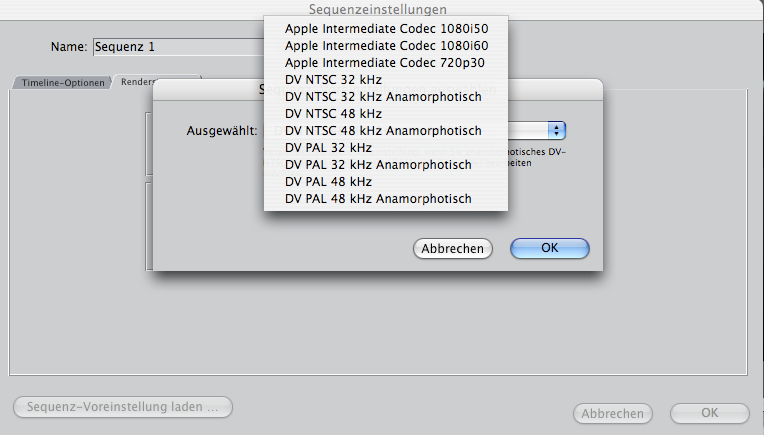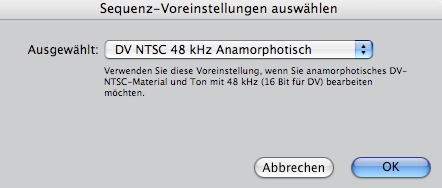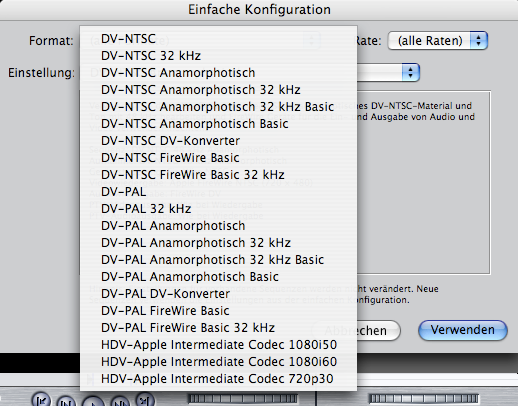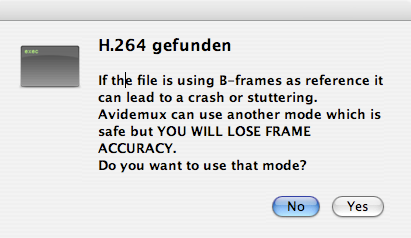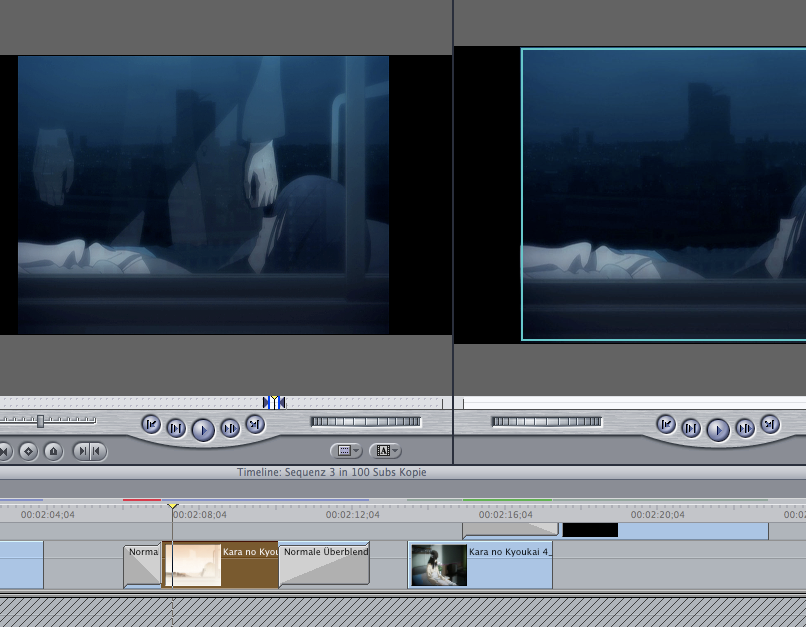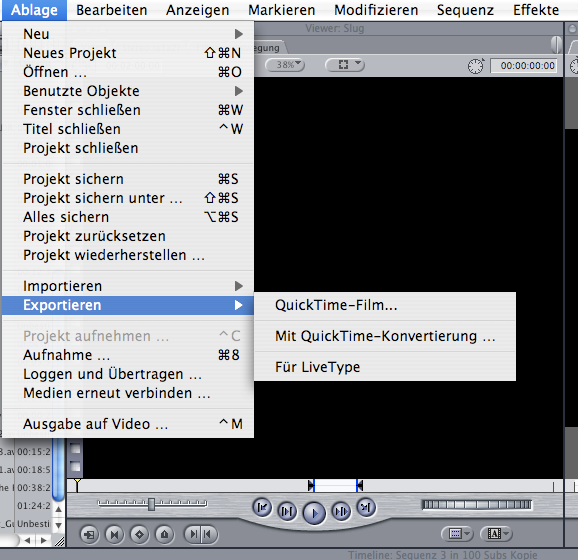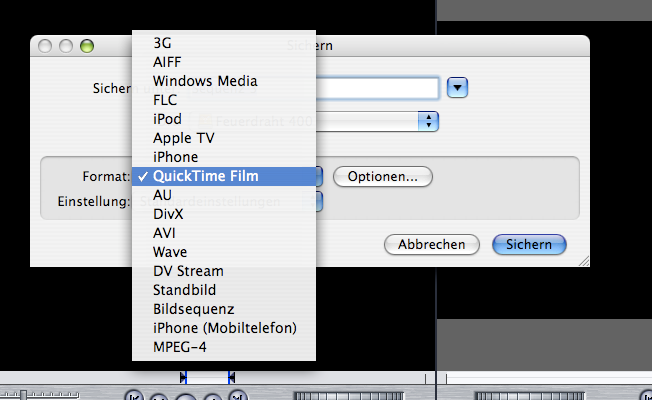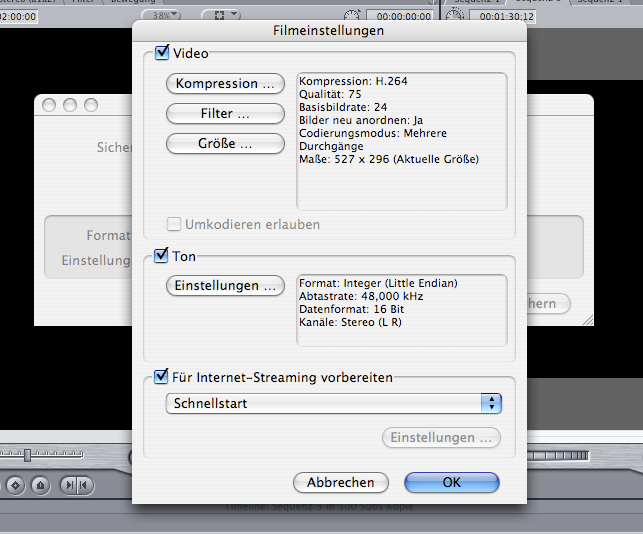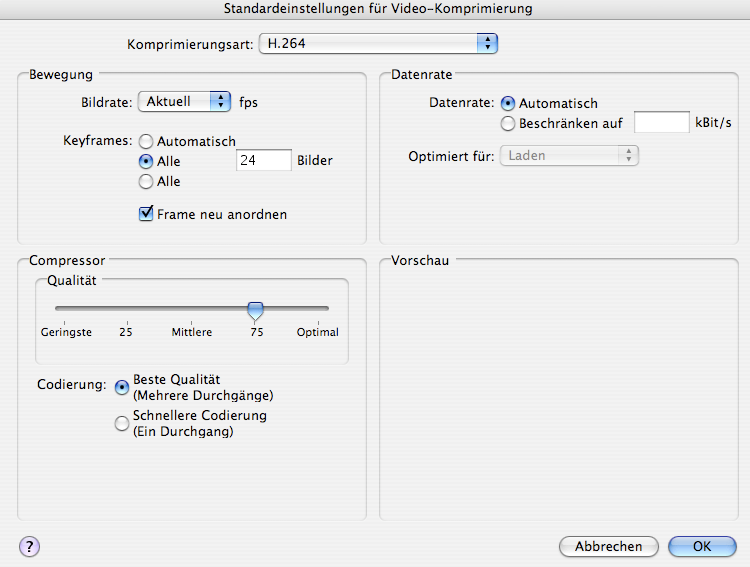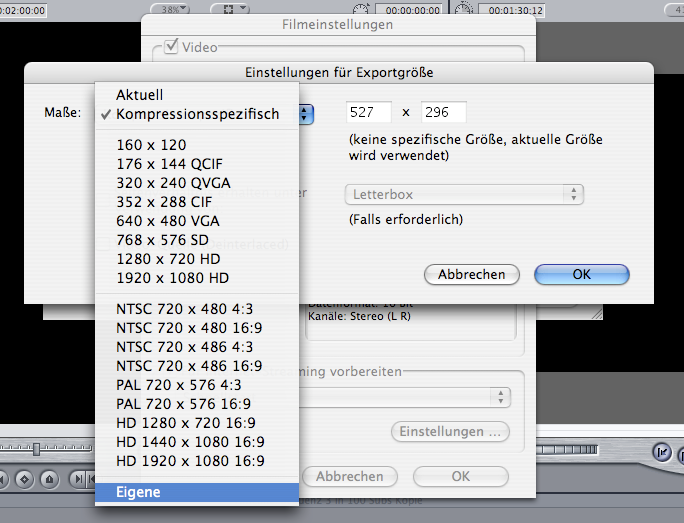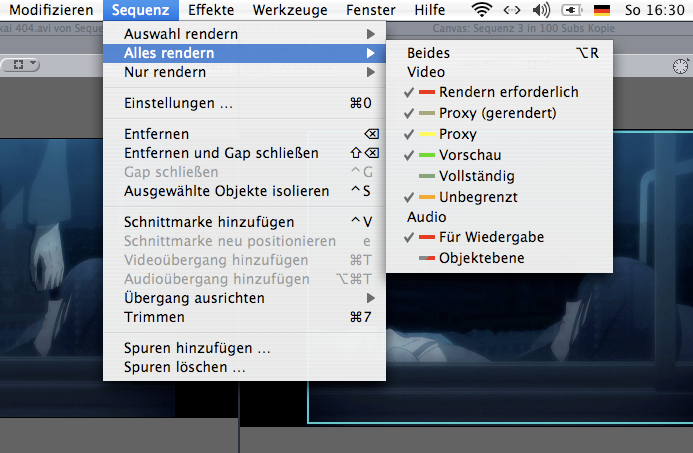Kionon wrote:
It matters when combining audio and video, but I can't recall how at the moment. If you eliminate B-Frames, I believe the number of frames increases, and video will last longer than the audio, so you have to readjust in an editor to recombine them, but since I never use audio from any footage, DVD or otherwise, I am not sure of the procedure.
Okay, thanks ^^
Kionon wrote:
False. The video itself never had an aspect ratio. The aspect ratio is in the container, it's called flagging. MKV and MP4 have flagging, which will turn an actual resolution of 720x480 to a display resolution of 848x480 when the flagging is called by a media player. AVI lacks flagging, thus you appear to "lose" it. Just make sure FCE is set to a Widescreen PAR and edit in 720x480 (it will appear to you in FCE as 848x480, since FCE will then be applying flagging through the project settings).
Oh, right, I recall having read something about this flagging in your guide though in the dvd-ripping section. Sorry, forgot about that.
Well... My current project setting is this of Apple Intermediate 720p from the settings I showed you before:
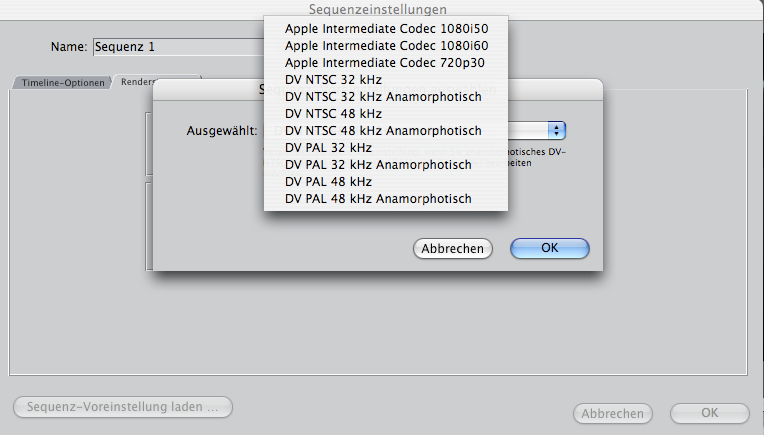
I exported several sequence-settings with the same source material and this seemed to have the best quality (well, except the other Apple Intermediate settings, but they are way to big-sized for my usage)
Here, take a look, the first screenshot is taken from sequence 1 which is DV-NTSC, the second one is Apple I. 720p:


So, this is widescreen of course (even if 1028x720), but after importing the .avi HUFFYUV it still remains 720x480:
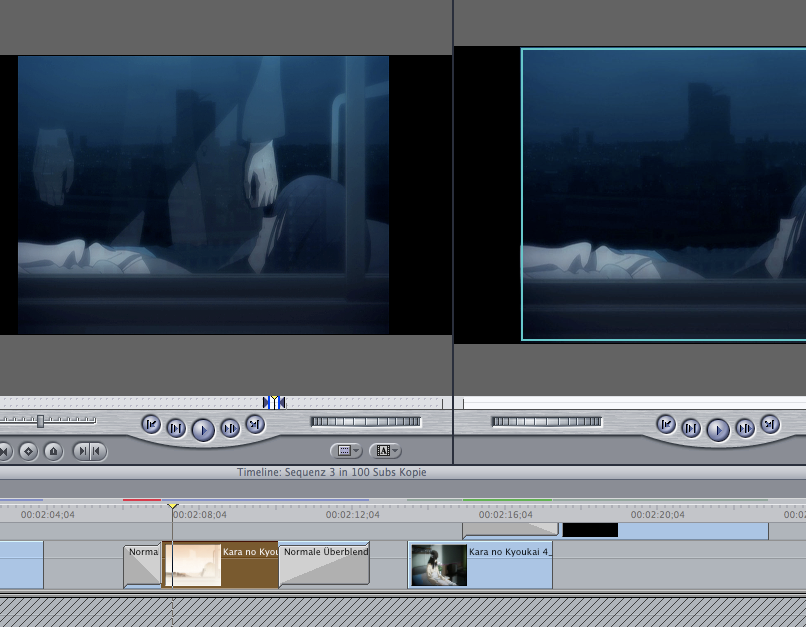
I know you said I should make sure to work with widescreen 720x480 but there is no such setting in Apple Intermediate format. Or am I getting something wrong? Problem with FCE is that you seem to cannot export to anything except .mov, which means you have to aim for the highest resolution or quality right from the beginning when you choose your sequence settings.
You asked me to take a screenshot of the export options:
1.
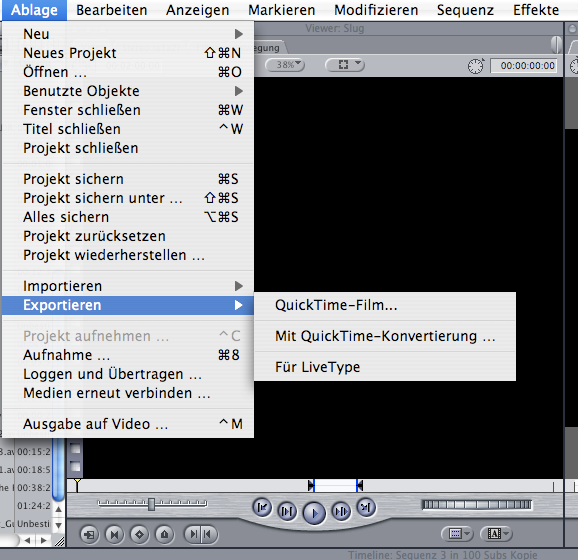
so this says just export, then Quicktime film, Quicktime conversion or for LiveType xD
I usually pick Quicktime conversion cause it allows me to change things like quality, frame rate and aspect ratio.
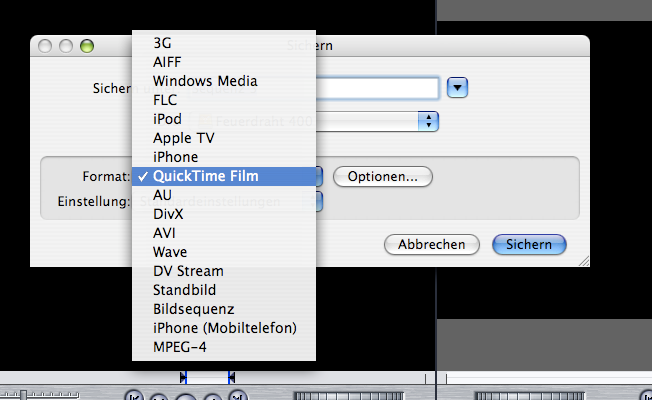
Anything except .mov turns to a really, really ugly mess, I've tried it about 10 times and... No.
2.
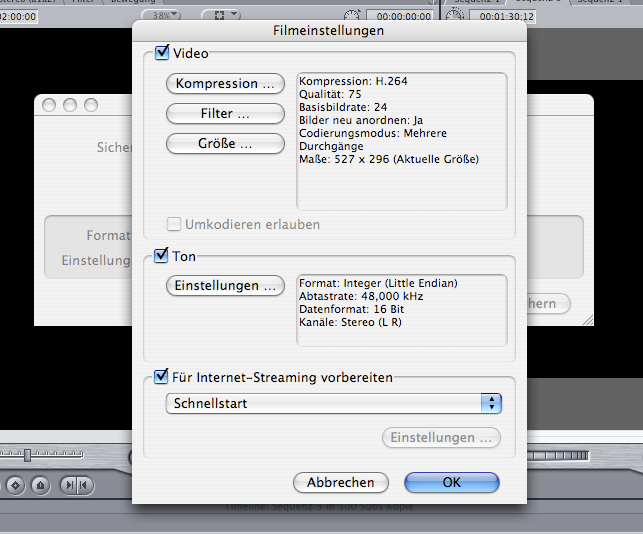
So, next step after having chosen quicktime conversion --> quicktime film / Options. The first options for video say: compression, filter (oohh difficult lol) and size ^^
3.
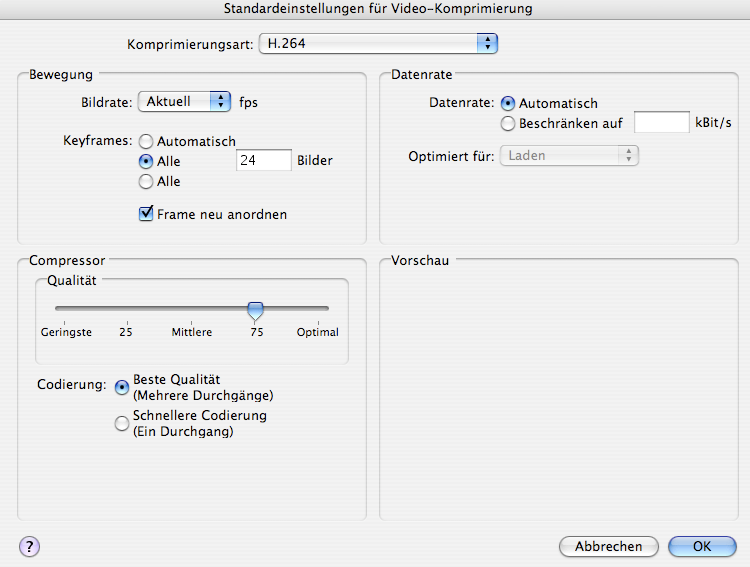
lets take a look at compression:
I believe you can guess most of it as German is in some ways very similar to English. Framerate settings, quality/compression etc.
4.
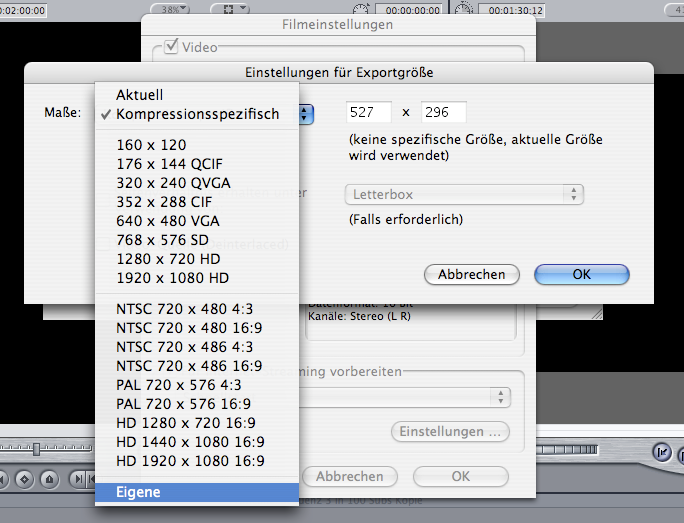
Size: I usually pick "Eigene" which means ehm... "own" as it has happened to me a lot of times that the final size wasn't the one I wanted to have, even though I chose the right setting.
So, yes, this is everything FCE export is about. I hope you weren't confused to much by all the screenshots and German xD
Ah well, as this post is going to be quite long I won't answer all of your previous replies. Though thank you very much ^^
Kionon wrote:
5. FCE doesn't need to render dv mov. So which is the best program to convert the mkv file to dv mov? I know, dv isn't lossless but as I won't be able to export an lossless video via FCE I don't think it makes too much difference and it would be quite handy.
There's a debate on this. Castor says the loss isn't significant enough to worry about, I say it is. You say FCE doesn't allow you to render out anything except DV? In that case, render out as FULL if you have that option. You should still go into FCE with lossless AVI/MOV. I won't budge on that, even if others will. My experiences have been that going into an editing program with lossy codecs ends up getting intensified during the export process leading directly to a series of quality losses that resemble the three picture set you posted earlier.
Well, i am not sure what you mean with 'render out'. I have to render everything except DV once I move it in my timeline and it 'hits' another clip in my timeline.
Lets explain with another screenshot though I believe it is the same in FCP:
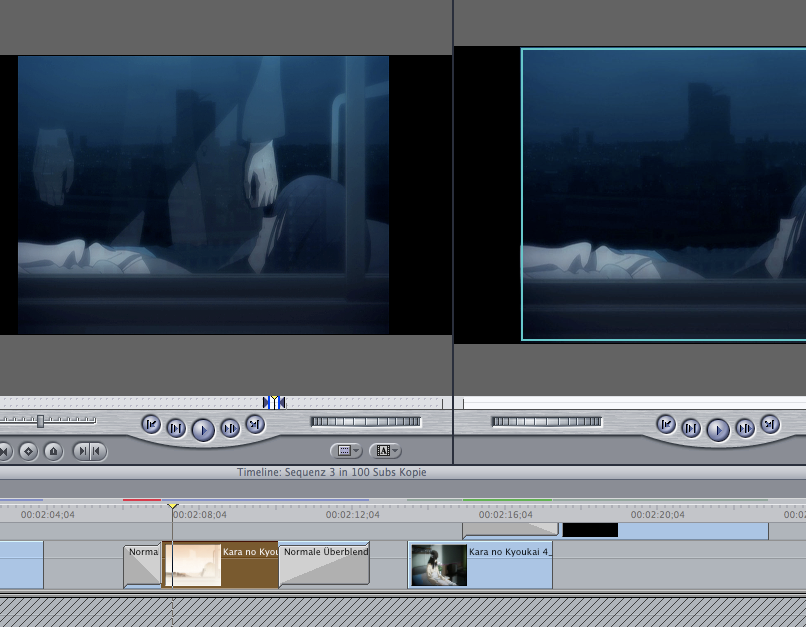
Soo... there you see two different clips. The left one is the HUFFYUV .avi. I rendered it, but when I add a transition or move it in the timeline where it lies over another clip, I have to render it again.
The right one is a .dv clip. You can see that you don't have to render it again because it is shown light green-grey.
So you can move it freely, add transitions and even some effects/contrast/lightning etc. without having to render it again.
So, I don't know what you mean with FULL rendering. Can i find it under the render options? If yes, which color does it have?
I took a screen of the render options.
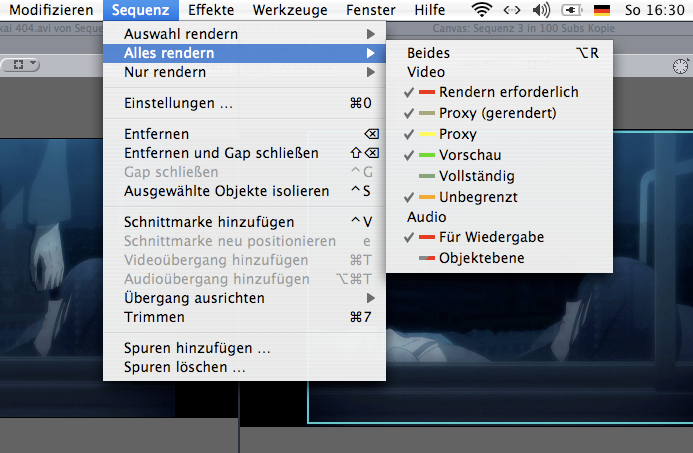
There you see different options.
Red: needs rendering
green: preview
'light' green-grey: hmm... 'whole'. Though this could be the FULL rendering you were talking about. However, I tried it, but it didn't make a lot of difference.
Orange: unlimited
If this has nothing to do with the FULL rendering you mentioned I am sorry but have no idea what this could be.
Kionon wrote:
6. Now I believe 720p Apple Intermediate Codec in MOV would be fine, wouldn't it? And after that I should convert it f.e. with SimpleMovieX to mp4, as you suggested in your guide, right?
You'd be upscaling unnecessarily. I'd recommend against that. Use FULL as mentioned above. Is there a way you can screencap the export options for me?
Hmm, well the problem is what I said before: Everything except Apple Intermediate will show interlacing-stripes and the quality sucks, too. And the smallest Apple I. sequence setting is 720p. So what should I do?

Kionon wrote:
If you're referring to the So You Wanna sticky, I ought to have Kalium change that. Go back into Avidemux and use it with an AVI out of MPEGStreamclip. Then you can use x264 (as opposed to Apple's H264) and you have much more control over it. Almost as much as you would using ZarxGUI on Windows.
Yes, I was talking about this one.
Wait, you mean I should convert the FCE .mov file first with MPEG streamclip to .avi and then with avidemux to... x264 .mp4? Won't I have quality losses when converting it so many times? Wouldn't it be better only to convert it with MPEGStreamclip then?
Kionon wrote:
Well, I've only been a full-time mac editor for around a year. Prior to that, my main editing computer was windows. With crossover/wine, much of the knowledge the Org has accumulated over the years I found to be easily accessible to the intel mac user. I'm an English teacher by trade, and have worked in the past as a technical writer, so I think I can break down processes into easy steps quite well. It is, after all, a selling point in my career.
Kionon for Most Helpful 2010.

Ahhh... I see, a professional, aren't you?

Well that's great and your being an English teacher also explains your excellent English. Haha, yeah, I am sure to vote for you, as you really are a great, great help.
Thanks again ^^