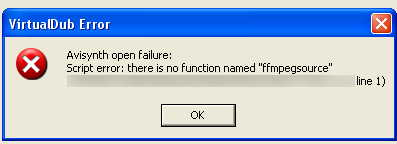mkv problems
- mirkosp
- The Absolute Mudman
- Joined: Mon Apr 24, 2006 6:24 am
- Status: (」・ワ・)」(⊃・ワ・)⊃
- Location: Gallarate (VA), Italy
- Contact:
Re: mkv problems
For the sake of it, try chaning the filename. Avisynth doesn't like weird characters in the filenames, so perhaps that might be the issue.
-
micktam12
- Joined: Sat Dec 06, 2008 11:12 pm
- Location: Aussie homeland XD
- Contact:
Re: mkv problems
Nope, i have installed the program mirk sent me.
I have changed the file name to short
and i have doubled checked the script
It still isent working
I have changed the file name to short
and i have doubled checked the script
It still isent working

- LivingFlame
- Joined: Sat May 28, 2005 4:41 pm
- Location: Closer than you think...
Re: mkv problems
Did you try ffmpegsource() (linked to earlier)? It tends to succeed where DirectShowSource() fails.
... yea ...
-
micktam12
- Joined: Sat Dec 06, 2008 11:12 pm
- Location: Aussie homeland XD
- Contact:
- mirkosp
- The Absolute Mudman
- Joined: Mon Apr 24, 2006 6:24 am
- Status: (」・ワ・)」(⊃・ワ・)⊃
- Location: Gallarate (VA), Italy
- Contact:
Re: mkv problems
That's cause you have to download and install it first. But I'd say it's better if you try the ffvideosource instead.
http://ivtc.org/new/FFmpegSource-2.00b10.rar
download that, take the .dll that you find inside of it and put it in your plugins folder of avisynth. Then call it like ffvideosource("filename.mkv")
http://ivtc.org/new/FFmpegSource-2.00b10.rar
download that, take the .dll that you find inside of it and put it in your plugins folder of avisynth. Then call it like ffvideosource("filename.mkv")
- Qyot27
- Surreptitious fluffy bunny
- Joined: Fri Aug 30, 2002 12:08 pm
- Status: Creepin' between the bullfrogs
- Location: St. Pete, FL
- Contact:
Re: mkv problems
The 2.00 beta versions also support FFmpegSource2 because of the .avsi included in the archive. It remaps 1.21's options to the 2.00 beta so that those familiar with the old version don't have to struggle with FFVideoSource and the rest of the changed functions.mirkosp wrote:That's cause you have to download and install it first. But I'd say it's better if you try the ffvideosource instead.
http://ivtc.org/new/FFmpegSource-2.00b10.rar
download that, take the .dll that you find inside of it and put it in your plugins folder of avisynth. Then call it like ffvideosource("filename.mkv")
If you're using VirtualDubMod, do not use the Open via AviSynth option to open the script. Use the regular Open dialog.
My profile on MyAnimeList | Quasistatic Regret: yeah, yeah, I finally got a blog