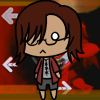the first one is probably an issue with the project settings, you need to set your project to be in your source's native resolution.Kumatora wrote:For some reason, I've been having trouble with Vegas. I've started on a Death Note AMV and for some reason, black bars appear on the sides in Vegas 6, or some other color. However, in VDub and DGIndex, the bars don't show up. Also, when I rendered the video to see if the bars were there, I got something much worse: The video is black and white, slanted, and one part of the video is on the wrong side.
What do I do to fix this.
the second problem.... im not quite sure, might have to do with what youre exporting as. sounds like a fucking cool effect though .-.