Not necessarily in the script. Even if you are calling the files with relative paths (eg: just ffvideosource("video.mp4")), if somewhere in the path where these files are located there is a bad character, then it's still going to give error.Ardour wrote:Nope. No japanese or other worldly texts in my script.
Anybody have any other suggestions?
And thanks Qyot for the links. :]
Import issues - MKV
- mirkosp
- The Absolute Mudman
- Joined: Mon Apr 24, 2006 6:24 am
- Status: (」・ワ・)」(⊃・ワ・)⊃
- Location: Gallarate (VA), Italy
- Contact:
Re: Import issues - MKV
- Bakadeshi
- Abuses Spellcheck
- Joined: Mon Sep 29, 2003 9:49 am
- Location: Atlanta, GA
- Contact:
Re: Import issues - MKV
True, didn't think of that, try renaming the mp4 file to something simple like video.mp4 in mirk's example. (It can still be using Japanese character codes and have english letters, so rename it anyway to be safe)mirkosp wrote:Not necessarily in the script. Even if you are calling the files with relative paths (eg: just ffvideosource("video.mp4")), if somewhere in the path where these files are located there is a bad character, then it's still going to give error.Ardour wrote:Nope. No japanese or other worldly texts in my script.
Anybody have any other suggestions?
And thanks Qyot for the links. :]
- Burnt Frog
- Joined: Tue Feb 06, 2007 11:54 am
- Location: England
Re: Import issues - MKV
I've got a LOT of anime eps in mkv and I'm trying to figure out how to open them up for AMV editing!
I'm trying to test this whole craziness out on a Doctor Who file of the most recent special, just because it's the closest .mkv file I have to experiment on (the others on external drives).
I've downloaded this version of ffmpegsource = FFmpegSource-1.21 and that gave me this = FFMpegSource.dll
After Vax said put the dll in your avisynth plugins folder (which in my case is: C:\program files\avisynth 2.5\plugins), I went and did that.
I opened up the Who episode in notepad and it said the message that the file was too "large for notepad" same as Jack-Hammer on page 1 on this topic.
So I looked at the advice Vox gave and copied and pasted this, after of course moving the .mkv file to the correct destination:
ffmpegsource("C:\Users\Joseph\doctor_who_2005.the_waters_of_mars_2009_special.720p_hdtv_x264-fov.mkv", vtrack=-1, atrack=-1)
And saved the notepad file to the same destination as "Mars.avs"
(Now I gather that you have to open the .avs file that is in the same folder as the .mkv itself when you get onto the "Open" part of VDM)
Then I went to open up VirtualDubMod. But when I go to the little drop-down window that says "Use AviSynth template" I press DirectShowSource, click on the .avs file and it just doesn't work!!!!
It says "Couldn't locate decompressor for format "YV12" (unknown)
VirtuaDub requires a Video for Windows (VFW) compatible codec to decompress video. Direct Show codecs, such as those used by Windows Media Player are not suitable. Only "Direct stream copy" is available for this video"
What's wrong now? Am I missing a download somewhere?
Where am I going wrong? I am very confused and it's quite late at night........
I'm trying to test this whole craziness out on a Doctor Who file of the most recent special, just because it's the closest .mkv file I have to experiment on (the others on external drives).
I've downloaded this version of ffmpegsource = FFmpegSource-1.21 and that gave me this = FFMpegSource.dll
After Vax said put the dll in your avisynth plugins folder (which in my case is: C:\program files\avisynth 2.5\plugins), I went and did that.
I opened up the Who episode in notepad and it said the message that the file was too "large for notepad" same as Jack-Hammer on page 1 on this topic.
So I looked at the advice Vox gave and copied and pasted this, after of course moving the .mkv file to the correct destination:
ffmpegsource("C:\Users\Joseph\doctor_who_2005.the_waters_of_mars_2009_special.720p_hdtv_x264-fov.mkv", vtrack=-1, atrack=-1)
And saved the notepad file to the same destination as "Mars.avs"
(Now I gather that you have to open the .avs file that is in the same folder as the .mkv itself when you get onto the "Open" part of VDM)
Then I went to open up VirtualDubMod. But when I go to the little drop-down window that says "Use AviSynth template" I press DirectShowSource, click on the .avs file and it just doesn't work!!!!
It says "Couldn't locate decompressor for format "YV12" (unknown)
VirtuaDub requires a Video for Windows (VFW) compatible codec to decompress video. Direct Show codecs, such as those used by Windows Media Player are not suitable. Only "Direct stream copy" is available for this video"
What's wrong now? Am I missing a download somewhere?
Where am I going wrong? I am very confused and it's quite late at night........
- Enigma
- That jolly ol' bastid
- Joined: Sat Mar 07, 2009 3:55 pm
- Status: Free
- Location: California
Re: Import issues - MKV
Burnt Frog wrote: ffmpegsource("C:\Users\Joseph\doctor_who_2005.the_waters_of_mars_2009_special.720p_hdtv_x264-fov.mkv", vtrack=-1, atrack=-1)
There is your problem,Instead of going for FFMPegsource.....u tried DirectShowSource :X(U can just change your script from saying FFMpegsource too DirectShowSource)Then I went to open up VirtualDubMod. But when I go to the little drop-down window that says "Use AviSynth template" I press DirectShowSource, click on the .avs file and it just doesn't work!!!!
- Scintilla
- (for EXTREME)
- Joined: Mon Mar 31, 2003 8:47 pm
- Status: Quo
- Location: New Jersey
- Contact:
Re: Import issues - MKV
Don't use the "Use AVISynth template" option. That's for opening normal video files, NOT scripts. Set it back to "none" and just open the script normally.Burnt Frog wrote:(Now I gather that you have to open the .avs file that is in the same folder as the .mkv itself when you get onto the "Open" part of VDM)
Then I went to open up VirtualDubMod. But when I go to the little drop-down window that says "Use AviSynth template" I press DirectShowSource, click on the .avs file and it just doesn't work!!!!
- Burnt Frog
- Joined: Tue Feb 06, 2007 11:54 am
- Location: England
Re: Import issues - MKV
Okay, I put DirectShowSource in the .avs text.Soup wrote:Burnt Frog wrote: ffmpegsource("C:\Users\Joseph\doctor_who_2005.the_waters_of_mars_2009_special.720p_hdtv_x264-fov.mkv", vtrack=-1, atrack=-1)There is your problem,Instead of going for FFMPegsource.....u tried DirectShowSource :X(U can just change your script from saying FFMpegsource too DirectShowSource)Then I went to open up VirtualDubMod. But when I go to the little drop-down window that says "Use AviSynth template" I press DirectShowSource, click on the .avs file and it just doesn't work!!!!
DirectShowSource("C:\Users\Joseph\doctor_who_2005.the_waters_of_mars_2009_special.720p_hdtv_x264-fov.mkv", vtrack=-1, atrack=-1)
Now when I just go to the .avs file without any AviSynth template I get this:
If I do use DirectShowSource as a AviSynth template it comes up with this:AviSynth open failure:
Script failure: DirectShowSource does not have a named argument "vtrack"
(C:\Users\Joseph\Mars.avs, line 1)
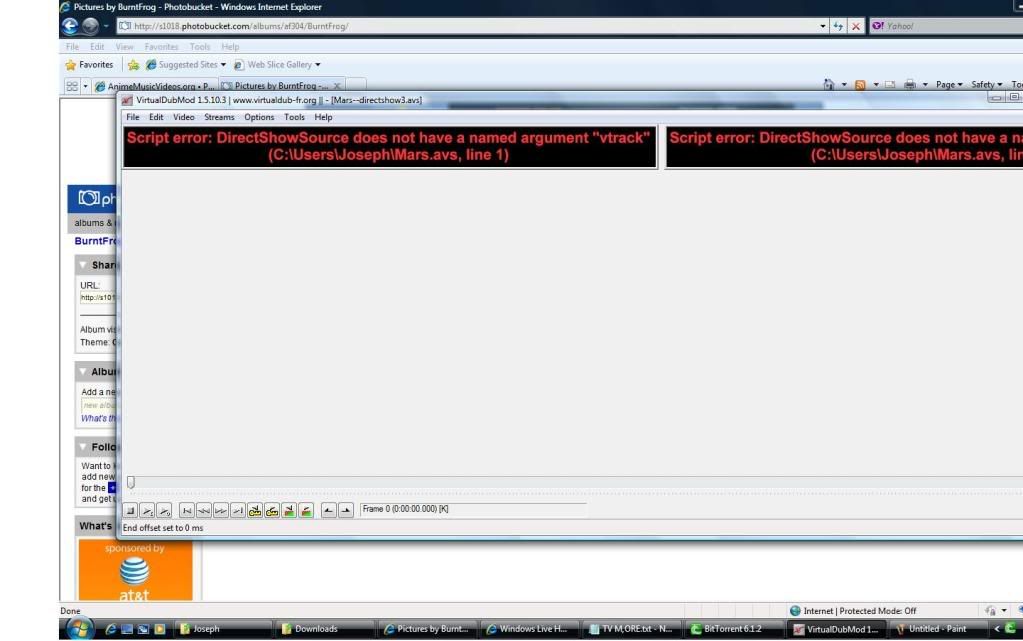
Is it possible that the FFmpeg thingy that Vax mentioned has a different avs code in Notepad than the DirectShowSource?
- Enigma
- That jolly ol' bastid
- Joined: Sat Mar 07, 2009 3:55 pm
- Status: Free
- Location: California
Re: Import issues - MKV
Do wut scintilla said,Much easier 
- Qyot27
- Surreptitious fluffy bunny
- Joined: Fri Aug 30, 2002 12:08 pm
- Status: Creepin' between the bullfrogs
- Location: St. Pete, FL
- Contact:
Re: Import issues - MKV
It does. vtrack and atrack are only valid parameters for FFmpegSource (and vtrack=-1 is the default anyway; you don't need to specify it). DirectShowSource loads video and audio by default, so if you wanted to disable either one, you'd use video=false or audio=false.Burnt Frog wrote:Is it possible that the FFmpeg thingy that Vax mentioned has a different avs code in Notepad than the DirectShowSource?
But it would likely have worked if you didn't use the template option and simply opened the script*.
*The only way I could see it not working is if the YV12 message came up again, which means you either need to install the Helix YUV codecs or set ffdshow's VFW interface to 'all supported' or 'all YUV' next to the Raw video option.
My profile on MyAnimeList | Quasistatic Regret: yeah, yeah, I finally got a blog
- Burnt Frog
- Joined: Tue Feb 06, 2007 11:54 am
- Location: England
Re: Import issues - MKV
Yahoo! It's working now and I can save it to .avi! 



Thanks a ton guys, going to try it with anime files now!

Thanks a ton guys, going to try it with anime files now!
- Enigma
- That jolly ol' bastid
- Joined: Sat Mar 07, 2009 3:55 pm
- Status: Free
- Location: California
Re: Import issues - MKV
Don't have too much fun 




