Vegas 7.0: How to change dimensions
-
marthwmaster
- Joined: Wed Jul 16, 2008 9:02 pm
Vegas 7.0: How to change dimensions
I'd like to narrow the dimensions of my footage so that they look better (i.e. the characters' faces are too fat). How do I accomplish this in Vegas?
- Nya-chan Production
- The :< point of view
- Joined: Wed Nov 15, 2006 11:21 am
- Status: White bracelet
- Location: Ward 7F
- Contact:
Re: Vegas 7.0: How to change dimensions
Hmmm, is it true with all your footage? What resolution are you using? ^^;;
-
marthwmaster
- Joined: Wed Jul 16, 2008 9:02 pm
Re: Vegas 7.0: How to change dimensions
Here is the script I am using:
Code: Select all
Mpeg2Source("C:\Documents and Settings\Josh computer\My Documents\anime footage\Blood+\Blood+ Volume 10\Blood+ Volume 10.d2v")
Telecide(1)
Decimate(5)
Tweak(sat=1.2, cont=1.1, bright=-2)
Awarpsharp(12)
Deen("a2d",3,7,9)
Crop(8,0,-8,-0)
LanczosResize(848,480)-
marthwmaster
- Joined: Wed Jul 16, 2008 9:02 pm
Re: Vegas 7.0: How to change dimensions
Also, here's a screenshot in case it helps.
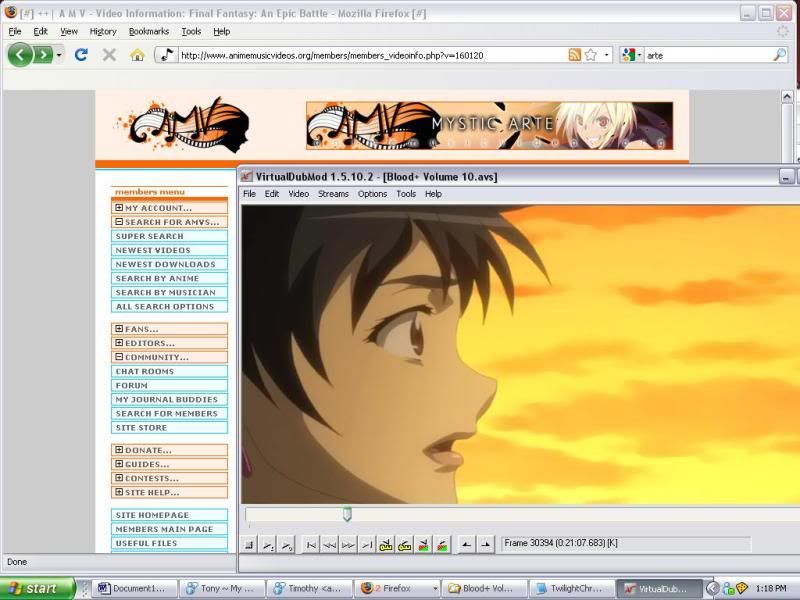
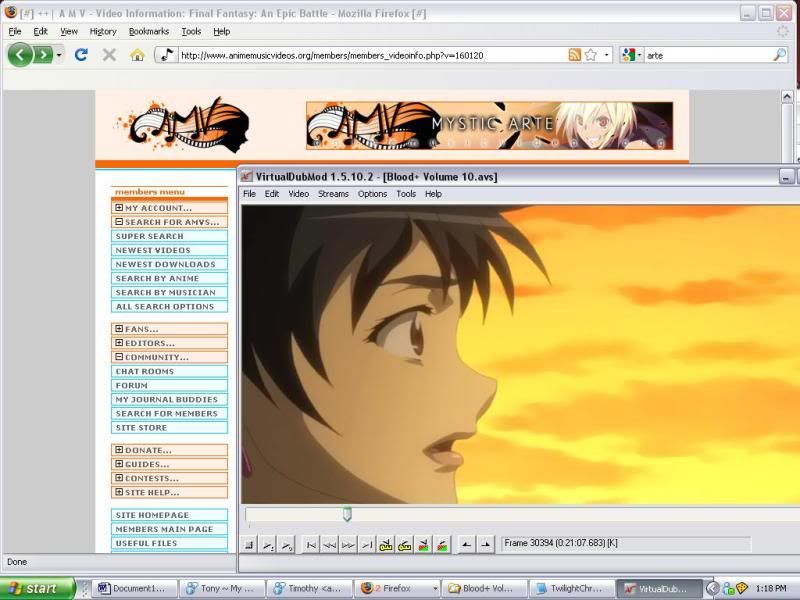
- Nya-chan Production
- The :< point of view
- Joined: Wed Nov 15, 2006 11:21 am
- Status: White bracelet
- Location: Ward 7F
- Contact:
Re: Vegas 7.0: How to change dimensions
LanczosResize(848,480) <= Here's your problem - Blood+ is 4:3, so you should use 640x480 ;>
I'll also send in some help, because some of those filters look nasty (Tweak, Deen, etc)
I'll also send in some help, because some of those filters look nasty (Tweak, Deen, etc)
-
marthwmaster
- Joined: Wed Jul 16, 2008 9:02 pm
Re: Vegas 7.0: How to change dimensions
Awesome, thank you! ^^
