I just want to reach through the internet, take control of your laptop, and do it for you.
My clips keep spazzing!
- Kionon
- I ♥ the 80's
- Joined: Fri Mar 02, 2001 10:13 pm
- Status: Ayukawa MODoka.
- Location: I wonder if you know how they live in Tokyo... DRIFT, DRIFT, DRIFT
- Contact:
Re: My clips keep spazzing!
I wish I could remote desktop your computer.
I just want to reach through the internet, take control of your laptop, and do it for you.

I just want to reach through the internet, take control of your laptop, and do it for you.
- sportsgirl1391
- Joined: Sat Jan 26, 2008 3:55 pm
Re: My clips keep spazzing!
lol sorry. I do not know how to really show you what I do. lol. If I could I would so you could see what is going on.

- Kionon
- I ♥ the 80's
- Joined: Fri Mar 02, 2001 10:13 pm
- Status: Ayukawa MODoka.
- Location: I wonder if you know how they live in Tokyo... DRIFT, DRIFT, DRIFT
- Contact:
Re: My clips keep spazzing!
Properly labeled screen caps at each step would be a start.
- mirkosp
- The Absolute Mudman
- Joined: Mon Apr 24, 2006 6:24 am
- Status: (」・ワ・)」(⊃・ワ・)⊃
- Location: Gallarate (VA), Italy
- Contact:
Re: My clips keep spazzing!
http://www.adobe.com/acom/connectnow/
If you both feel like it, this is an easy way to remote control... >_>
If you both feel like it, this is an easy way to remote control... >_>
- sportsgirl1391
- Joined: Sat Jan 26, 2008 3:55 pm
Re: My clips keep spazzing!
At the moment im waiting to see if this stuff works I think I finally figured it out but I gotta wait forever for it to finish. I have already waited over an hour.

- sportsgirl1391
- Joined: Sat Jan 26, 2008 3:55 pm
Re: My clips keep spazzing!
GOT THE QUALITY WORKING FIGURED EVERYTHING OUT THANKS EVERYONE 
but now I got an issue with Vegas lagging. The picture below if you see that the preview screen the frame and you will see a dot. Its getting impossible to work with some clips.
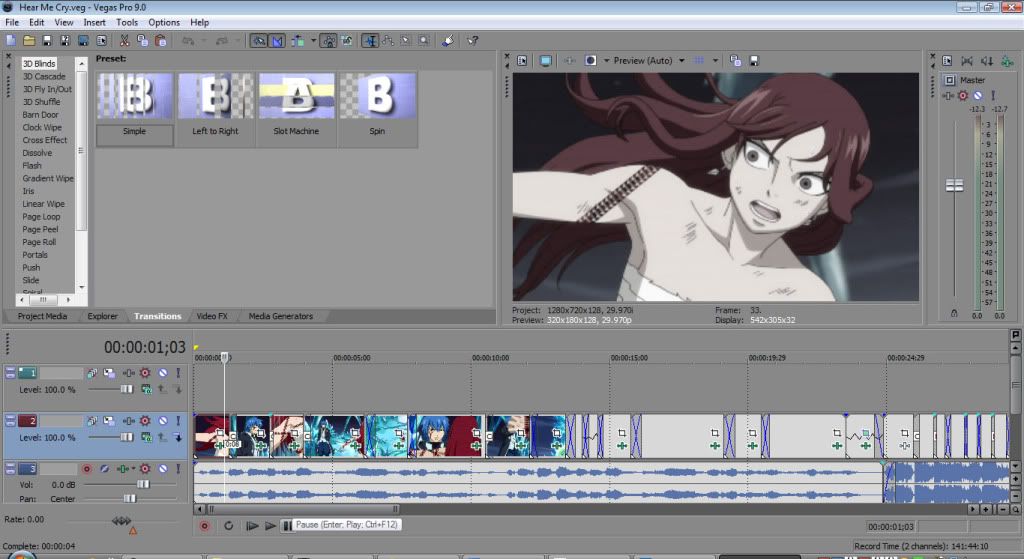
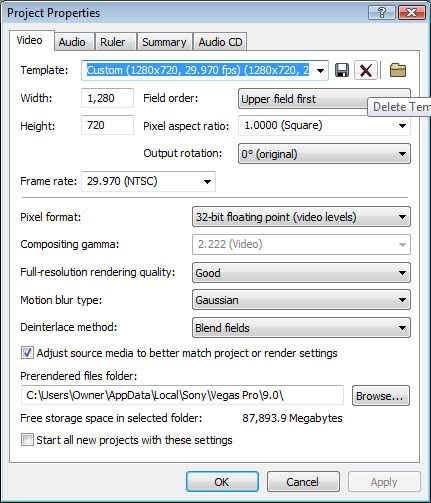
these are the settings for the project.
but now I got an issue with Vegas lagging. The picture below if you see that the preview screen the frame and you will see a dot. Its getting impossible to work with some clips.
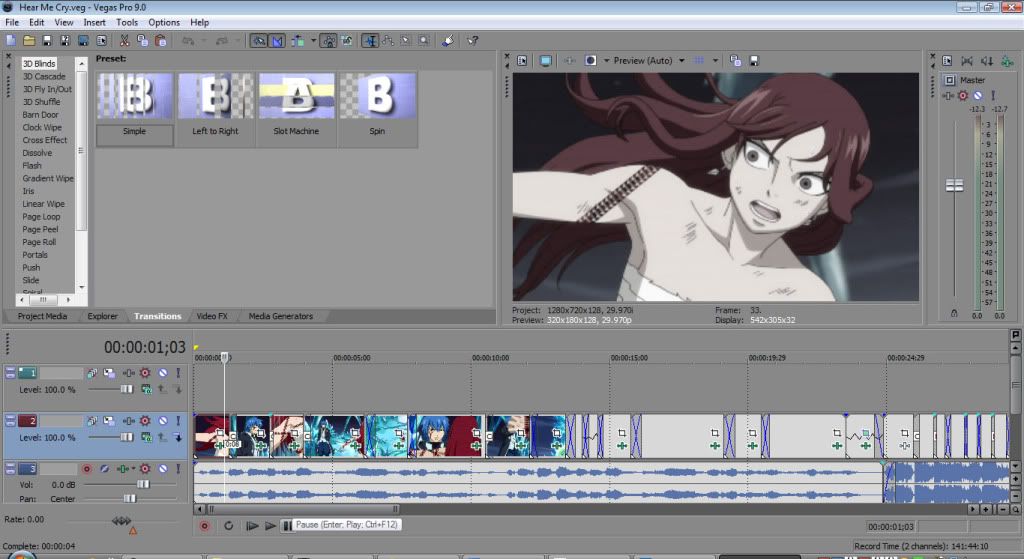
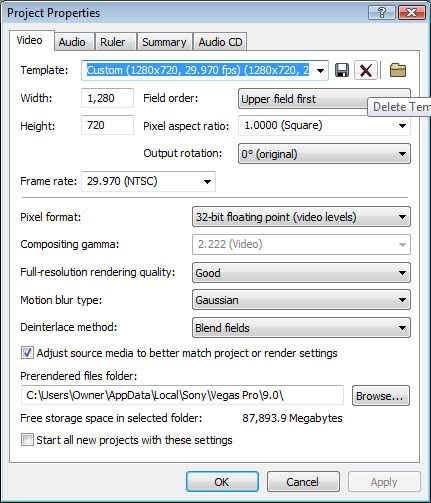
these are the settings for the project.

- Kionon
- I ♥ the 80's
- Joined: Fri Mar 02, 2001 10:13 pm
- Status: Ayukawa MODoka.
- Location: I wonder if you know how they live in Tokyo... DRIFT, DRIFT, DRIFT
- Contact:
- sportsgirl1391
- Joined: Sat Jan 26, 2008 3:55 pm
Re: My clips keep spazzing!
idk actually I think it was when I had issues with the preview screen being black. but I changed it. It still kinda lags.Kionon wrote:Why isn't your project set to progressive?

- sportsgirl1391
- Joined: Sat Jan 26, 2008 3:55 pm
Re: My clips keep spazzing!
Sorry im posting two things. But ok so in the other forum I had about quality someone replied about the lagging saying this. And im reading it over and over again breaking it down and im trying to figure out how to do this or make sure that this is happening so my Vegas doesn't lag so much.important tip, keep the resolution as as similar to original as possible, if you are going to change it, escale it to a smaller one, Do Not reduce frame per seconds, it will just result on a bigger "lag" on the video, the really important fact for quality is kbps, +kilobytes +quality.
as instructed .avi lagaryth, bring you the gretest quality and a file that can size a couple of gb, but without correct codec, only black image and sound.
I use . mov for working in vegas, few problems, except sometimes with masking, but it is vegas, yet it will size a lot too(and Im using a commercial converter). just discover it because a friend have a camera that record with that extension and other one with .avi, , i was curious and test it, avi get stucked, but .mov flows nicely, without even converting, and a lot of pages recommend to update quicktime version to troubleshoot some issues with vegas, it just ended kind of obvious.(don´t use mp4, it´s too compress, just suckingmemoryram)




