Need Help
- Anju_
- Joined: Sun Jan 24, 2010 12:50 am
Need Help
So I finished my AMV in July 2010, but I have been having the issue of exporting it into the correct format for the contest that I want to enter it in. First let me tell you the details:
I am a Mac User
I am using Final Cut Pro
These are the correct format it needs to be in:
Your video must be encoded in one of the following formats: Uncompressed (only if you have to), Lagarith, HuffYUV, MPEG2, (H.264) MP4. No Quicktime, no RealPlayer, no WMV, no exceptions.
Resolution must be 640x480 or higher. We prefer 720x480 with correct PAR.
Audio should be PCM WAV (44.1kHz or higher), MP3 (192kbps or higher), or for MPEG2 video, Layer 2 audio (224kbps or higher)
But I have tried repeatedly, but to no avail. It comes out either to pixelated and looks really bad or it comes out fine(ish) but it is Interlaced.
Can anyone help me with what I am doing wrong, I'v tried searching online for help, but everything I read is for Windows, and that doesn't help me, or it is for iMovie...If you could help me out that would be great!!
If you need anymore details please tell me.
Thank you soooooo much!!
~~~~~~~~~~~~~~~~~~~~~~~~~~~~~~~~~
My AMV :
Anime: Ouran High School Host Club
Genre: Romance
Subjects: The Hitachiin Twins
Music: Your Guardian Angel
I am a Mac User
I am using Final Cut Pro
These are the correct format it needs to be in:
Your video must be encoded in one of the following formats: Uncompressed (only if you have to), Lagarith, HuffYUV, MPEG2, (H.264) MP4. No Quicktime, no RealPlayer, no WMV, no exceptions.
Resolution must be 640x480 or higher. We prefer 720x480 with correct PAR.
Audio should be PCM WAV (44.1kHz or higher), MP3 (192kbps or higher), or for MPEG2 video, Layer 2 audio (224kbps or higher)
But I have tried repeatedly, but to no avail. It comes out either to pixelated and looks really bad or it comes out fine(ish) but it is Interlaced.
Can anyone help me with what I am doing wrong, I'v tried searching online for help, but everything I read is for Windows, and that doesn't help me, or it is for iMovie...If you could help me out that would be great!!
If you need anymore details please tell me.
Thank you soooooo much!!
~~~~~~~~~~~~~~~~~~~~~~~~~~~~~~~~~
My AMV :
Anime: Ouran High School Host Club
Genre: Romance
Subjects: The Hitachiin Twins
Music: Your Guardian Angel
- Kariudo
- Twilight prince
- Joined: Fri Jul 15, 2005 11:08 pm
- Status: 1924 bots banned and counting!
- Location: Los taquitos unidos
- Contact:
Re: Need Help
Kionon should be able to help you out. Since this is about FCP I'll move it to the mac software forum
- Kionon
- I ♥ the 80's
- Joined: Fri Mar 02, 2001 10:13 pm
- Status: Ayukawa MODoka.
- Location: I wonder if you know how they live in Tokyo... DRIFT, DRIFT, DRIFT
- Contact:
Re: Need Help
Thanks, Kariudo.
Okay...
I use Premiere myself, but I edit only with MacOS X. I almost never boot into windows via boot camp.
Okay...
Welcome, have you read my stickies?Anju_ wrote:I am a Mac User. I am using Final Cut Pro.
This is pretty normal for convention requirements.Your video must be encoded in one of the following formats: Uncompressed (only if you have to), Lagarith, HuffYUV, MPEG2, (H.264) MP4. No Quicktime, no RealPlayer, no WMV, no exceptions.
Resolution must be 640x480 or higher. We prefer 720x480 with correct PAR.
Audio should be PCM WAV (44.1kHz or higher), MP3 (192kbps or higher), or for MPEG2 video, Layer 2 audio (224kbps or higher)
First I need to know what you are doing now. Please walk me through your current export process. Screencaps are even better.But I have tried repeatedly, but to no avail. It comes out either to pixelated and looks really bad or it comes out fine(ish) but it is Interlaced.
While I haven't written an FCE/FCP tutorial because of its limited usage, I know how to use it, as do quite a few other editors on the org. Once we know what you're doing wrong, we can help you export correctly.Can anyone help me with what I am doing wrong, I'v tried searching online for help, but everything I read is for Windows, and that doesn't help me, or it is for iMovie...If you could help me out that would be great!!
I use Premiere myself, but I edit only with MacOS X. I almost never boot into windows via boot camp.
- Anju_
- Joined: Sun Jan 24, 2010 12:50 am
Re: Need Help
I tried to read your stickies.
Here is my export process right now:
I’ll try to explain my process as clearly as I can.
Steps:
I go to:
File > Export > Compressor
Then once in Compressor it comes up with the little box thing.
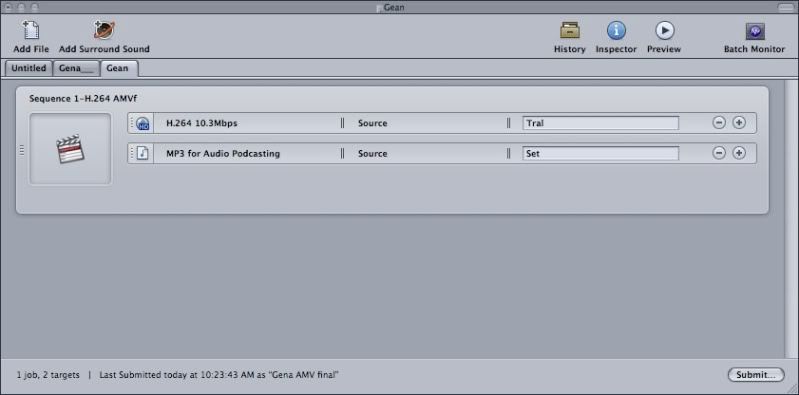
Then I go find the correct formats needed and I drag and drop into the box. Which I think these are correct…(shown in the picture above)
H.246 10.3Mbps
MP3 for Audio Podcasting
And then I hit Submit, and it goes through all the frames. And then saves to my desktop.
Thanks for helping me out.
Here is my export process right now:
I’ll try to explain my process as clearly as I can.
Steps:
I go to:
File > Export > Compressor
Then once in Compressor it comes up with the little box thing.
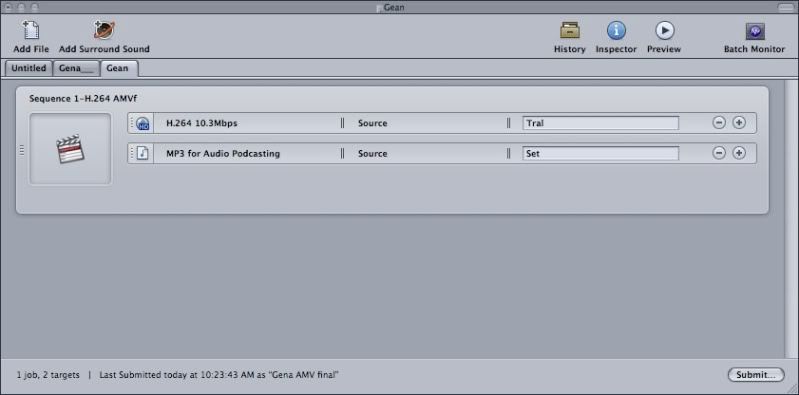
Then I go find the correct formats needed and I drag and drop into the box. Which I think these are correct…(shown in the picture above)
H.246 10.3Mbps
MP3 for Audio Podcasting
And then I hit Submit, and it goes through all the frames. And then saves to my desktop.
Thanks for helping me out.
- Kionon
- I ♥ the 80's
- Joined: Fri Mar 02, 2001 10:13 pm
- Status: Ayukawa MODoka.
- Location: I wonder if you know how they live in Tokyo... DRIFT, DRIFT, DRIFT
- Contact:
Re: Need Help
What are your options besides Compressor (which I recommend against)?
If you can export "to Quicktime Movie" do that.
If you can export "to Quicktime Movie" do that.
- Anju_
- Joined: Sun Jan 24, 2010 12:50 am
Re: Need Help
I do have that option, but I thought I wasn't allowed to use that, because the format said no Quicktime.What are your options besides Compressor (which I recommend against)?
If you can export "to Quicktime Movie" do that.
- Anju_
- Joined: Sun Jan 24, 2010 12:50 am
Re: Need Help
sorry to double post, but it wouldn't let me edit.
I also have for export option:
Quicktime Conversion.
I also have for export option:
Quicktime Conversion.
- Kionon
- I ♥ the 80's
- Joined: Fri Mar 02, 2001 10:13 pm
- Status: Ayukawa MODoka.
- Location: I wonder if you know how they live in Tokyo... DRIFT, DRIFT, DRIFT
- Contact:
Re: Need Help
Quicktime means .MOV, which is a container, one you won't keep it in. This doesn't, however, mean you can't export out in .MOV in an appropriate codec (or no codec), and then convert it into a codec/container combination the convention will accept.
My suggestion would be export uncompressed in .MOV, use MPEGStreamClip to move it into AVI and then use with avidemux or crossover + virtualdub to encode into huffyuv. Voila. Convention compatible.
My suggestion would be export uncompressed in .MOV, use MPEGStreamClip to move it into AVI and then use with avidemux or crossover + virtualdub to encode into huffyuv. Voila. Convention compatible.
- Anju_
- Joined: Sun Jan 24, 2010 12:50 am
Re: Need Help
Alright thanks!
But one more question:
I got to avidemux, but how do I do that program?
Sorry for so many questions
But one more question:
I got to avidemux, but how do I do that program?
Sorry for so many questions
- gotenks794
- Joined: Mon Jul 30, 2007 4:39 pm
Re: Need Help
I would just use "Quicktime Conversion" to x264 and then rename it into .mp4 with MPEGStreamclip. But Kionon knows what he's saying more than I do... 





