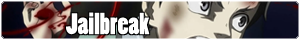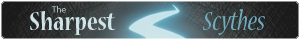I'm working with the following source DVD footage data as described by DGIndex:
Frame Size: 720x480
AR: 16:9
Frame Rate: 23.976
Now I thought I had a handle on what that all meant, but my first AMV had an incorrect AR when I finished. If I'm reading the "A&E's Technical Guides to All Things Audio and Video (v3)" correctly, I need to re-size this footage to 640x480 right? My confusion comes when I'm setting up my project in Premier. There is no default setting matching my frame size and frame rate. Should the project be 720x480 or 640x480?
I'm sure this has been asked a million times.