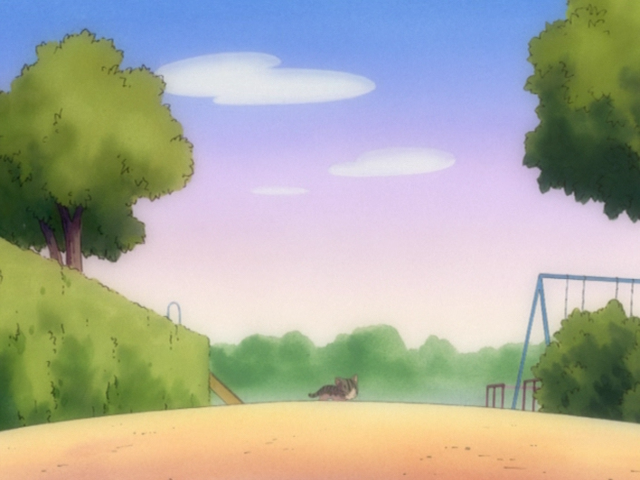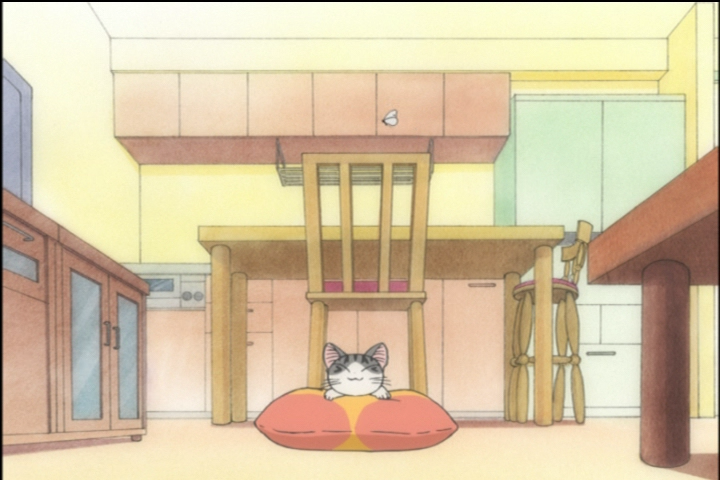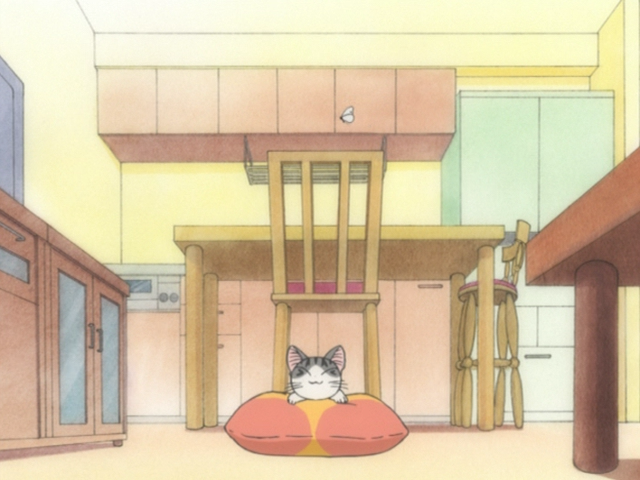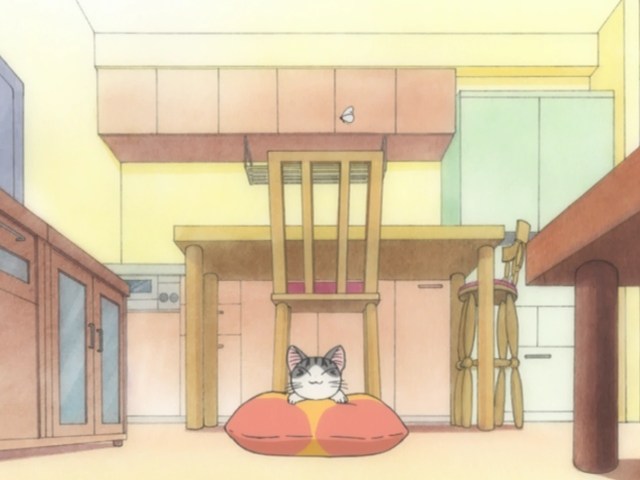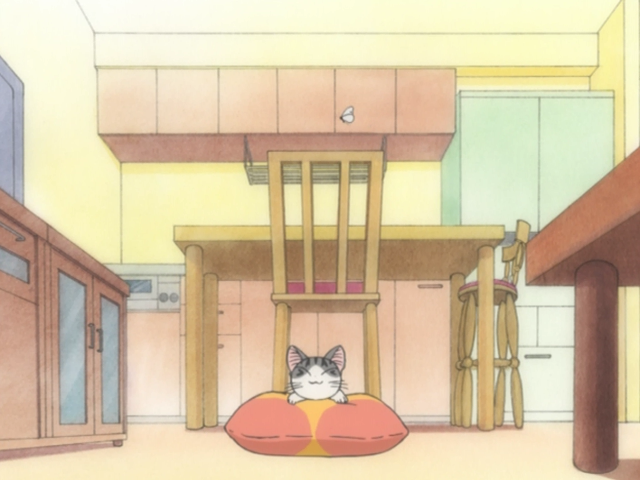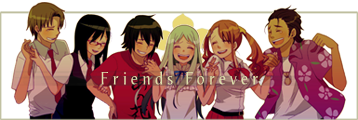Hey everyone,
I've had an AMV idea brewing in my mind for ages and I finally got all the DVDs to do so months back. But it seems no matter what I try, I can NOT make this footage look presentable! I was trying to figure out something without having to ask for help, but if I spend another day on this I'm going to scream.
The problem I'm having? Of course I can remove noise, it's quite easy to toss in a heavy duty denoiser then sharpen to attempt to reverse any blurring it may have caused... my problem is I cannot find a good balance. Removing too much noise causes dark areas to block like crazy to the point you cannot NOT notice it and therefore making my attempt counterproductive and nothing will get rid of it! Removing too little looks like a bad de-interlacing job (so much flickering around edges) and makes me think masking out characters in my video will be almost impossible to look neat.
I'll have to upscale this video when I send it to cons that require HD video, and that just won't be fun if it already looks horrendous at it's original aspect ratio.
The best filter chain I've come up with so far is this:
Code: Select all
mpeg2source("F:\DVDRIPS\001.d2v",cpu=0)
AMVIVTC(mode=1)
crop(6,6,-6,-6)
spline36resize(640,480)
FluxSmoothT(temporal_threshold=4)
TemporalCleaner(ythresh=2, cthresh=4)
HQDN3D(ls=2, cs=1, lt=0, ct=0)
removegrain(mode=1)
converttorgb32()Anyway, I'll stop rambling now.
http://www.megaupload.com/?d=G8STU9B2 (19MB)
http://www.megaupload.com/?d=ICX16OSP (79MB)
http://www.megaupload.com/?d=MRIXC6ZL (13MB)
http://www.megaupload.com/?d=7J26IEAO (21MB)
I've run into similar issues before, but not this bad. Can somebody please help me out? I'd appreciate it more than you know!