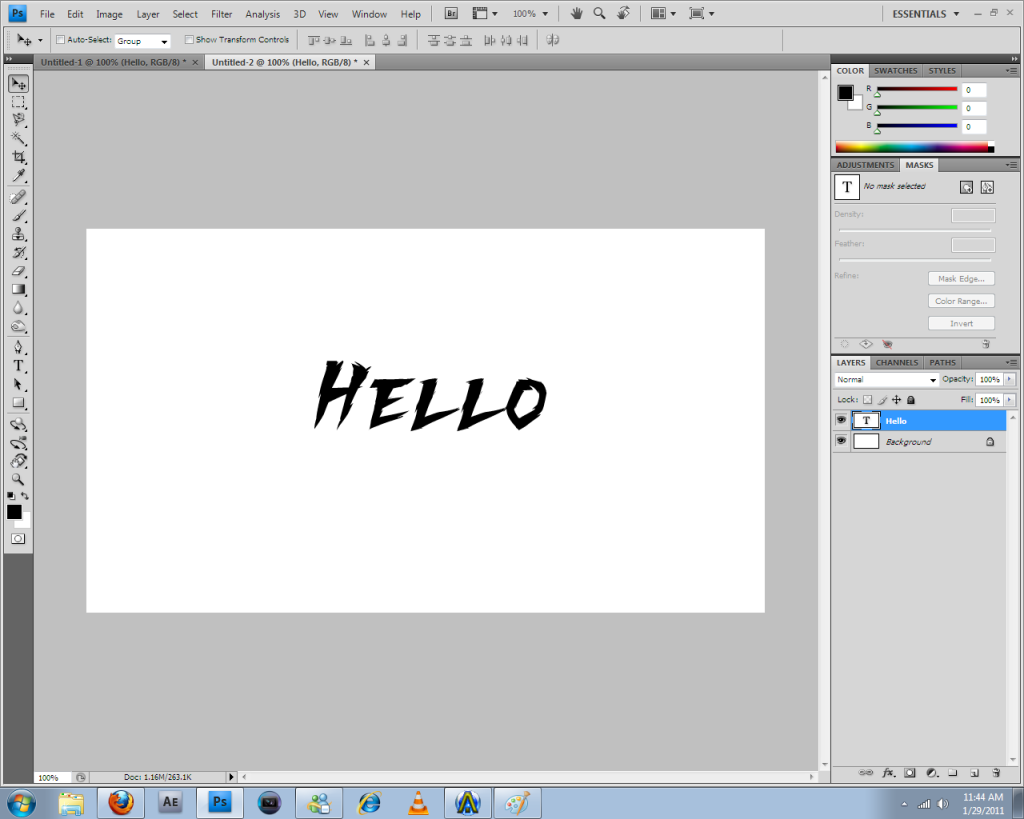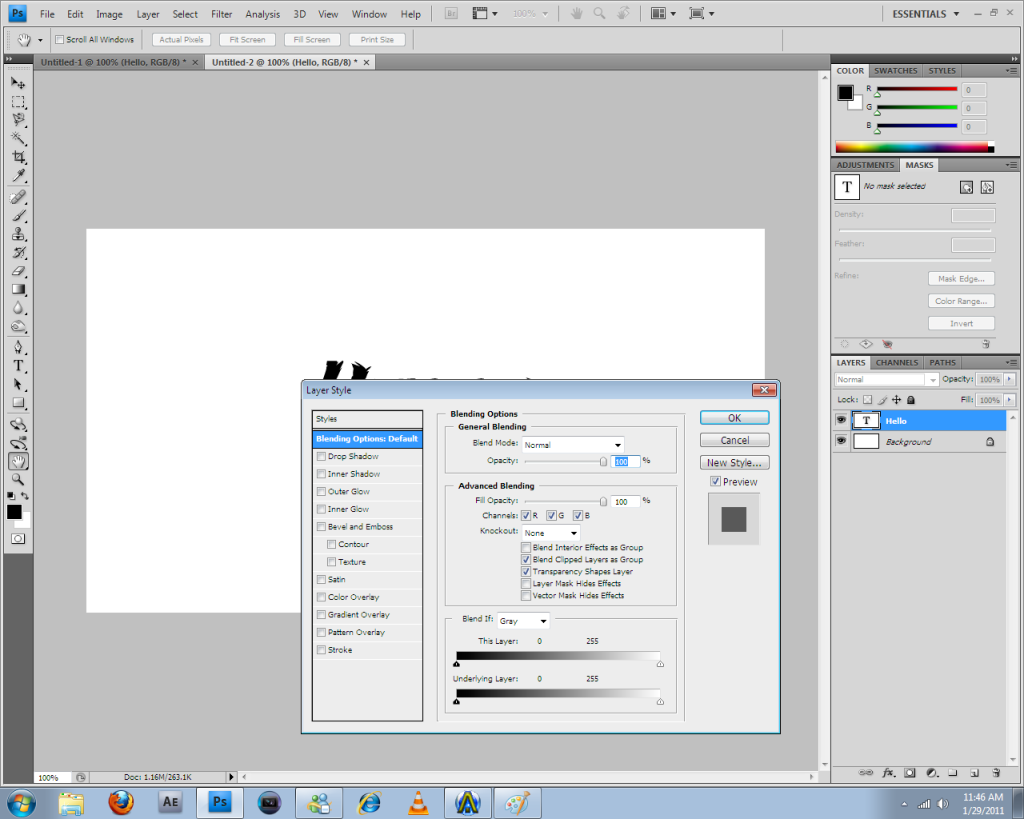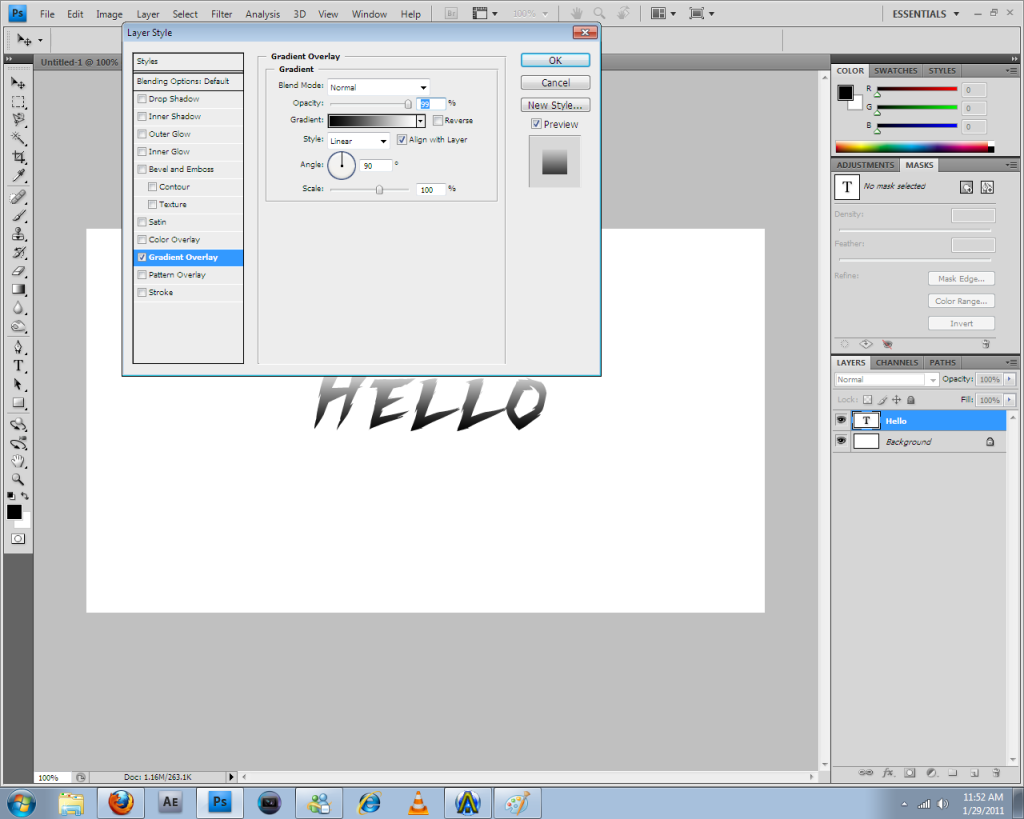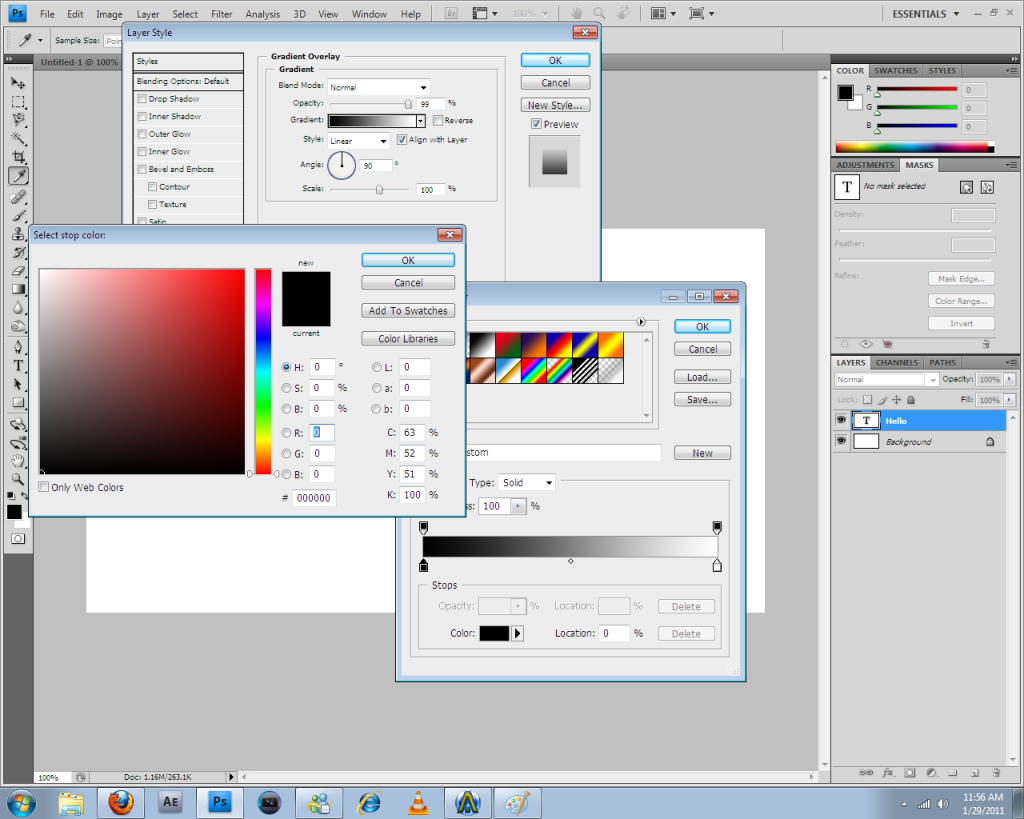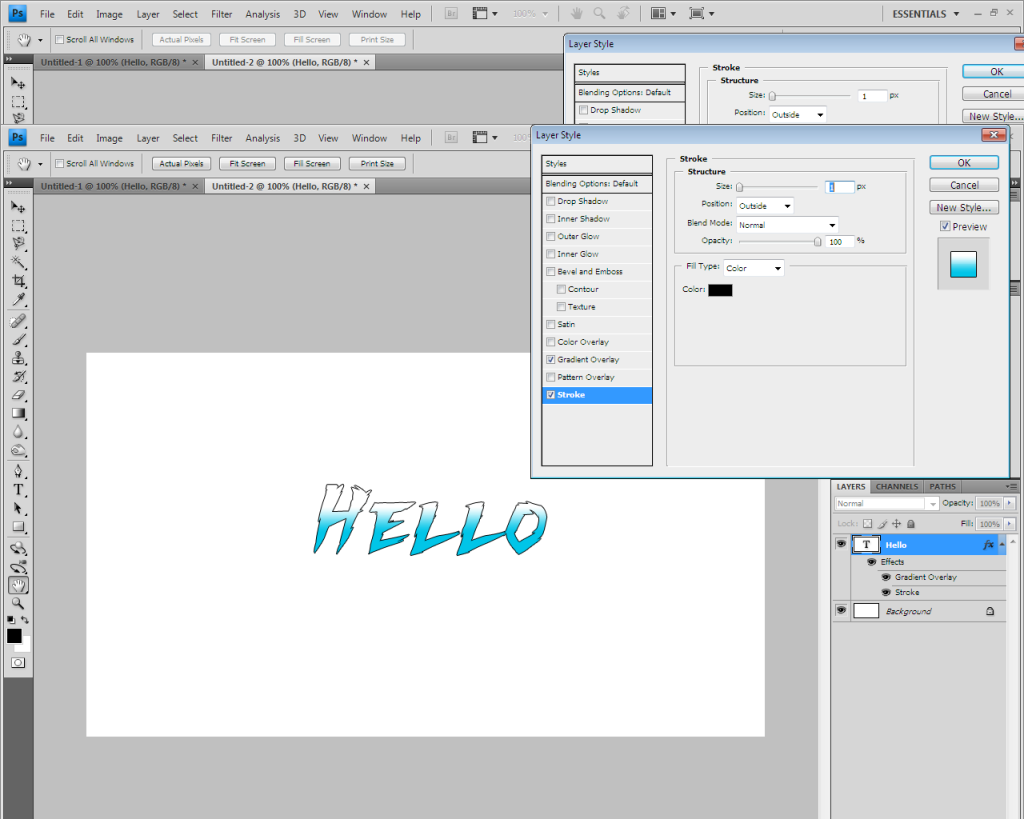I've tried messing around with the Bump Map and TV Simulatior effects in Vegas but it doesn't look right...
Gradient text effect .___.
- xPiikanyaa
- Phail Whale
- Joined: Mon Jul 27, 2009 1:43 pm
- Status: :<
- Location: England
- Contact:
Gradient text effect .___.
Yeah, so i was wondering how you do the gradient-ish text effects like in this video?
I've tried messing around with the Bump Map and TV Simulatior effects in Vegas but it doesn't look right...
I've tried messing around with the Bump Map and TV Simulatior effects in Vegas but it doesn't look right...
- Ozair
- Joined: Wed Dec 09, 2009 3:33 pm
Re: Gradient text effect .___.
I think you should use photoshop for this you're able to do it in sony vegas but it would be 10 times quicker in photoshop  here's how to do it:
here's how to do it:
Make a new file and just place any type of text e.g.
Next double click on your text layer and a small menu will pop up:
Then checkmark the 'Gradient Overlay':
Now if you double click the color beside 'Gradient' a menu will pop up then, click on either ends of those 4 small color bars and a color option menu will pop up:
Pick your colors and your done ^^ and to add more of a dramatic look just add a stroke you should end up something like this:
Make a new file and just place any type of text e.g.
Spoiler :
Spoiler :
Spoiler :
Spoiler :
Spoiler :
- NS
- I like pants
- Joined: Sat Jul 08, 2006 10:05 pm
- Status: Pants
- Location: Minneapolis, Minnesota
- Contact:
Re: Gradient text effect .___.
you should actually ideally use illustrator if you're working with text, prolly.
- post-it
- Joined: Wed Jul 17, 2002 5:21 am
- Status: Hunting Tanks
- Location: Chilliwack - Fishing
Re: Gradient text effect .___.
metalic drops and chromium tears are one of the tuters
available in PhotoShop 7 .. there is a tutor on how to do
it; use it! ^__^
available in PhotoShop 7 .. there is a tutor on how to do
it; use it! ^__^
- Hari-Hi
- Joined: Sun May 31, 2009 12:09 pm
- Status: I call shenanigans.
- Location: Inbetween dreams and reality.
- Contact:
Re: Gradient text effect .___.
You could always try the ProType Titler. owo;
- xPiikanyaa
- Phail Whale
- Joined: Mon Jul 27, 2009 1:43 pm
- Status: :<
- Location: England
- Contact:
Re: Gradient text effect .___.
I don't have that D:Hari-Hi wrote:You could always try the ProType Titler. owo;
- Kawatta-kun
- Joined: Wed Jul 27, 2005 3:19 pm
- Status: Awesomely great
- Location: Povoa de Santa Iria, Lisbon
- Contact:
- Hari-Hi
- Joined: Sun May 31, 2009 12:09 pm
- Status: I call shenanigans.
- Location: Inbetween dreams and reality.
- Contact:
Re: Gradient text effect .___.
owo; Seriously? Wait, what version are you using?xPiikanyaa wrote:I don't have that D:Hari-Hi wrote:You could always try the ProType Titler. owo;
- xPiikanyaa
- Phail Whale
- Joined: Mon Jul 27, 2009 1:43 pm
- Status: :<
- Location: England
- Contact:
Re: Gradient text effect .___.
Vegas 7.0.Hari-Hi wrote:owo; Seriously? Wait, what version are you using?xPiikanyaa wrote:I don't have that D:Hari-Hi wrote:You could always try the ProType Titler. owo;
I have Movie Studio 9.0 and that doesn't have it either xD
- Kaream
- Joined: Wed Mar 18, 2009 9:20 pm
- Location: California
- Contact:
Re: Gradient text effect .___.
Or
You could just apply a gradient effect to your text and do it in Vegas.
You could just apply a gradient effect to your text and do it in Vegas.