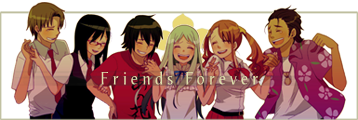l33tmeatwad wrote:The new Zarx uses L-Smash to mux the videos, which uses a different MP4 standard than previous versions that used MP4Box. That said, there shouldn't be a delay, it's very possible the delay is caused by the splitter handling the MP4 file, then when you remux, it's still off because you are most likely not using L-Smash to recontainer the new video. You could probably run the Zarx encode that is having playback delays through MP4Box and the sync then randomly start working. I can't say for sure since I don't have your particular setup to test from, but I will say this, MP4s that were created with L-Smash give dropbox playback (on the website through a web browser) a wierd problem where it shows the video sideways...simply recontainering using MP4Box eliminates this problem. Although if we bring the audio codec change in Zarx into this too, there could be delay there from the playback...all I can recommend is updating your direct show filters and file splitters and seeing if the problem goes away, as it's most likely the playback that is to blame.
I did some updating last night, and I will update the Direct Show and the file splitters tonight. I hope it works, thank you for your suggestion and help! I got a PM last night also recommending another program so I will try that as well.
Scintilla wrote:I actually listed "Matroska/MKV" above "MP4" in the list of acceptable containers for the AnimeNEXT contest this year, and yet, I think we still haven't gotten a single MKV yet. Tons of MP4s though...
I'm going to try MKV and see if it makes a difference in sync, but I have most of my MPEG-2 encoding done. I used 1080p footage from a Blu-Ray to edit and the quality looks beautiful but after converting to MPEG2 with the bitrates recommended, honestly I'm a little scared to send them as is in fear quality loss will result in deducted points even if MPEG-2 is preferred. Especially now knowing that lots of people have sent in crisp, pretty mp4s. I like to make things a bit easier for the coordinators and that's why I hate sending huuuge files or files that are not preferred. If MKV looks good sync wise and the quality is a vast improvement over the MPEG-2 files I apologize ahead of time if I cave and send those instead.

For now, I think I will stay away for MP4 for conventions, but I'll have to see if any of the above mentioned solutions work!
blaku92 wrote:
Questions:
1.) Why did you add "X" amount of milliseconds to the beginning of your mp3? It's been a while since I've compressed XVID Avi's with mp3 audio, but I did one recently in virtualdub and noticed the audio was out of sync compared to the Zarx .mp4/aac compression I made. I want to make sure, if I'm going to make an XVID avi for the contest, that I'm doing it the best I can, but I don't remember ever reading something in a guide that said you have to delay your mp3 audio by a certain amount of milliseconds. Is that normal or always been the case? Is there something I'm missing? I don't mind taking the time to read guides, so feel free to point me in the right direction if I missed something crucial over the years. haha.
Don't worry, you didn't miss anything crucial.

I only added time to the beginning of my MP3 when I noticed it was out of sync with the MP4. It was trial and error until I found the correct amount of silence that synced up enough. This could help you though in the future if your XviD/MP3 encodes are slightly out of sync. I agree with l33tmeatwad that you shouldn't compress to MP3 with XviD for a convention unless they require it. My XviD/MP3 encodes tend to be more in-sync than my MP4/AAC encodes without any tampering, but I noticed the sync was better with the orginal PCM Audio v.s. the MP3. I found something interesting in a thread once on this issue: If you load your XviD/MP3 encoded AVI into VirtualDub and then go to streams and then report, you can actually see already that the video length and audio length will be different. However, if you import a video encoded with XviD containing
PCM WAV audio the length of both the audio and video are identical to the millisecond. So little difference in milliseconds can make a huge difference. Most people probably wouldn't notice a small 20 millisecond difference, but to AMV editors (and especially the creator of the video) they would notice the smallest difference in sync.