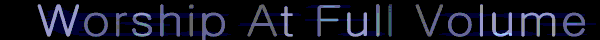Exporting has failed me in premiere
- SilverFreedoms
- Joined: Fri Feb 27, 2009 6:31 pm
- Status: Hungry
- Location: Texas
Exporting has failed me in premiere
http://www.animemusicvideos.org/forum/v ... 1&t=110067
Continuing off from this thread
I've used avisynth to convert my mp4 back to a lossless format, and tacked on the credits as I originally desired, but my premeire is getting stuck at 24% when I try to export it
Continuing off from this thread
I've used avisynth to convert my mp4 back to a lossless format, and tacked on the credits as I originally desired, but my premeire is getting stuck at 24% when I try to export it
- irriadin
- BUBBLES!
- Joined: Tue Jun 07, 2005 11:59 pm
- Status: I fight for my friends
- Location: Los Angeles, California
Re: Exporting has failed me in premiere
What lossless codec are you using? I've noticed that Premiere and After Effects can get fussy with Lagarith and UTVideo sometimes. Usually Lagarith, for me. If you've got it rendered as one, I'd try the other and see if it works.SilverFreedoms wrote:http://www.animemusicvideos.org/forum/v ... 1&t=110067
Continuing off from this thread
I've used avisynth to convert my mp4 back to a lossless format, and tacked on the credits as I originally desired, but my premeire is getting stuck at 24% when I try to export it
- SilverFreedoms
- Joined: Fri Feb 27, 2009 6:31 pm
- Status: Hungry
- Location: Texas
Re: Exporting has failed me in premiere
Used Huffy, followed by Lagarith to no avail (UT video keeps disappearing on me , so I have not tried that yet)
- Pwolf
- Friendly Neighborhood Pwaffle
- Joined: Thu May 03, 2001 4:17 pm
- Location: Some where in California, I forgot :\
- Contact:
Re: Exporting has failed me in premiere
what codec are you exporting to?
- SilverFreedoms
- Joined: Fri Feb 27, 2009 6:31 pm
- Status: Hungry
- Location: Texas
Re: Exporting has failed me in premiere
I've tried exporting Huffy,Lagarith, and now the UTvideo
- Pwolf
- Friendly Neighborhood Pwaffle
- Joined: Thu May 03, 2001 4:17 pm
- Location: Some where in California, I forgot :\
- Contact:
Re: Exporting has failed me in premiere
try exporting in 30 seconds chunks and patching them back together using avisynth. you can also export the credits and just use avisynth to combine it with the video as well.
avisource("video.avi") ++ avisource("credits.avi")
avisource("video.avi") ++ avisource("credits.avi")
- Pwolf
- Friendly Neighborhood Pwaffle
- Joined: Thu May 03, 2001 4:17 pm
- Location: Some where in California, I forgot :\
- Contact:
Re: Exporting has failed me in premiere
also, are you using media encoder to do the rendering or just hitting the "export" button?
-
Mister Hatt
- Joined: Tue Dec 25, 2007 8:26 am
- Status: better than you
- Contact:
Re: Exporting has failed me in premiere
VBLE BANZAI
- SilverFreedoms
- Joined: Fri Feb 27, 2009 6:31 pm
- Status: Hungry
- Location: Texas
Re: Exporting has failed me in premiere
I've tried using avisynth, but I keep on getting odd errors proclaiming that they have different video formats or frame rates (And I am pretty sure that avisynth is a boldfaced liar at this point)
I have not used mediaencoder
I have not used mediaencoder
- Pwolf
- Friendly Neighborhood Pwaffle
- Joined: Thu May 03, 2001 4:17 pm
- Location: Some where in California, I forgot :\
- Contact:
Re: Exporting has failed me in premiere
try queuing it into media encoder when you export, might have different results.