Hello!
I'm wondering what would be an effective workflow and way of organizing your clips in Sony Vegas when you are creating an AMV.
Let's say you have anywhere between 12-24 full episodes and you import them to your project. You want to take a clip from here and there, totaling probably to hundred(s) of clips. How do you organize them?
Do you throw all the clips you're going to use on the timeline randomly one after another, then just keep zooming in and out the timeline to find your clips and move them at the beginning of the timeline to start constructing your video? Doesn't it get messy and cumbersome quickly?
Or do you do it 'on the fly', so that you only pick up a clip you want for the next few frames, and then search for another fitting clip from the episode?
TL;DR:
What's your workflow in Vegas for creating AMVs, and how do you organize your clips for effective editing?
How do you keep track of your clips when creating AMVs?
- NS
- I like pants
- Joined: Sat Jul 08, 2006 10:05 pm
- Status: Pants
- Location: Minneapolis, Minnesota
- Contact:
Re: How do you keep track of your clips when creating AMVs?
I convert whole episodes for use them use the trimmer on each episode to pick out my clips for the big timeline. I use Markers in the trimmer at the start and end time I want, vegas will keep these markers on the episodes when you open the trimmer again so you can easily see what you've already taken or whatever.
I know some people though who will put the whole episode or movie or whatever on the timeline and just work by pickin' from there. It's really just a preference thing but I couldn't imagine working like that haha.
I know some people though who will put the whole episode or movie or whatever on the timeline and just work by pickin' from there. It's really just a preference thing but I couldn't imagine working like that haha.
- AMVGuide
- Showcasing AMVs since 2014
- Joined: Tue May 21, 2013 7:17 pm
- Status: http://AMVGuide.blogspot.com
- Location: Online Here:
- Contact:
Re: How do you keep track of your clips when creating AMVs?
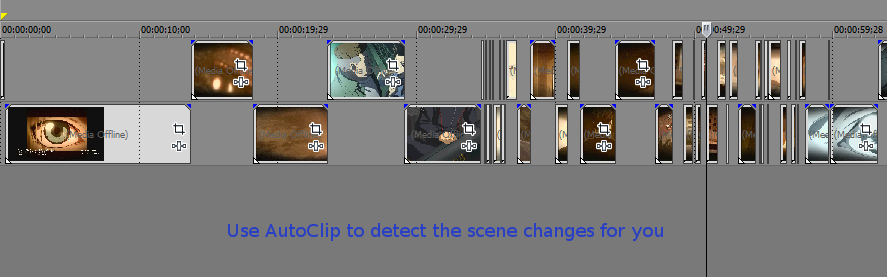
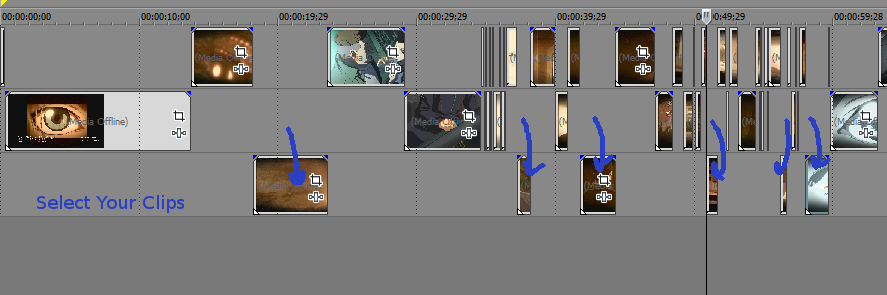
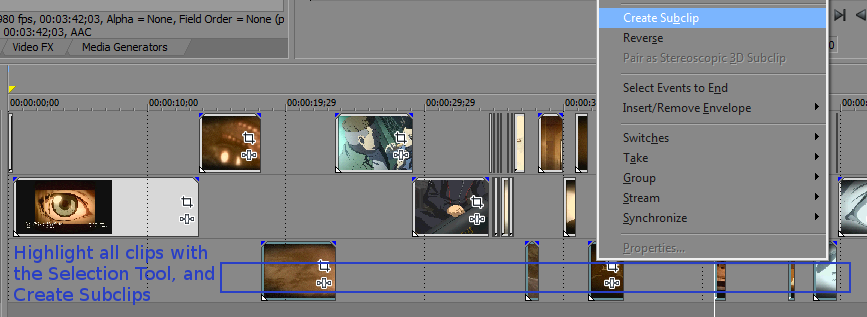
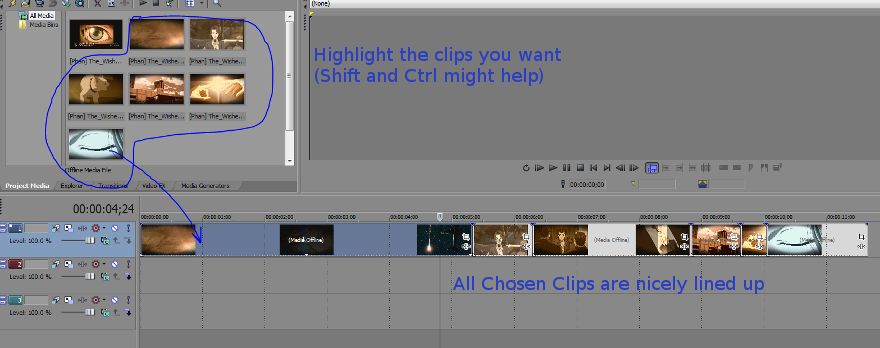
1. Use AutoClip to detect the scene changes for you
2. Whenever you find a scene you want to use, just drag it to a new track
3. Use the Selection tool to highlight all your chosen clips at once; then right click and create Subclips (You can delete everything else at this point)
4. From the Project media tab, you should find all your Subclips; Highlight them all (Shift and Ctrl might help) and drag them back onto the timeline
At this point, all your Subclips should be nicely lined up so that you only have the clips you need in your timeline.