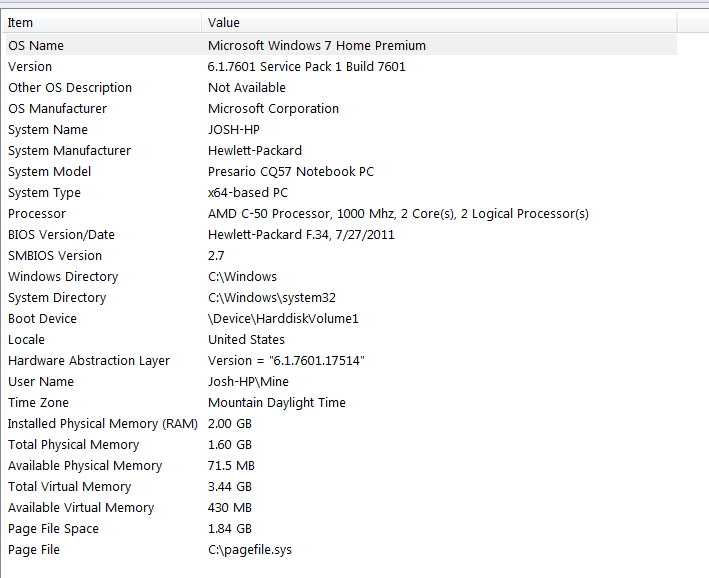Can't Get Certain Videos to Play Properly
-
clone4
- Joined: Tue Sep 20, 2011 12:01 am
Can't Get Certain Videos to Play Properly
Ok, so I've downloaded 2 amvs with same problem. Woohoo! by Cyber-EG and the bigger version of Guten Taten by Arma from the amvnews site both won't work in similar ways. When I try to play them on Window Media Player they'll both play the audio but the image will be black, when I try on Divx they will play the audio and video choppy, the video a little worse than the audio, and VLC will just be a slightly better version of Divx. So what am I doing wrong? Is there another player out there I should be using or is my computer shitty? Thank you for your time.
- l33tmeatwad
- Joined: Wed Feb 16, 2005 3:22 pm
- Location: Christiansburg, VA
- Contact:
Re: Can't Get Certain Videos to Play Properly
Quick fix, just Install CCCP (latest version) and use Media Player Classic to play the videos instead.
Download CCCP Here
Should solve your issues.
Download CCCP Here
Should solve your issues.
Software & Guides: AMVpack | AMV 101 | AviSynth 101 | VapourSynth 101
PixelBlended Studios: Website | Twitter | YouTube
PixelBlended Studios: Website | Twitter | YouTube
-
clone4
- Joined: Tue Sep 20, 2011 12:01 am
Re: Can't Get Certain Videos to Play Properly
I just downloaded CCCP, but although nearly great it still seems to lag a little bit.
- l33tmeatwad
- Joined: Wed Feb 16, 2005 3:22 pm
- Location: Christiansburg, VA
- Contact:
Re: Can't Get Certain Videos to Play Properly
What are your system specs?
Software & Guides: AMVpack | AMV 101 | AviSynth 101 | VapourSynth 101
PixelBlended Studios: Website | Twitter | YouTube
PixelBlended Studios: Website | Twitter | YouTube
-
clone4
- Joined: Tue Sep 20, 2011 12:01 am
Re: Can't Get Certain Videos to Play Properly
Is this what your looking for?
Spoiler :
- l33tmeatwad
- Joined: Wed Feb 16, 2005 3:22 pm
- Location: Christiansburg, VA
- Contact:
Re: Can't Get Certain Videos to Play Properly
The choppiness is due to the fact your system is fairly low end. Your system will struggle to play anything 1080p and will not be capable of playing anything 10 bit. Unfortunately there is nothing you can do that will allow your current system play back most HD content. Content that is 720p will probably work fine assuming it is a reasonable framerate and isn't 60fps.
Software & Guides: AMVpack | AMV 101 | AviSynth 101 | VapourSynth 101
PixelBlended Studios: Website | Twitter | YouTube
PixelBlended Studios: Website | Twitter | YouTube
-
clone4
- Joined: Tue Sep 20, 2011 12:01 am
Re: Can't Get Certain Videos to Play Properly
Ok thank you, I had a feeling that it would be something like that
- Qyot27
- Surreptitious fluffy bunny
- Joined: Fri Aug 30, 2002 12:08 pm
- Status: Creepin' between the bullfrogs
- Location: St. Pete, FL
- Contact:
Re: Can't Get Certain Videos to Play Properly
You could try mpv.
Doesn't necessarily mean that you'd be able to play 10-bit or high-res stuff very well, but the chances are higher that it'll play more smoothly than it is right now. The easiest way is to drop the video files onto mpv.exe, but the better way is to unpack it to its own directory, add that directory to Windows' %PATH%, and then control launching stuff through the Command Prompt.
Doesn't necessarily mean that you'd be able to play 10-bit or high-res stuff very well, but the chances are higher that it'll play more smoothly than it is right now. The easiest way is to drop the video files onto mpv.exe, but the better way is to unpack it to its own directory, add that directory to Windows' %PATH%, and then control launching stuff through the Command Prompt.
My profile on MyAnimeList | Quasistatic Regret: yeah, yeah, I finally got a blog
- HalOfBorg
- Joined: Wed May 14, 2008 7:19 pm
Re: Can't Get Certain Videos to Play Properly
Sounds a lot like my netbook - does 720p fine, just can't keep up with 1080.