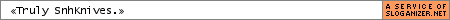Ripping both audio and movie question
- The Hitokiri Battousai
- Joined: Sun Aug 31, 2003 1:22 pm
- Location: Murderotica
- Contact:
Ripping both audio and movie question
In my next movie, it would go well with both music and voices in the movie (Voices of a Distant Star).
Thing is that some of the voices have music in the background. Is there any way to rip both audio and video and is thier a program that removes the background music.
Thanks alot ^_^
Thing is that some of the voices have music in the background. Is there any way to rip both audio and video and is thier a program that removes the background music.
Thanks alot ^_^
She Said, "Don't Make Others Suffer For Your Personal Hatred."
- The Hitokiri Battousai
- Joined: Sun Aug 31, 2003 1:22 pm
- Location: Murderotica
- Contact:
- The Hitokiri Battousai
- Joined: Sun Aug 31, 2003 1:22 pm
- Location: Murderotica
- Contact:
- SnhKnives
- V.I.E. 5.5
- Joined: Wed Mar 26, 2003 12:57 am
- Location: Atlanta
- Contact:
I know that Adobe Audition can do that kind of stuff, you might want to check that program out.
you can download a 30 day free trial from adobe's website
www.adobe.com
you can download a 30 day free trial from adobe's website
www.adobe.com
- The Hitokiri Battousai
- Joined: Sun Aug 31, 2003 1:22 pm
- Location: Murderotica
- Contact:
- madmallard
- Joined: Sat Aug 04, 2001 6:07 pm
- Status: Cracked up quacker, quacked up cracker
- Location: Atlanta, GA
- Contact:
The problem here you face is the same problem of the people who want to seperate singing from the music in the background.
I would suggest first looking at the audio trac specs. If its some type of 5.1, you may be lucky and the original source audio has the vocals routed to the center channel. From there it's just a matter of decoding the channel to a usable WAV.
if not, you'll have to fake it using EQ tricks like how Cartoon Network does its adult swim bumpers. if you ever listen closely, you can still hear the show's music track, but it goes by quick enough and quietly enough that most dont notice.
I would suggest first looking at the audio trac specs. If its some type of 5.1, you may be lucky and the original source audio has the vocals routed to the center channel. From there it's just a matter of decoding the channel to a usable WAV.
if not, you'll have to fake it using EQ tricks like how Cartoon Network does its adult swim bumpers. if you ever listen closely, you can still hear the show's music track, but it goes by quick enough and quietly enough that most dont notice.
Main Events Director Anime Weekend Atlanta, Kawaii-kon
- The Hitokiri Battousai
- Joined: Sun Aug 31, 2003 1:22 pm
- Location: Murderotica
- Contact:
- madmallard
- Joined: Sat Aug 04, 2001 6:07 pm
- Status: Cracked up quacker, quacked up cracker
- Location: Atlanta, GA
- Contact: