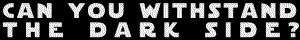Premiere Pro exporting...
- Liars Dice
- Joined: Fri Aug 20, 2004 12:12 am
- Location: Santa Cruz, Ca
Premiere Pro exporting...
Alright. I am having trouble exporting vids. I'm using the DivX codec and making the video size 640 x 480. The video isn't 640 x 480, it just dosen't fill up the whole area. Sombody please help me with it, I have got it to work before, but I don't know how.
I hope life isn't just one big joke,
because if it is, I don't get it.
because if it is, I don't get it.
- Kalium
- Sir Bugsalot
- Joined: Fri Oct 03, 2003 11:17 pm
- Location: Plymouth, Michigan
In other words, don't export directly to DivX or XviD. Export to HuffYUV or other lossless. Yes, the file is going to be big. That's because it's lossless. Encode that version to DivX (if you must) or XviD (preferably).Scintilla wrote:The file you export from Premiere is NOT the file you'll be distributing online.
- Liars Dice
- Joined: Fri Aug 20, 2004 12:12 am
- Location: Santa Cruz, Ca
- Liars Dice
- Joined: Fri Aug 20, 2004 12:12 am
- Location: Santa Cruz, Ca
- The14thGOD
- Joined: Sat Feb 21, 2004 1:12 pm
- Location: Everywhere
- Contact:
- Liars Dice
- Joined: Fri Aug 20, 2004 12:12 am
- Location: Santa Cruz, Ca
- Scintilla
- (for EXTREME)
- Joined: Mon Mar 31, 2003 8:47 pm
- Status: Quo
- Location: New Jersey
- Contact:
- Liars Dice
- Joined: Fri Aug 20, 2004 12:12 am
- Location: Santa Cruz, Ca
I wouldn't play in VirtualDub.Scintilla wrote:HuffYUV files are hard to play back perfectly. But if you scan through a HuffYUV file in VirtualDub and you see all the frames that are supposed to be there, then it's fine and you can compress it to DivX/XviD without a problem.
I hope life isn't just one big joke,
because if it is, I don't get it.
because if it is, I don't get it.
- Liars Dice
- Joined: Fri Aug 20, 2004 12:12 am
- Location: Santa Cruz, Ca
- CHAMELEON_D_H
- Joined: Fri May 23, 2003 8:10 am
- Location: TA Israel
try exprting the AMV in parts... something like 30 seconds each.... then play them... they should be mush smaller....
then reconnect them using avisynth
then reconnect them using avisynth
Code: Select all
avisource("part01.avi")+avisource("part02.avi")+...+avisource("partN.avi")