[burly brawl project] .::choose your destination::.
- CerebralAssamite
- Joined: Sat Jun 12, 2004 9:56 am
- Location: You Mean You Care?
- Eek-1
- Joined: Sat Jun 22, 2002 10:06 am
- Status: 0xc00000e9
- Location: Cyberjaya
I cropped mine and it looked, well, not too bad. I'll post my draft here in a few days.
Add null transform
Click on Cropping
If your video is 640x480, Enter the value of 60 in both Y1 & Y2 offsets. Otherwise use this formula:
Crop value = [ y - ( x / 16 * 9 ) ] / 2
where
x is your 4:3 video width
y is video height
In VirtualDub filters...CerebralAssamite wrote:Just tell me how to make my vid 16:9 and ill do that... dunno how berserk will look in widescreen, oh well ill find out soon enough.
Add null transform
Click on Cropping
If your video is 640x480, Enter the value of 60 in both Y1 & Y2 offsets. Otherwise use this formula:
Crop value = [ y - ( x / 16 * 9 ) ] / 2
where
x is your 4:3 video width
y is video height
- Eek-1
- Joined: Sat Jun 22, 2002 10:06 am
- Status: 0xc00000e9
- Location: Cyberjaya
Stretching the image would sometimes make it look worse than crop. But I think that depends on what's on the clip.
Here's a screengrab:
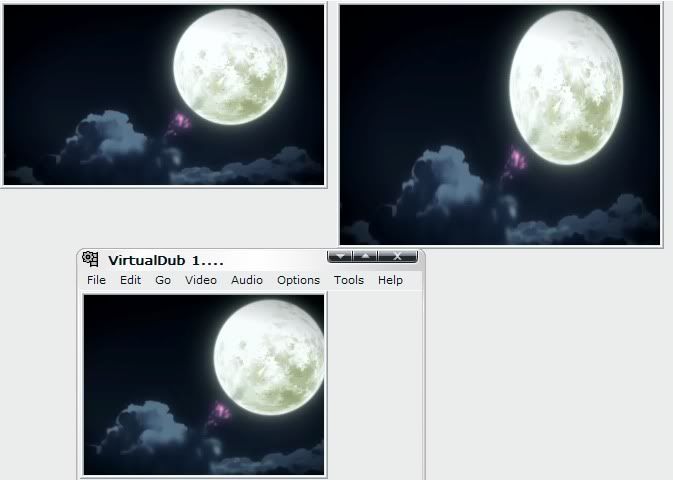
Top-left: original pic.
Top-right: Stretched. You still get a full view but the moon is just ugly. It looks worse when you view it fullscreen.
Bottom: Cropped pic. Now it's a bit close-up and too far on the right, but a little panning will fix it.

There.
Here's a screengrab:
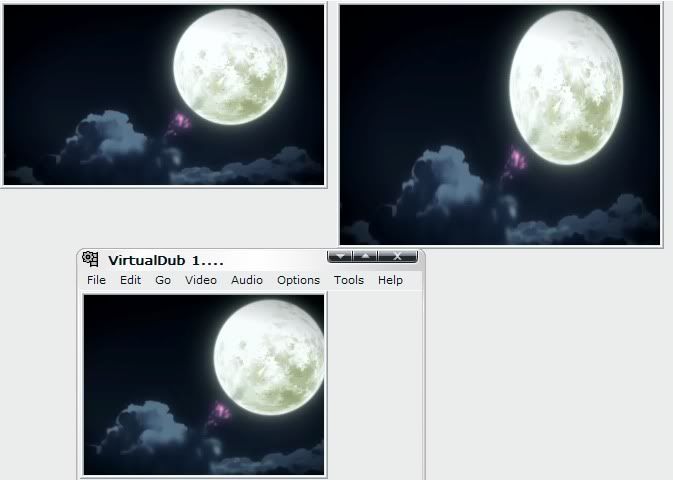
Top-left: original pic.
Top-right: Stretched. You still get a full view but the moon is just ugly. It looks worse when you view it fullscreen.
Bottom: Cropped pic. Now it's a bit close-up and too far on the right, but a little panning will fix it.

There.
- CerebralAssamite
- Joined: Sat Jun 12, 2004 9:56 am
- Location: You Mean You Care?
- Eek-1
- Joined: Sat Jun 22, 2002 10:06 am
- Status: 0xc00000e9
- Location: Cyberjaya
Syntax -- Crop(left, top, -right, -bottom)
eg. Crop(0, 60, 0, -60)
Depends on video resolution. Use the formula.
eg. Crop(0, 60, 0, -60)
Depends on video resolution. Use the formula.
- CerebralAssamite
- Joined: Sat Jun 12, 2004 9:56 am
- Location: You Mean You Care?

