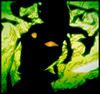Navras
- [Mike of the Desert]
- Joined: Fri Jul 25, 2003 5:56 am
- Status: Lonely
- Location: Earth -> Europe -> Italy -> Rome -> Cerveteri -> Sasso -> Home -> Mike's Room
- Contact:
- mikestrife
- Joined: Mon Oct 06, 2003 10:20 am
- Location: Toronto, On
- Contact:
Wow, your crazy fast.Michele wrote:I was thinking.. There is any way for me to leave it as it is? 23.976? It's perfect like this but changing it I have some big problems, being a MEP, probably there's any way to create different fps for different parts of the movie? Let me know something! If I have, I'll anyway conver the fps =)
Yeah I think 3:2 (720x480, with 1.0 - Square Pixels is what we should conform too.)
As for your other question I really don't know how we can use different frame rates in our final video. I mean aside from just putting in your clip at it's current speed and seeing how it looks after the final render. Anyone have any suggestions.
- [Mike of the Desert]
- Joined: Fri Jul 25, 2003 5:56 am
- Status: Lonely
- Location: Earth -> Europe -> Italy -> Rome -> Cerveteri -> Sasso -> Home -> Mike's Room
- Contact:
- [Mike of the Desert]
- Joined: Fri Jul 25, 2003 5:56 am
- Status: Lonely
- Location: Earth -> Europe -> Italy -> Rome -> Cerveteri -> Sasso -> Home -> Mike's Room
- Contact:
- mikestrife
- Joined: Mon Oct 06, 2003 10:20 am
- Location: Toronto, On
- Contact:
Yeah that makes sense, I've learned from my last video (which used 45 anime) that every dvd is different, some anime take up the whole 720x480, others have black bars at the top and bottom, others have lines of black pixels to the left and rights, etc. So whatever sources people use, we'll have to see how they look with everyone elses.
- [Mike of the Desert]
- Joined: Fri Jul 25, 2003 5:56 am
- Status: Lonely
- Location: Earth -> Europe -> Italy -> Rome -> Cerveteri -> Sasso -> Home -> Mike's Room
- Contact:
Sure. =)
Hey Mike, I sent a Beta version of my track to Tseng even if him gone from the project, and since him have a so better connection than mine, I asked him to send it to you, I'll send you by PM his msn and his AIM, let me know something please! =) If you have MSN, my contact is my own mail:
mike_of_the_desert@hotmail.com
Hey Mike, I sent a Beta version of my track to Tseng even if him gone from the project, and since him have a so better connection than mine, I asked him to send it to you, I'll send you by PM his msn and his AIM, let me know something please! =) If you have MSN, my contact is my own mail:
mike_of_the_desert@hotmail.com
- jethropr
- Joined: Mon May 12, 2003 6:32 pm
- Location: Oshawa, Ont
you might have to do what i had to do for another MEP and write avs scripts for all my sources and having to put "AssumeFPS (#)" in there. and then having to go back and move the clips around a bit, this will speed up your clip thus throwing off how it is positioned in your timeline.Michele wrote:I was thinking.. There is any way for me to leave it as it is? 23.976? It's perfect like this but changing it I have some big problems, being a MEP, probably there's any way to create different fps for different parts of the movie? Let me know something! If I have, I'll anyway conver the fps =)
- mikestrife
- Joined: Mon Oct 06, 2003 10:20 am
- Location: Toronto, On
- Contact:
- [Mike of the Desert]
- Joined: Fri Jul 25, 2003 5:56 am
- Status: Lonely
- Location: Earth -> Europe -> Italy -> Rome -> Cerveteri -> Sasso -> Home -> Mike's Room
- Contact:
That could be really a good solution, but it should be Mikestrife to do it in the final project, true? :Ojethropr wrote:you might have to do what i had to do for another MEP and write avs scripts for all my sources and having to put "AssumeFPS (#)" in there. and then having to go back and move the clips around a bit, this will speed up your clip thus throwing off how it is positioned in your timeline.Michele wrote:I was thinking.. There is any way for me to leave it as it is? 23.976? It's perfect like this but changing it I have some big problems, being a MEP, probably there's any way to create different fps for different parts of the movie? Let me know something! If I have, I'll anyway conver the fps =)
About the super quality Mp3, I would like to have it a lot, but with my connection, for now it is impossible, btw, luckly I had a good quality to work on. It will be nice to have a so good audio as final output for VirtualDub anyway.
- jethropr
- Joined: Mon May 12, 2003 6:32 pm
- Location: Oshawa, Ont
negitive, if you give your section to him, and then he does the fps change, it will speed up your whole section thus unsyncing anything you've done.Michele wrote: but it should be Mikestrife to do it in the final project, true? :O
altho you could just try to just slow down the speed the whole video after changing the fps, that might work, but you should just do it on your end to make mikes job that much easier.
Last edited by jethropr on Fri Oct 28, 2005 11:46 am, edited 1 time in total.