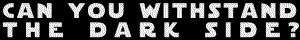Instead of nagging in here excessively about trivial things that could be solved by reading tutorials on the org, I still ran into a problem.
I'm following AD's instructions for setting up your project, however alot of the option it suggests for me to pick are not even there. For example
In the Fields option it doesn't give me the option of 'No Fields'
Editing Mode doesn't have the option 'Video for Windows'
And many other options are left unchangeable.
If I'm required to install codecs into premiere directly, I do not know how to do this. Sorry if any of this sounds trivial.
Setting Up Your Premiere Pro Project problems
- CHAMELEON_D_H
- Joined: Fri May 23, 2003 8:10 am
- Location: TA Israel
If you're using a new version it might not egactly fit.
Can you write, or better yet post a screenshot?
Where there should be "no fileds", select something that does not relate to interlacing (top\bottom field first if i remember correctly). Very well might be just "progressive"In the Fields option it doesn't give me the option of 'No Fields'
Editing Mode doesn't have the option 'Video for Windows'
And many other options are left unchangeable.
Can you write, or better yet post a screenshot?