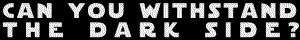h.264
- CHAMELEON_D_H
- Joined: Fri May 23, 2003 8:10 am
- Location: TA Israel
- Qyot27
- Surreptitious fluffy bunny
- Joined: Fri Aug 30, 2002 12:08 pm
- Status: Creepin' between the bullfrogs
- Location: St. Pete, FL
- Contact:
CoreAVC tremendously helps, although there are still some things it can't handle at full speed (at least, not with the version I got - 0.0.0.4).
My profile on MyAnimeList | Quasistatic Regret: yeah, yeah, I finally got a blog
- Joe88
- Joined: Sun Feb 12, 2006 11:38 pm
- Location: NYC
Just download and install this.
http://www.free-codecs.com/download/x26 ... _Codec.htm
then use vlc to open it with the new codec installed.
http://www.free-codecs.com/download/x26 ... _Codec.htm
then use vlc to open it with the new codec installed.
- Qyot27
- Surreptitious fluffy bunny
- Joined: Fri Aug 30, 2002 12:08 pm
- Status: Creepin' between the bullfrogs
- Location: St. Pete, FL
- Contact:
That won't do a damn thing. x264 is an encoder, not a decoder. And besides, VLC doesn't rely on external codecs to do its decoding work.Joe88 wrote:Just download and install this.
http://www.free-codecs.com/download/x26 ... _Codec.htm
then use vlc to open it with the new codec installed.
My profile on MyAnimeList | Quasistatic Regret: yeah, yeah, I finally got a blog
- Zero1
- Joined: Fri Jan 02, 2004 12:51 pm
- Location: Sheffield, United Kingdom
- Contact:
"It" can handle anything at full speed, providing the CPU speed is there. It's not the case that CoreAVC cannot handle it at full speed, it's the case that the processor in question cannot handle it at full speed. It's a physical limitation, not a software limitation. I'm sure that's what you meant, but it didn't come across very clearly.Qyot27 wrote:CoreAVC tremendously helps, although there are still some things it can't handle at full speed (at least, not with the version I got - 0.0.0.4).
CoreAVC is a fine decoder, even the 0.0.0.4 alpha. I've purchased my copy of pro, go and get yours while it's discounted :p
There isn't a whole lot of difference between standard and pro. Pro should be faster on certain hardware since it supports dual core/dual cpu (ie threading). Almost no one uses interlaced encoding since the option isn't even available in x264 (and it not being available in x264 is a good thing). Most people IVTC and encode progressive.
www.coreavc.com
7-zip // x264 (Sharktooth's builds) // XviD (Koepi's builds) // MP4box (celtic_druid's builds) // Firefox // CCCP
- Qyot27
- Surreptitious fluffy bunny
- Joined: Fri Aug 30, 2002 12:08 pm
- Status: Creepin' between the bullfrogs
- Location: St. Pete, FL
- Contact:
Yes it was, I probably should have sidenoted that by saying I'm running an archaic 2001 eMachines I got from my grandfather nearly three years ago that only has a 1GHz Celeron, 256 MBs of RAM, and a 100MHz FSB.Zero1 wrote:"It" can handle anything at full speed, providing the CPU speed is there. It's not the case that CoreAVC cannot handle it at full speed, it's the case that the processor in question cannot handle it at full speed. It's a physical limitation, not a software limitation. I'm sure that's what you meant, but it didn't come across very clearly.Qyot27 wrote:CoreAVC tremendously helps, although there are still some things it can't handle at full speed (at least, not with the version I got - 0.0.0.4).
If I was in the position to have the money to buy it I'd probably have a job, which would mean I'd probably have the money to finally upgrade to a more powerful computer, thus negating the benefit since I could use the current software and decoders I have more efficiently. I'm also a tad miffed at the fact CoreAVC is closed source and for-pay. When ffdshow's AVC decoding gets better optimized and I finally upgrade, the need to go with CoreAVC over ffdshow mainly rests in how much they take to operate, as I'd have more than enough resources to handle either of them, especially considering I don't have much use for viewing HD content, and doubt that'll change very much as far as my computer-based media viewing is concerned.CoreAVC is a fine decoder, even the 0.0.0.4 alpha. I've purchased my copy of pro, go and get yours while it's discounted :p
I could see where it might be useful (content for distribution, a la TMPGEnc's - or most any other MPEG-2 encoding program's - ability to encode with the flag for 3:2 pulldown, although HD-DVD and Blu-ray specs both support pure progressive encoding, as far as I know, and 3:2 pulldown in itself is player-side, not frame-side - and I'm sure there would be a market for SD-res content for use on non-HDTVs, especially since I'm under the impression that the content protection flag is stored in the content itself, not the player, thus creating the market since SD-only TVs produced before the advent of the protection flag would need to either be sold an adaptor to use it if the content does have the flag, or the content would have to go without the flag period, which would enable a normal TV to display it as long as the player and the TV are compatible - most likely via Component cables). Of course, I am sure that the ability to create 1080i content in place of inability to produce 1080p would spur it, but I don't really know what kind of advantage would be gotten from using 1080i as opposed to 720p, at least in terms of real resolution as opposed to perceived.Almost no one uses interlaced encoding since the option isn't even available in x264 (and it not being available in x264 is a good thing). Most people IVTC and encode progressive.
My profile on MyAnimeList | Quasistatic Regret: yeah, yeah, I finally got a blog