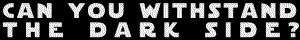Virtual DUB!! I made my first Linkin Ball video with it!! it's SO simple! you just prepare the clips, and put them together (useing the 'append avi segment') like a puzzle, via the file menu. After that it gets REALLY complicated. but really, this is probably the CLEANEST way possible (clean as in exactly the same as the source), if you don't use filters, you can just keep it in the RGB colorspace!!amvwizard wrote:Ok like the title says I've got a newbie in training. One of my friends saw one of my amvs and he said he wanted to make one of his own. I said I would help him. I think it would be good to start him off with some program besides WMM. So I was wondering if you guys know of any program besides WMM that would be easy for a noob to use. I also was wondering if you guys could give me some other ideas of things I might need to show him. I'm teaching him about video and audio codecs. I'm showing him some of the best videos on here to show him what makes a good video. So if you guys could help it would be great. He should be making a account up here pretty soon.
I thought I was SO smart cuz I timed a few things... so a stopwatch is handy. Sure programs like Premeire are WAY easier, but the sense of accomplishment plus the unAVOIDABLE opinion that you get saying it sucks is INCREDIBLE. Mostly because your second video will be TONS better with alot less mess (useing a 'proper' digital editor) and alot less time, but you'll understand more.
I really think this is the best way.
But otherwise, if you just want a quick video, I'd d/l a premeire trial (or whatever editor YOU use)... and remember, it's his first video. He/ she will be THRILLED with it no matter what.
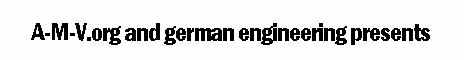 [/img]
[/img]