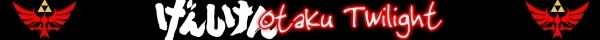Adobe Premiere 6.5 issues...
- Kariudo
- Twilight prince
- Joined: Fri Jul 15, 2005 11:08 pm
- Status: 1924 bots banned and counting!
- Location: Los taquitos unidos
- Contact:
My first guess is interlacing. pretty much every dvd is interlaced (has interlaced footage) it isn't really a detterant, just something so that they don't have to animate 60 frames every second.
I think it's done at 24 fps, teleclined up to 30, and then interlaced to make it appear like 60.
there is a simple solution for this...avisynth has a few plugins and functions to help de-interlace footage.
probably the most common one at the moment is Telecide() followed by Decimate() [I think these are part of the mpeg2dec3 and/or Decomb plugins]
another plugin that works is TFM() [part of the Tdeint plugin...might be the TVITC plugin...but both of these are made by the same person]
you can get avisynth here
and a good list of filters is located here
I'm not quites sure about plugin depedecies (you might need other plugins to make a certain one work), but I would suggest getting the following:
Decomb package
Deen
MPEG2Dec
TVitc
Tdeint
there is a section on using avisynth in EADFAG and in VicBond007's guide
and you could also go to http://avisynth.org/ and click on "learn to script"
I think it's done at 24 fps, teleclined up to 30, and then interlaced to make it appear like 60.
there is a simple solution for this...avisynth has a few plugins and functions to help de-interlace footage.
probably the most common one at the moment is Telecide() followed by Decimate() [I think these are part of the mpeg2dec3 and/or Decomb plugins]
another plugin that works is TFM() [part of the Tdeint plugin...might be the TVITC plugin...but both of these are made by the same person]
you can get avisynth here
and a good list of filters is located here
I'm not quites sure about plugin depedecies (you might need other plugins to make a certain one work), but I would suggest getting the following:
Decomb package
Deen
MPEG2Dec
TVitc
Tdeint
there is a section on using avisynth in EADFAG and in VicBond007's guide
and you could also go to http://avisynth.org/ and click on "learn to script"
- gangstaj8
- Joined: Sat Dec 06, 2003 1:12 pm
- Location: Oregon
- Contact:
Re: screenshot
That's pretty noticeable, whatever it is, and it's ugly. It kinda looks like the field order is wrong, and that one of them has shifted slightly. I don't know, but I hope your re-rip turns out better. Good luck.msanogi wrote:it's not as noticable in this frame but...
- amvwizard
- Joined: Sat Jul 30, 2005 8:13 pm
- Location: North Carolina
Re: screenshot
It looks like your screen is having a seizure...gangstaj8 wrote:That's pretty noticeable, whatever it is, and it's ugly. It kinda looks like the field order is wrong, and that one of them has shifted slightly. I don't know, but I hope your re-rip turns out better. Good luck.msanogi wrote:it's not as noticable in this frame but...
- gangstaj8
- Joined: Sat Dec 06, 2003 1:12 pm
- Location: Oregon
- Contact:
Re: screenshot
Hmm... yeah, that may make a good digital effect though, don't you think? "Field Swap Seizure", ranging from "Body Hiccup" to "Nerve Killer". Msanogi may be on to something here...amvwizard wrote:It looks like your screen is having a seizure...
Man, I hope nobody on this forum's had a seizure recently...
- Us@gi
- Joined: Mon May 30, 2005 2:40 pm
It IS interlace 
I don't know what dvd rip program you use but i have Amigo DVD Ripper and there is a deinterlace option. When i rip i just check the deinterlace box and voila.
Also IF you don't mind editing it like that if you use divx to compress your vid it also has a deinterlace option and your final work will look normal.
I don't know what dvd rip program you use but i have Amigo DVD Ripper and there is a deinterlace option. When i rip i just check the deinterlace box and voila.
Also IF you don't mind editing it like that if you use divx to compress your vid it also has a deinterlace option and your final work will look normal.
- Kariudo
- Twilight prince
- Joined: Fri Jul 15, 2005 11:08 pm
- Status: 1924 bots banned and counting!
- Location: Los taquitos unidos
- Contact:
programs with built in deinterlacers have a tendency to yeild sub-par results
a fine example is the common "deinterlace when speed is below 100%" option in premiere (although I haven't seen it in pro)
deinterlacing with avisynth is much more flexible
and just to make a point clear, do not ever use divx or xvid to encode footage you will use in editing (it's ok for the final product though). it's more trouble to try and get it to work than it's worth
a fine example is the common "deinterlace when speed is below 100%" option in premiere (although I haven't seen it in pro)
deinterlacing with avisynth is much more flexible
and just to make a point clear, do not ever use divx or xvid to encode footage you will use in editing (it's ok for the final product though). it's more trouble to try and get it to work than it's worth
- msanogi
- Joined: Mon Aug 11, 2003 8:28 pm
- Status: still alive.
- Location: in a lab
Re: screenshot
-_- some of the other frames are worse XD but thanks everyone for the info and links. n_namvwizard wrote:It looks like your screen is having a seizure...gangstaj8 wrote:That's pretty noticeable, whatever it is, and it's ugly. It kinda looks like the field order is wrong, and that one of them has shifted slightly. I don't know, but I hope your re-rip turns out better. Good luck.msanogi wrote:it's not as noticable in this frame but...
"YAY."
-@ Productions-
-@ Productions-
- blaku92
- Joined: Mon Feb 07, 2005 11:27 pm
- Location: Los Angeles, CA
export quality
Hey guys, I've been using Avid Express Pro a lot lately, but recently I just obtained Adobe Premiere 6.5 and I can't find out how to export any footage in a type of uncompressed AVI file. Usually I've been using the huffyuv codec because it has pretty good quality results before I do my final encode. Premiere only seems to have the Microsoft DV compressor. Is there something I'm not getting here or is that all Premiere has to offer?
- gangstaj8
- Joined: Sat Dec 06, 2003 1:12 pm
- Location: Oregon
- Contact:
Re: export quality
Well first off, you should've probably started a new topic for this instead of tagging it onto someone elses. But, you want to save a lossless compressed file, not an uncompressed one. HuffYUV will work in Premiere great, you need to select it though. It's located under the Video section of the Export Settings. Perhaps you need to uninstall and reinstall the codec before Premiere will recognize it. Good luck.blaku92 wrote:I just obtained Adobe Premiere 6.5 and I can't find out how to export any footage in a type of uncompressed AVI file.