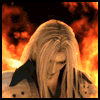How to capture Real Time Kingdom Hearts Footage
- DarkSchneider
- Joined: Fri Aug 24, 2001 7:10 pm
- Location: A Hole in the ground
How to capture Real Time Kingdom Hearts Footage
Hey guys,
I was wondering, since I've seen real time footage used in some AMVs I've seen, I was wondering, whats the trick to capturing it? I gotta know. Please?
I was wondering, since I've seen real time footage used in some AMVs I've seen, I was wondering, whats the trick to capturing it? I gotta know. Please?
- dj_ultima_the_great
- Joined: Mon Dec 22, 2003 7:52 pm
- Status: Resident Videogame Editor
- Location: Wisconsin
- Qyot27
- Surreptitious fluffy bunny
- Joined: Fri Aug 30, 2002 12:08 pm
- Status: Creepin' between the bullfrogs
- Location: St. Pete, FL
- Contact:
Shell out for a digital camcorder and use it as a passthrough? I dunno how that would look as compared to a capture card, though.
My profile on MyAnimeList | Quasistatic Regret: yeah, yeah, I finally got a blog
- Kionon
- I ♥ the 80's
- Joined: Fri Mar 02, 2001 10:13 pm
- Status: Ayukawa MODoka.
- Location: I wonder if you know how they live in Tokyo... DRIFT, DRIFT, DRIFT
- Contact:
- devilmaykickass
- Joined: Mon May 12, 2003 8:47 pm
Only if you're using a crappy one. Digital input (say, S-Video) through a modern capture card usually shows no difference from a DVD now....unless, again, you're using a crappy one.dj_ultima_the_great wrote:Yeah. The only trouble with a capture card is that the video quality is usually pretty bad, and even Avisynth has a hard time making it look passable.
- jasper-isis
- P. Y. T.
- Joined: Tue Aug 13, 2002 11:02 am
- Status: catching all the lights
I used a digital camcorder and an S-video cable. That's pretty much the best you can do without emulating the disc on on an insanely good PC and screencapturing that way.
On the computer, the video capture doesn't look as impressive as it does on the TV. You have to mess with lots of cleaning filters, and even those only take you so far.
Here's what I managed to get:
 (before)
(before)
 (after)
(after)
Good luck!
On the computer, the video capture doesn't look as impressive as it does on the TV. You have to mess with lots of cleaning filters, and even those only take you so far.
Here's what I managed to get:
 (before)
(before) (after)
(after)Good luck!
- DarkSchneider
- Joined: Fri Aug 24, 2001 7:10 pm
- Location: A Hole in the ground
- jasper-isis
- P. Y. T.
- Joined: Tue Aug 13, 2002 11:02 am
- Status: catching all the lights
The problem is that the cables for the camcorder and the PS2 are both male-ended. You need to get one of those double-ended female connectors (no idea what they're called, but they're probably available at RadioShack) to connect them. Then when you put the camera on its viewing mode, the PS2 will input its graphics onto the camera's screen. Just press record when you're in viewing mode, and the camera will record whatever is on its screen. You have to get used to playing the game on the little screen, but it's a fair trade-off.
- DJ_Izumi
- Joined: Wed Oct 03, 2001 8:29 am
- Location: Canada
- Contact:
S-video is not a digital video format, it's analog, it just keeps the brightness and color channels as seperate signals instead of mixing them into one signal like composite does.devilmaykickass wrote:Only if you're using a crappy one. Digital input (say, S-Video) through a modern capture card usually shows no difference from a DVD now....unless, again, you're using a crappy one.