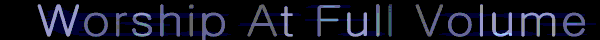DvD Decryter, DGIndex, and AVS
- Osakaisthebomb
- Joined: Sat Jul 09, 2005 5:05 pm
- Status: 16 kib limit is a crime.
- Location: Florence,Alabama
- Contact:
DvD Decryter, DGIndex, and AVS
I've been trying to use DVD Decrypter for the past two days. I've been told I am to use it, then run the file through DGIndex, and then convert the file to an AVS (Which I know mostly how to do) and that's how I get the video to work on my editor.
I run into nothing but brick wall after brick wall. So I ask just one question. How do I use DVD Decrypter and get the files to work in my editor?
WARNING!!!! I'm going to be asking alot of questions throught out this whole thing.
I run into nothing but brick wall after brick wall. So I ask just one question. How do I use DVD Decrypter and get the files to work in my editor?
WARNING!!!! I'm going to be asking alot of questions throught out this whole thing.
- Minion
- Joined: Sat May 22, 2004 10:16 pm
- Location: orlando
- Contact:
alright, assuming your using the AMVapp versions of everything, heres exactly what you do
cheap way that newbies use:
open VOB files in vdub, add a deinterlace filter, set compression to lagarith, save as AVI.
the non-newbie way:
rip the files in dvd decrypter.
load an episode into dgindex. or at least i suggest 1 episode at a time. otherwise you'll have to scrub through alot of footage to find what you want.
save as a dv2 project
doing so, should produce an avisynth file (.AVS), as well as a .dv2 file.
open that .AVS in notepad. at this point, i suggest you go read an avisynth tutorial, but for the sake of a quick explaination, paste this:
this script uses a method of deinterlacing footage.
now save.
from here, theres 2 options. if your editor supports .avs, your done. load up the .avs and your set.
if not, open the .avs in vdubmod. goto video>compression, and set it to lagarith (or huffy, if thats your preference).
then save as an AVI
cheap way that newbies use:
open VOB files in vdub, add a deinterlace filter, set compression to lagarith, save as AVI.
the non-newbie way:
rip the files in dvd decrypter.
load an episode into dgindex. or at least i suggest 1 episode at a time. otherwise you'll have to scrub through alot of footage to find what you want.
save as a dv2 project
doing so, should produce an avisynth file (.AVS), as well as a .dv2 file.
open that .AVS in notepad. at this point, i suggest you go read an avisynth tutorial, but for the sake of a quick explaination, paste this:
of course, replace filename.dv2 with whatever you dv2 is called.loadplugin("C:\Program Files\AviSynth 2.5\plugins\DGDecode.dll")
mpeg2source("filename.d2v")
Telecide(order=1,post=2,blend=false,vthresh=30,back=1)
Decimate(cycle=5,mode=3,quality=3)
this script uses a method of deinterlacing footage.
now save.
from here, theres 2 options. if your editor supports .avs, your done. load up the .avs and your set.
if not, open the .avs in vdubmod. goto video>compression, and set it to lagarith (or huffy, if thats your preference).
then save as an AVI
KioAtWork: I'm so bored. I don't have class again for another half hour.
Minion: masturbate into someones desk and giggle about it for the remaining 28 minutes
Minion: masturbate into someones desk and giggle about it for the remaining 28 minutes
- Osakaisthebomb
- Joined: Sat Jul 09, 2005 5:05 pm
- Status: 16 kib limit is a crime.
- Location: Florence,Alabama
- Contact:
- Osakaisthebomb
- Joined: Sat Jul 09, 2005 5:05 pm
- Status: 16 kib limit is a crime.
- Location: Florence,Alabama
- Contact:
- Minion
- Joined: Sat May 22, 2004 10:16 pm
- Location: orlando
- Contact:
-
Up In Flamez
- Joined: Sun Apr 30, 2006 6:52 pm
- Location: Los Angeles
well i dunno if this happens with other people but, when i put in the vob file into vdm and add a deinterlace filter it looks very blurry compared to if i use avisynthOsakaisthebomb wrote:also is the newbie way just as good as the none newbie way?
Also if you choose the newbie way you will have to make a video file of it everytime or you could just import a avs file with all the deinterlace settings in it
- Keeper of Hellfire
- Joined: Sun Jan 09, 2005 6:13 am
- Location: Germany
I can't recommend that at all. VDM doesn't seem to obey the pulldown flag. Since thew majority of anime mixes NTSC and FILM it screws the framerate, speeding up the FILM sequences and in case of IVTC it makes them jumpy.Minion wrote:cheap way that newbies use:
open VOB files in vdub, add a deinterlace filter, set compression to lagarith, save as AVI.
It depends much on the deinterlacer you choose and the settings you make. You can get similar results like with AVISynth - if you know what you're doing. But I don't recommend it for anime - see above.uP|iN|fLaM3z wrote:well i dunno if this happens with other people but, when i put in the vob file into vdm and add a deinterlace filter it looks very blurry compared to if i use avisynth
- Qyot27
- Surreptitious fluffy bunny
- Joined: Fri Aug 30, 2002 12:08 pm
- Status: Creepin' between the bullfrogs
- Location: St. Pete, FL
- Contact:
If the video has a flag set, VDub will ignore it - and output video that's effectively Force Film'd. Not that I recommend that, but yeah. VDub does have an IVTC filter, but I can't really recommend that in good conscience either.Keeper of Hellfire wrote:I can't recommend that at all. VDM doesn't seem to obey the pulldown flag. Since thew majority of anime mixes NTSC and FILM it screws the framerate, speeding up the FILM sequences and in case of IVTC it makes them jumpy.Minion wrote:cheap way that newbies use:
open VOB files in vdub, add a deinterlace filter, set compression to lagarith, save as AVI.
The problem is that most R1 anime releases don't have such a flag set for VDub to ignore - they mostly are hybrid DVDs which have to be IVTC'd by the user, hence Telecide/Decimate or TFM/TDecimate operations. Japanese R2s tend to have more releases with the flag set - I've noticed quite a few myself that have it, including but certainly not limited to the Eva Renewal movie discs. Sometimes there's a false positive, though - Haruhi, for instance, has the flag during the main section of the episode and for the most part I'd assume it's clean, but there are spots where interlacing artifacts pop up (quite noticible ones, too).
- Osakaisthebomb
- Joined: Sat Jul 09, 2005 5:05 pm
- Status: 16 kib limit is a crime.
- Location: Florence,Alabama
- Contact:
none of this is really helping me here. So lets try this.
First tell me every little setting there is with the dvd decrypter and then tell me how to get the best quality out of it. (EX. do I use file mode or do I use IFO I mode? how do I get the copy from doing that wierd playing both enlish and japanese at the same time thing? Do I enable stream processing? )
explain it to me like I'm a absolute newbie cause in a way I am.
First tell me every little setting there is with the dvd decrypter and then tell me how to get the best quality out of it. (EX. do I use file mode or do I use IFO I mode? how do I get the copy from doing that wierd playing both enlish and japanese at the same time thing? Do I enable stream processing? )
explain it to me like I'm a absolute newbie cause in a way I am.
- Krisqo
- Cooking Oil
- Joined: Mon Jul 07, 2003 1:22 pm
- Status: W.O.A (Waiting on Aion)
- Location: Moderating the Adobe Forums
You don't need to touch any settings in DVD decryptor to get the DVD ripped.
The dual sound and flickering video source is caused from the program ripping both video streams at the same time and meshing them into one VOB file. Easiest way around it... Go to Mode and select IFO.
You when you find the main body of the footage (usually selected) there may be two video streams below it. Make sure you pick one of them or you will have the switching audio.
Most new DVDs have each episode in it's own VTS so you will have to weed them out. Try looking at the length of the PCG and if it's around 23-25 mins, it's likely an episode.
When you have the file selected, click the folder in the destination box and choose where you want the thing to go. Then click the big DVD->HardDrive button and you're ripping away.
The dual sound and flickering video source is caused from the program ripping both video streams at the same time and meshing them into one VOB file. Easiest way around it... Go to Mode and select IFO.
You when you find the main body of the footage (usually selected) there may be two video streams below it. Make sure you pick one of them or you will have the switching audio.
Most new DVDs have each episode in it's own VTS so you will have to weed them out. Try looking at the length of the PCG and if it's around 23-25 mins, it's likely an episode.
When you have the file selected, click the folder in the destination box and choose where you want the thing to go. Then click the big DVD->HardDrive button and you're ripping away.